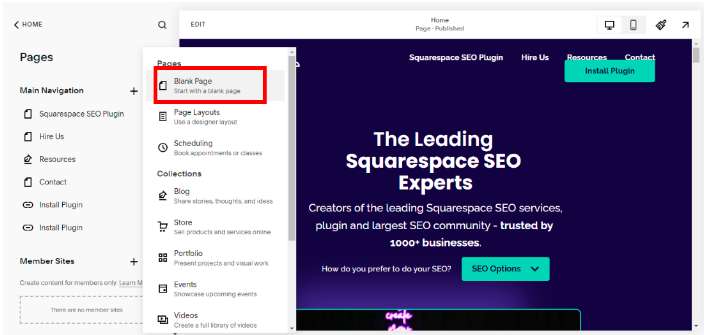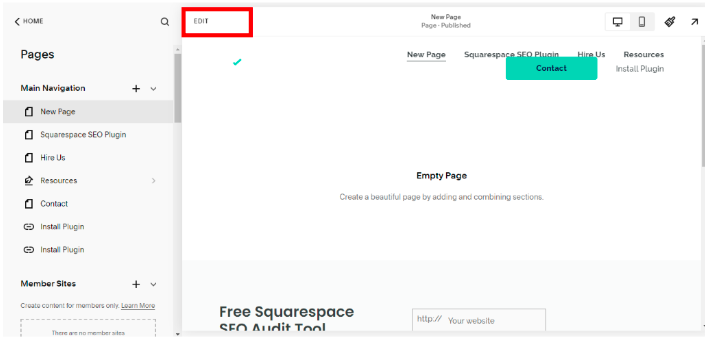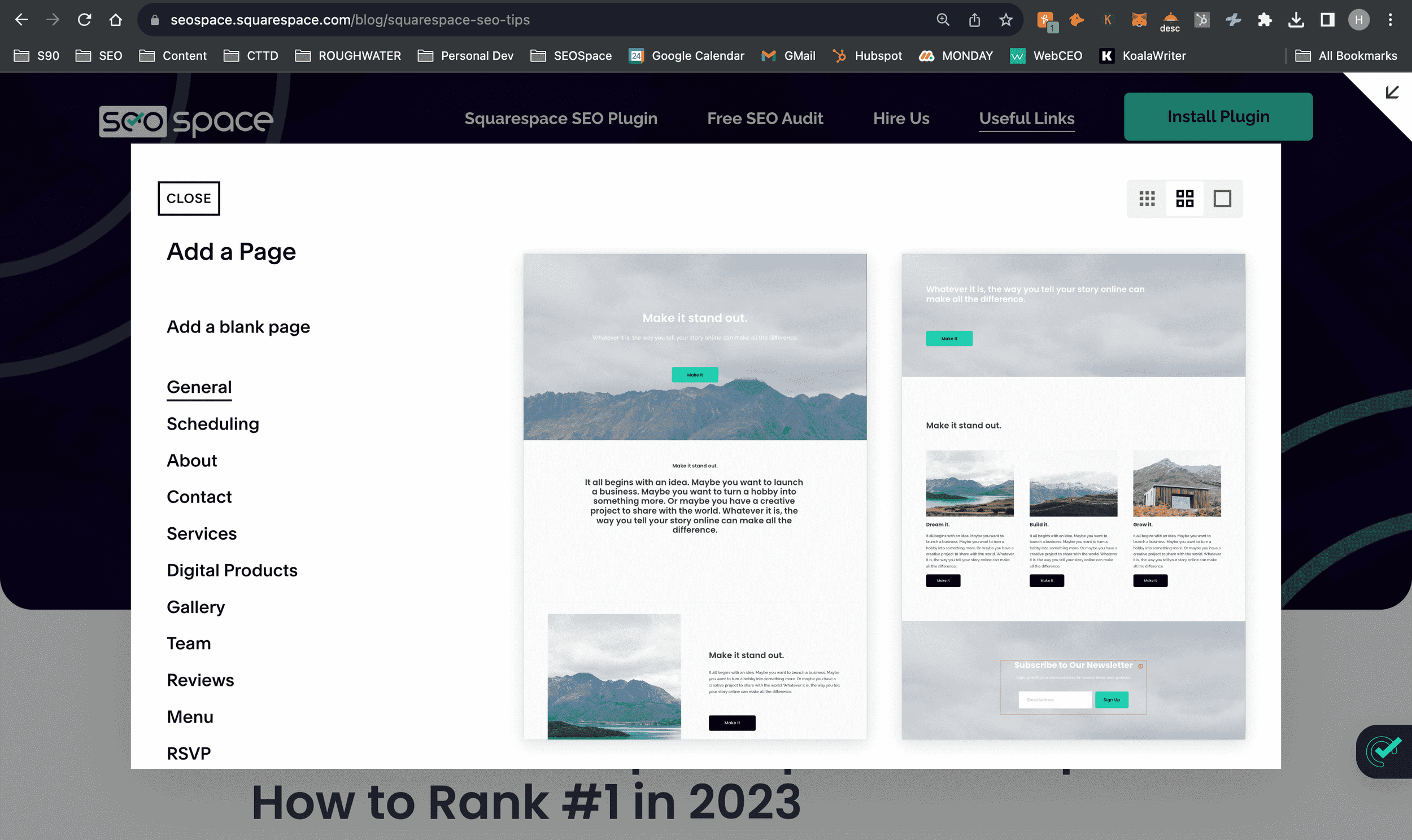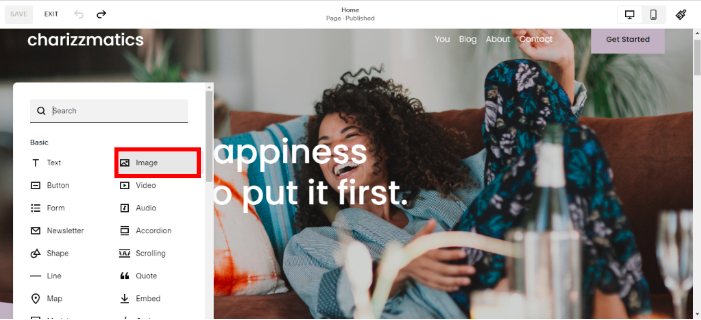How to Create a High Converting Landing Page in Squarespace
Have you ever wondered how the best Squarespace designers create a landing page in Squarespace that looks stunning and drives targeted traffic and leads? If so, you’ve come to the right place to discover the secrets to creating impactful landing pages!
Studies show that more high-quality, optimized landing pages on a site can lead to a 55% increase in leads. Therefore, creating targeted landing pages on your Squarespace website is crucial to boost conversions.
Let’s dive into the process of creating a Squarespace landing page that converts. Make sure you have our Squarespace SEO plugin handy; it'll make the job so much easier. So buckle up and begin your journey to landing page success!
Short Summary
Landing pages attract, collect and convert leads - without them, your website will unlikely fuel your business
Creating a landing page on Squarespace is easy - particularly using templates and Fluid Engine
The most common landing page mistakes are not optimizing for SEO or conversions, failing to split test and not using data to improve over time
Here’s a quick overview of the content. Read this guide step-by-step or jump to the section you need!
Understanding the Importance of Landing Pages
A landing page is a web page and a powerful tool designed to convert visitors into leads or customers. It is typically the first point of contact for potential customers with your website. But why are landing pages so essential for online marketing campaigns and lead generation?
The answer lies in their focused purpose - they’re designed to attract, capture and convert leads.
Landing pages are more effective at converting traffic than regular web pages because they are focused on a single goal. A dedicated landing page on Squarespace does not have multiple links or navigations like a typical web page. It is, therefore, less likely to distract visitors, motivating them to take action with a clear CTA.
The common types of landing pages include lead generation landing pages, sales landing pages, and viral landing pages. Landing pages are usually used for:
Lead generation
Newsletter forms
Under construction pages
Products launches
Free Trials
404 error pages
Online event promotions
Collecting contact information
Collecting customer feedback
So whether you’re looking to create a sales page, generate leads, or simply provide essential information to your website visitors, a Squarespace landing page is the perfect solution for your needs.
How to Create a Landing Page in Squarespace
Creating a landing page in Squarespace is easy. Squarespace offers a convenient platform for constructing custom landing pages that accurately reflect your brand identity. It helps engage visitors effectively and incentivizes them to take the desired action. Moreover, you can use the best Squarespace plugins and extensions to enhance your landing page.
To set up your Squarespace landing page, follow these steps:
1. Log in to your Squarespace account and select your website.
2. Go to “Pages”.
3. Once the page loads, click the add icon to add a new blank page.
4. When your blank page is ready, click “Edit” to add content, such as recent developments, a newsletter subscription form, or any other relevant information.
During setup, you may want to hide your landing page's header and navigation elements to minimize distractions and focus on your call to action. To do this, click edit site header and follow specific steps in Squarespace to customize your page settings.
From here, you can use Squarespace’s drag-and-drop editor to create your own landing page. Choose from the available sections that Squarespace provides, such as text, images, and call-to-action sections. You can then customize each section to your liking using the expert Squarespace design tips. To make things easier, you can also pick a template or use the page layout presets available in Squarespace (below).
Selecting the right template is crucial, as it sets the tone and overall look of your page. Use this Squarespace template guide to select and change a template easily.
Adding Content Blocks
Content blocks are essential components of any Squarespace landing page, as they allow you to display various types of content, such as:
Text blocks for headlines and descriptions
Image and video blocks for showcasing products or services
Form blocks for newsletter sign-ups or contact information
Call to action buttons to guide visitors towards a specific action
To incorporate content blocks into your Squarespace landing page, simply follow these steps:
1. Select the desired content block from the left-hand menu.
2. Drag the content block onto your page.
3. Customize the content block to suit your needs, such as changing the text or image, adjusting the layout, or modifying the style.
While customizing your content blocks, make sure to achieve high content congruence. It refers to the degree of relevance of the content to visitors’ expectations. The following are the factors contributing to content congruence;
Media congruence - the media (images, videos, audio) used on the landing page must be consistent with the overall content.
Information congruence - the information on the page must be consistent with your visitors’ search intent.
Brand congruence - the landing page must maintain consistency with your brand identity, personality, and values.
By following these steps, you can easily add and customize content blocks on your Squarespace landing page. Use our SEO plugin for Squarespace to ensure your content blocks are optimized for SEO.
Stats show that adding videos on landing pages can boost conversion rate by 86%. Consider a mix of content blocks, including text and visuals, to engage your visitors and ultimately drive conversions.
Customizing Your Design
Once you’ve added content blocks, it’s time to customize your Squarespace landing page design to reflect your brand personality and create a visually appealing user experience.
You can start by changing the colors, fonts, and other design elements to align with your brand identity.
Additionally, consider using high-quality images, videos, and graphics to enhance the visual appeal of your page and make it stand out. Our Squarespace image size guide can help with image optimization.
If you want a more personalized landing page, consider adding custom CSS or utilizing Squarespace’s built-in design tools to customize your custom landing page further.
Remember that a well-designed, visually appealing Squarespace landing page has the potential to captivate your audience, increase engagement, and boost conversions. To achieve this, create landing pages that effectively showcase your brand and offerings.
Utilizing Cover Pages and Lock Screens
Beyond the traditional landing page setup, Squarespace offers alternative options for creating landing pages with cover pages, lock screens, and layout page designs.
Both cover pages and lock screens can be effective tools for creating attention-grabbing landing pages, guiding visitors to the most relevant parts of your website, including all your pages. Let's see what they offer for your website.
Cover Pages
Cover pages are single, impactful pages that provide various tools to incorporate images, text, branding elements, and calls to action. Squarespace cover pages offer a great solution for creating an impactful landing page that captures your audience’s attention. To create a cover page, follow these steps:
Click on the + icon.
Select “Cover Page.”
Customize your cover page with branding elements, images, and text to create a visually appealing and engaging experience for your visitors.
With various templates and customization options, Squarespace cover pages allow you to craft the perfect landing page to showcase your products, services, or events and inspire your visitors to take action.
Lock Screens
Lock screens act as a default page visitors encounter when a site-wide password is enabled and can be customized to match your brand design and serve as a landing page.
Lock screens provide a simple and effective alternative to creating a Squarespace landing page. You can customize your lock screen with the following:
Your own logo
Background image
Text
Call to action button to direct visitors to a specific page or website.
Lock screens are ideal for creating an “Under Construction” or “Coming Soon” page on Squarespace while you’re still building the rest of your website. Plus, they’re available for both trial and paid Squarespace accounts, making them a budget-friendly choice for creating landing pages.
The choice between using cover pages or lock screens depends on your specific needs, goals, and preferences. Whichever option you choose, focus on providing a seamless user experience and converting content.
Optimizing Your Squarespace Landing Page for Conversions
Creating a visually appealing and functional Squarespace landing page is just the beginning. To truly maximize its potential, you need to optimize it for conversions. Better optimization means increased engagement and higher conversions. This involves:
Crafting compelling headlines that grab attention
Streamlining navigation to minimize distractions and focus on your call to action
Enhancing the visual appeal of your page with high-quality images, videos, and design elements
A well-optimized landing page on Squarespace can significantly increase the conversion rate compared to an unoptimized page. So invest time and effort into optimizing your landing page, use our Squarespace SEO checklist, and watch your conversions soar!
Creating an Irresistible Offer
Do you know that around 95% of visitors don’t return to a website ever again? To reduce this bounce rate on your landing page, you need to craft a compelling offer. An irresistible offer is one that solves your target audience’s need, providing them with what they actually need.
Here’s the cheat code for crafting an irresistible offer. It must include;
What you do
Who do you do it for (your Ideal Customer Profile)
What problem are you solving (the pain points)
What value you would add (the solution)
If your offer checks all of the points mentioned above, there are high chances of converting your visitors into paying customers.
Crafting Compelling Headlines
An attention-grabbing headline is the first element your visitors will notice when they land on your page, so make it count. Stats show that, on average, eight out of ten people read your headline while two out of ten read the rest of the copy. To craft compelling headlines, ensure brevity, utilize action words, and ensure relevance to the page content.
For example, “How to Create a Landing Page on Squarespace that Converts” or “Create a High-Coverting Squarespace Landing Page in Minutes” are effective headlines that pique interest and encourage visitors to stay on your page.
By incorporating relevant keywords and using powerful language, you can create headlines that truly resonate with your target audience and drive conversions.
Streamlining Navigation
A cluttered and confusing navigation can lead to a high bounce rate, causing visitors to leave your landing page without taking any action. To streamline navigation on your Squarespace landing page, consider employing a single-page layout and removing unnecessary links and navigation elements, including the not-linked section.
This allows your visitors to focus solely on your call to action and increases the chances of converting them into leads or customers.
By simplifying your navigation, you create a more user-friendly experience that encourages visitors to explore your content and take the desired action.
Enhancing Visual Appeal
The visual appeal of your Squarespace landing page plays a significant role in capturing your audience’s attention and keeping them engaged. To enhance the visual appeal of your page, consider the following:
Use high-quality images and videos that are relevant to your content and brand.
Incorporate design elements that complement your overall aesthetic.
Pay attention to your page’s layout to ensure a clean and organized design.
Choose typography that is easy to read and aligns with your brand identity.
Select a color scheme that is visually pleasing and consistent throughout your page.
By investing in the visual appeal of your landing page, you can create an immersive experience that captivates your visitors and encourages them to take the desired action.
Squarespace Landing Page SEO Best Practices
SEO, or search engine optimization, is crucial for your Squarespace landing page’s success. It improves your page’s visibility in search engine results and drives targeted traffic. Some essential Squarespace landing page SEO practices include keyword selection, optimizing meta tags, and mobile responsiveness.
By implementing these best practices, you can ensure that your page ranks higher in search results.
Keyword Selection
Choosing the right keywords for your Squarespace landing page is critical for improving search engine rankings and driving targeted traffic. To conduct keyword research, utilize tools such as SEOSpace Squarespace SEO Plugin or Google Keyword Planner to identify the most sought-after search terms related to your content.
Focus on one primary keyword per page and strategically add keywords throughout your site’s text. By incorporating relevant keywords, you can optimize your landing page for search engines and ensure that it attracts the right audience.
Meta Tags and Descriptions
Meta tags and descriptions play a vital role in enhancing your Squarespace landing page’s search engine visibility and click-through rates. To optimize your meta tags, include relevant keywords, utilize unique meta tags for each page, and ensure the meta tags are concise and direct.
For your meta descriptions, employ actionable language, incorporate a call to action, and ensure they are relevant to the page content. By optimizing your meta tags and descriptions, you can improve your landing page’s search engine rankings and attract more visitors.
Mobile Responsiveness
In today’s mobile-first world, ensuring your Squarespace landing page is mobile-responsive is crucial for providing a seamless user experience across all devices. To guarantee your landing page is mobile-responsive, utilize mobile-responsive templates and design features such as breakpoints, media queries, and responsive images.
By creating a mobile-responsive landing page, you can cater to the growing number of mobile users and ensure your content looks great on any device.
Inspiring Squarespace Landing Page Examples
Looking for inspiration to create your own custom Squarespace landing page? Look no further! Here are a few noteworthy examples of Squarespace landing pages that showcase the platform’s versatility and potential.
SEOSpace
This landing page for our Squarespace SEO course is the great example of a converting landing page. It includes all the elements you need to get desired results from your landing page, including;
A catchy headline
A clearly defined offer
Actionable CTA
Attractive visuals (images and videos)
Minimum distractions (the same CTA throughout the page)
Squarespace
This Squarespace landing page strikes the perfect balance between text and visual content. It is simple and attractive, leaving a lasting first impression.
The well-crafted and well-organized content provides visitors with a solution to their problems.
The neat interface and conciseness prevent visitors from distracting and keep them focused on the message.
If a business is spending millions a month on ads… they probably have a highly converting landing page (as they’ve likely spent $100,000s to get it right!)
Six Figure Design Club
Landing pages don’t always have to be stuffed with content. This landing page is the perfect example of drawing and keeping attention towards the offer. The plain and dark background highlights the offer. The social proof relevant to the offer compels visitors to take action.
Squarespace Landing Page Templates
You can either create a custom landing page from scratch or use a template. Squarespace offers a variety of landing page templates to help you build a converting landing page on Squarespace within no time. The following are some of the best Squarespace templates you can use:
Bogart: The perfect landing page template for providing visitors with quick navigation to contact information.
Devoe: A clean and minimalistic landing page, perfect for showcasing a product, service, portfolio or personal brand.
Archer: A bold and dynamic landing page ideal for promoting an event or launching a new product.
These examples demonstrate the diverse range of styles and functionalities that Squarespace landing pages can offer. By incorporating your own unique vision, you can create a high-converting landing page that captivates your audience and drives results.
Conclusion
Creating a high-converting Squarespace landing page is achievable with the right approach and attention to detail. By understanding the importance of landing pages, setting up your page with the right template and content blocks, and optimizing for conversions and SEO, you can create a stunning and effective landing page that captures leads and drives results.
Remember to draw inspiration from successful examples and equip your website with our Squarespace SEO plugin. With the right mindset and efficient tools, you’ll be well on your way to landing page success!
Frequently Asked Questions
Can you build a landing page on Squarespace?
Yes, you can build a landing page on Squarespace. For creating a Squarespace landing page, add a layout page with a single section and customize it. You can include text and visuals to your preference.
Is Squarespace a landing page?
No, Squarespace is not a landing page. However, you can use it to create effective landing pages to capture leads and generate sales. It is a great tool to focus your web page on a single goal, resulting in higher conversion rates.
With Squarespace, you can create a landing page that is tailored to your specific needs. You can customize the design, layout, and content to ensure that your page is a success.
Does Squarespace offer free landing pages?
Yes, Squarespace offers free landing pages. You can easily create custom landing pages for free.
What are the key elements of a successful Squarespace landing page?
The key elements of a successful Squarespace landing include a captivating headline, engaging content, a clear call to action, and an attractive design to attract viewers and compel them to take action.
How can I ensure my Squarespace landing page is optimized for search engines?
To ensure that your landing page is optimized for search engines, focus on the right keyword selection and mobile optimization. Keyword selection is an important part of SEO. Choose words that accurately describe your page and are relevant to your target audience, and use them throughout your website. Additionally, ensure that your website has a responsive design.