
The #1 SEO Plugin and Tools for Squarespace
Squarespace websites using SEOSpace are 4x more likely to be found on Google
Featured by

Squarespace SEO, Made Easy & Without The Jargon
SEOSpace’s Squarespace SEO plugin gives any Squarespace user personalized SEO guidance to rank higher on search engines and attract customers.
Outrank Your Competitors
Receive guidance from directly within the Squarespace editor to outrank competitors.
Squarespace-specific Guidance
View prioritized SEO tasks to boost your Squarespace website on search engines.
Jargon-free SEO Guidance
Join 10,000s others already receiving SEO tips and guidance to improve their rankings
AI Assistance
Generate blog posts, SEO descriptions and get instant SEO recommendations to optimize your site with our SEO tools.
The “Yoast for Squarespace” Now with Site-Wide SEO Audits

Why Squarespace Users from 60+ Countries Choose Us
SEO on Squarespace Has Never Been Easier
★ ★ ★ ★ ★
”Easy to use and actionable!”
SEOSpace’s SEO tools and plugin are an absolute asset to any Squarespace website! Whether you're a web designer like me or have a DIY website, SEOSpace is easy to use and easy to understand, providing actionable steps and SEO tools you can take right away to follow SEO best practices.
Tabitha Stevenson, Mindful Design Solutions
★ ★ ★ ★ ★
”I love SEOSpace!”
I absolutely love working with SEOSpace. They have given me easy-to-follow suggestions to improve my Squarespace site and search engine optimization. I love how responsive the team is. I feel like they actually care about me.
Matthew Kauffmann, Wedding Photographer
Used by Squarespace Leaders
Features
DIY
Save 33%
Essential tools for small businesses and hobby projects.
$9.99/mo
$14.99Pro
Save 38%
Best for pros who want to beat the competition on search engines.
$24.99/mo
$39.99Agency
Ideal for Pros managing multiple websites or offering web design/SEO services.
$99.99/mo
Agency
Save 30%
Ideal for Pros managing multiple websites or offering web design/SEO services.
$69.99/mo
$99.99Websites
Up to 1
Up to 3
Up to 20
Scan Live Squarespace Web Pages




Squarespace SEO Community and Tutorials




Automatic Site Audit
Up to 100 Pages
Up to 500 Pages
Unlimited
Scheduled Reports and Monitoring

Monthly
Monthly
Weekly
AI Recommendations




Blog Post Suggestions, Keyword Research & Competitor Analysis

10 credits /month
100 credits /month
300 credits /month
Keyword Tracking



100 Keywords
PDF Reports




Scan Draft/Password-Protected Web Pages Using Plugin




White-Labelled PDF Reports (Add Your Logo)




Additional Users


$10/user/month
$15/user/month
Priority Support




Embeddable Website Audit Tool (to Capture Leads)




Onboarding Call




DIY
Save 33%
Essential tools for small businesses and hobby projects.
$9.99/mo
$14.99
Everything in Free plus:

Up to 1 Website

Up to 100 pages included in Automatic Site Audit

Monthly Scheduled Reports and Monitoring

AI Recommendations

Pro
Best for pros with multiple websites or those offering design or SEO services.
$39.99/mo
Pro
Save 38%
Best for pros who want to beat the competition on search engines.
$24.99/mo
$39.99
Everything on DIY plus:

Up to 3 Websites

Up to 500 pages included in Automatic Site Audit

100 credits/month Blog Post Suggestions, Keyword Research and Competitor Analysis

Enterprise
Save 30%
Ideal for teams managing multiple or large websites.
$69.99/mo
$99.99
Everything on Pro plus:

Up to 20 Websites

Unlimited Pages in Automatic Site Audit

Weekly Scheduled Reports and Monitoring

300 credits/month Blog Post Suggestions, Keyword Research and Competitor Analysis


Free plan includes:

Scan Live Squarespace Web Pages

Squarespace SEO Community and Tutorials

Payments Secured by Stripe
What Squarespace
Experts Say
How to Improve Squarespace SEO with SEOSpace
1
Create an Account
Create an account through the SEOSpace dashboard, select the plan you want to subscribe to and securely input your payment information (via Stripe). You’ll already be closer to climbing search results.
2
Audit Your Website
Add your homepage, remove any web pages you want us to skip and then start the site-wide audit to see your results in minutes. You can also connect Google’s search tools (search console) to get enhanced Squarespace SEO recommendations.
3
Install SEOSpace’s Plugin
SEOSpace is a Chrome Extension, allowing you to optimize your site and follow SEO best practices from the Squarespace editor or live web page.
4
Improve your SEO
Open our extension from the Squarespace editor to see your SEO results and guidance. From our extension, you can generate SEO titles with AI, speed up your SEO efforts, build your SEO strategy and learn how to best use Squarespace’s SEO settings. SEOSpace also works on your blog page, telling you how to fix URL slugs across all your Squarespace sites.
Rather Squarespace SEO Experts Do It For You?
Join 10,000+ other Squarespace website owners who trust SEOSpace’s SEO experts (based in the UK and US) and SEO advice to increase their website traffic through a proven SEO strategy.
SEO Insights at Your
Fingertips
Frequently Asked
Questions
-
SEOSpace is the Squarespace SEO tool designed to help you get found on Google and other search engines. It clearly guides you through making improvements like writing effective SEO page titles, adding alt text to images, adjusting page settings, and structuring your content to appear higher in search results. SEOSpace makes Squarespace SEO easy, even if you're completely new to it. Watch this to learn more.
-
No experience is necessary. SEOSpace is created for anyone who uses Squarespace and wants their website to appear higher in search results. Whether you’re editing your first SEO page titles, adding alt text, or adjusting your page settings, you'll find clear instructions every step of the way. It's built specifically for beginners, so anyone can quickly understand and improve their Squarespace SEO. In fact, SEOSpace is so effective that those using it are 4x more likely to get found on Google than those that don't use SEOSpace.
-
SEOSpace is made exclusively for Squarespace website owners, including bloggers, photographers, creatives, e commerce store owners, and small businesses. If you're using Squarespace and want more visitors from search engines like Google, SEOSpace gives you exactly what you need to improve your website's visibility in search results. If you'd rather someone do it for you, hire our Squarespace SEO agency.
-
Right now, SEOSpace works best with Google Chrome. We’re working on adding more browser options soon, like Safari and Firefox. Using Chrome ensures the best user experience when editing your Squarespace SEO settings, including your SEO page titles, alt text, and page settings directly from the Squarespace editor.
-
Yes, we offer a completely free trial so you can see exactly how SEOSpace works. During your trial, you get full access to our tools for improving your Squarespace SEO, including adding alt text, creating better SEO page titles, improving your SSL certificates (website security), and adjusting page settings.
-
Absolutely. You can switch your SEOSpace subscription plan at any time, whether your Squarespace site is growing or you're managing multiple client websites. Changing your plan is easy and flexible, matching your needs as they evolve.
-
If you ever run into issues, like SEOSpace not updating properly, or have questions about Squarespace SEO, you can contact our support team through support@seospace.co or live chat. We're friendly, quick to respond, and ready to solve your problem directly, so you can keep improving your rankings in search engines.
-
Yes, SEOSpace provides clear, easy-to-follow tutorials on YouTube and even a Squarespace SEO course that walks you through every aspect of Squarespace SEO. You'll find step-by-step instructions on writing better SEO page titles, using alt text, managing your SSL certificates, structuring your content, and editing Squarespace page settings, so your site ranks higher in search results.
We also offer a Squarespace SEO checklist and Squarespace SEO tips for free, to help you improve your rankings.
-
No coding knowledge is required. SEOSpace is made specifically for Squarespace, one of the simplest website builders available, so you never need to touch code. You can easily update your SEO page titles, alt text, and page settings to boost your rankings in search engines without writing a single line of code.
-
Most Squarespace website owners using SEOSpace start noticing improved search results within weeks, with significant changes often appearing after 1–3 months. Regularly updating your site with relevant SEO page titles, adding descriptive alt text, and adjusting page settings helps search engines see your improvements faster, leading to better rankings over time. If you're not seeing results, it might be because you need to revisit your SEO strategy - you can watch our free webinars to learn how to best do this.
-
Yes, you can cancel your SEOSpace subscription anytime through your dashboard. It's simple and quick, with no complicated process involved.
-
Yoast SEO works only with WordPress. SEOSpace fills the gap by giving Squarespace users an easy, effective way to rank higher in search results. SEOSpace clearly shows you how to update your SEO page titles, add alt text, secure your site with proper SSL certificates, and structure content—all specifically tailored to Squarespace SEO, without needing Yoast.
-
If SEOSpace isn't updating properly, first refresh your Chrome browser and clear your browser cache. If the problem persists, watch this video or reach out directly to our support team through support@seospace.co or live chat. We'll help you quickly resolve the issue so you can get back to improving your Squarespace site's visibility in search results.






























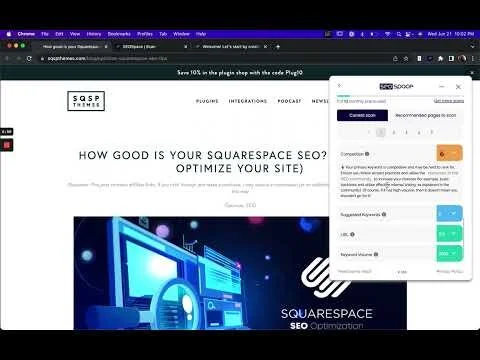









![30+ Essential Squarespace SEO Tips [Rank Page 1 2025]](https://images.squarespace-cdn.com/content/v1/63a41a4ed3b7e0520fe05d49/1731341518759-0VW2TO8WAC6M6V7G5ES3/Squarespace+Blog+Banners+%288%29-min.png)