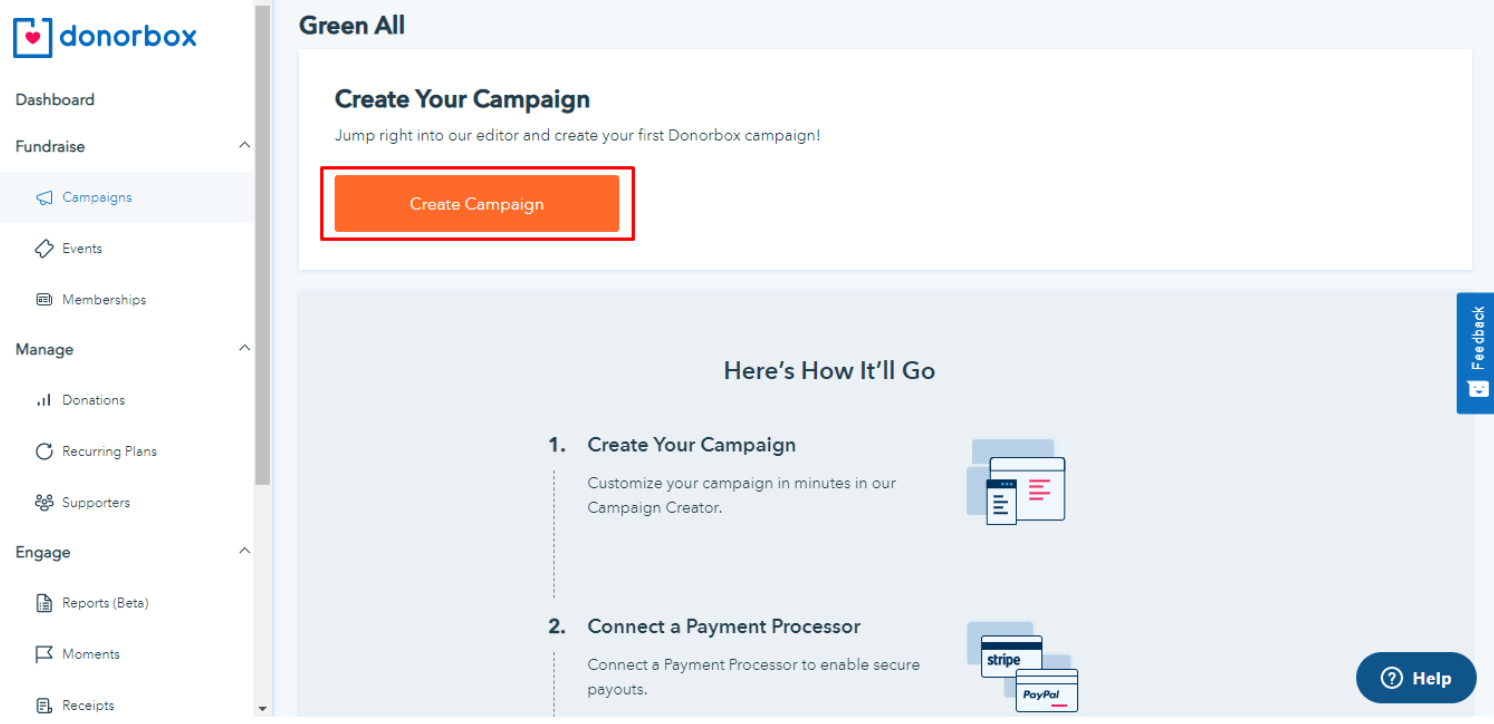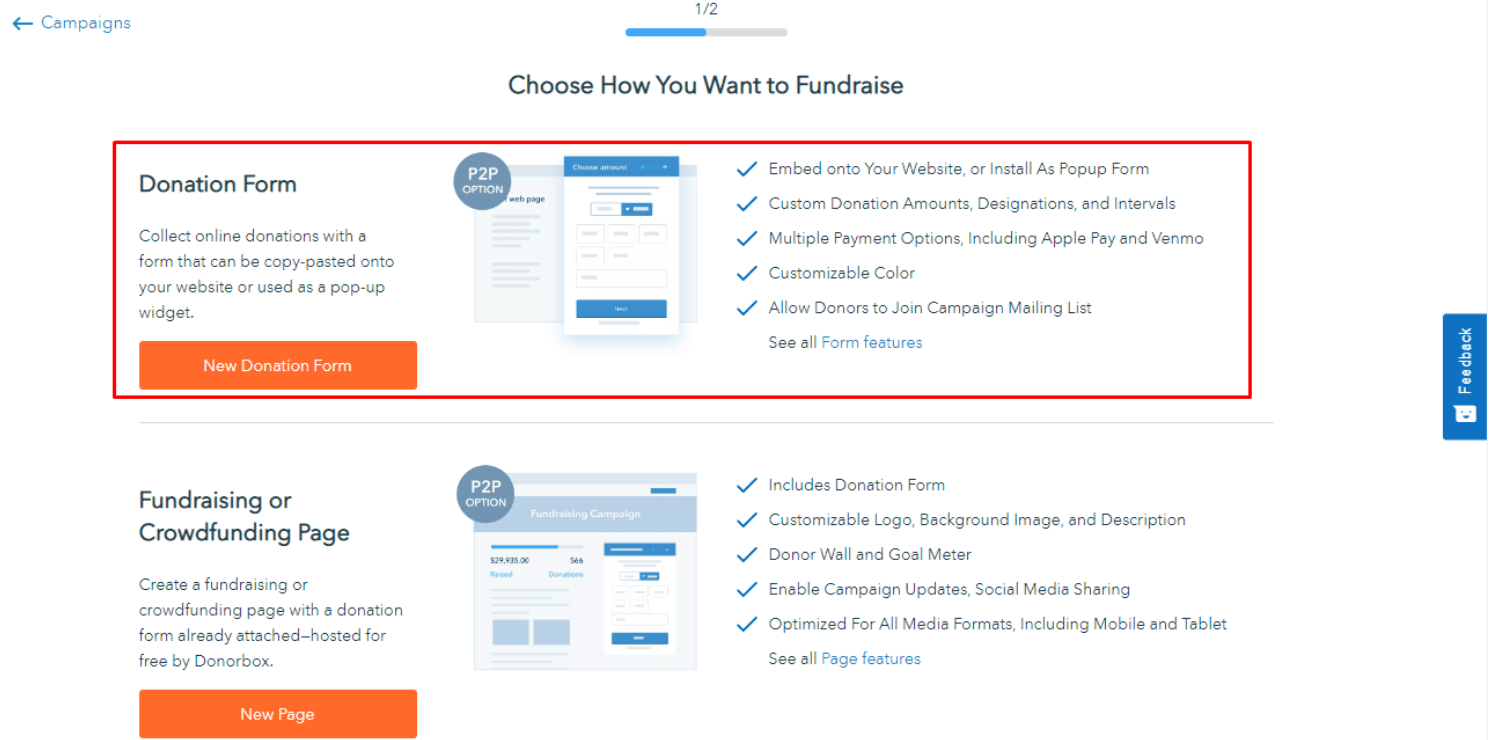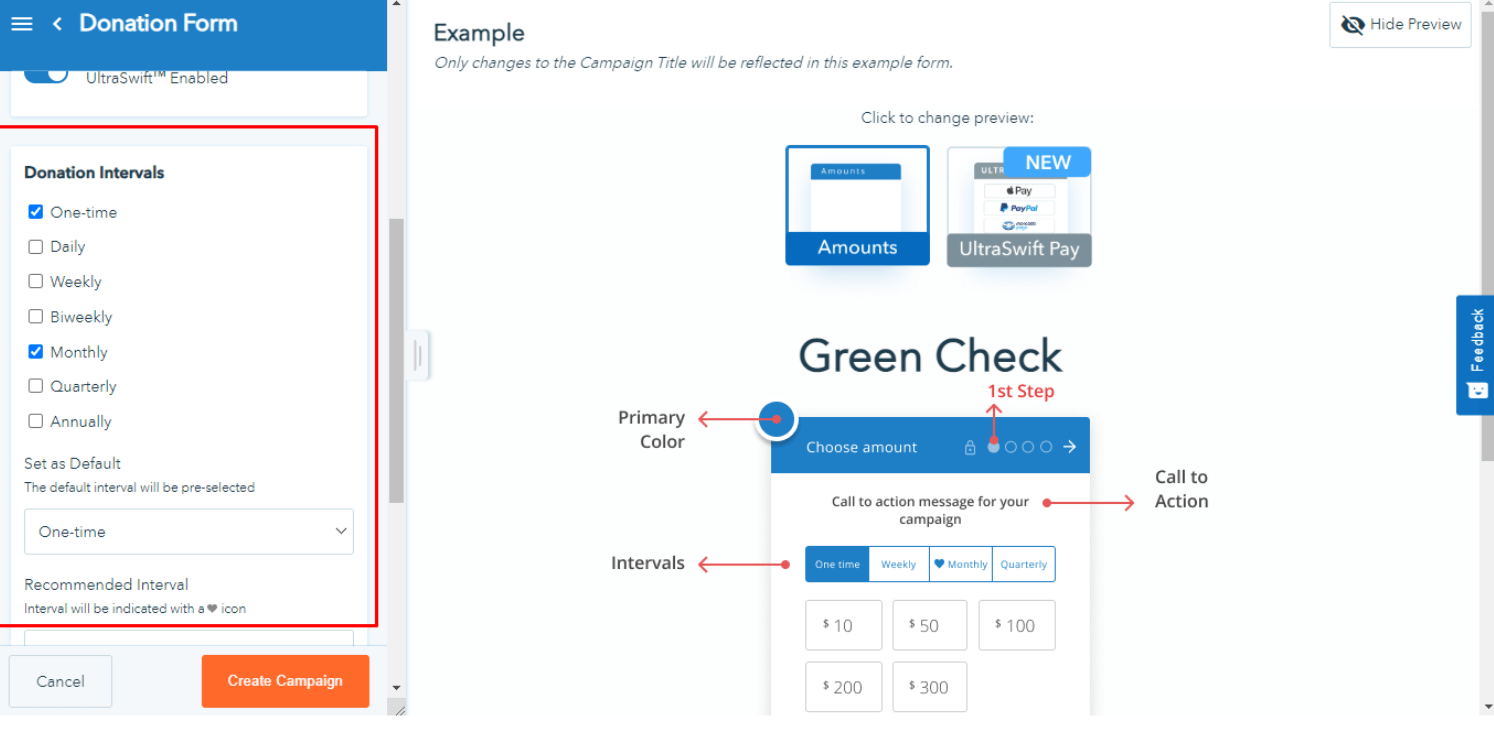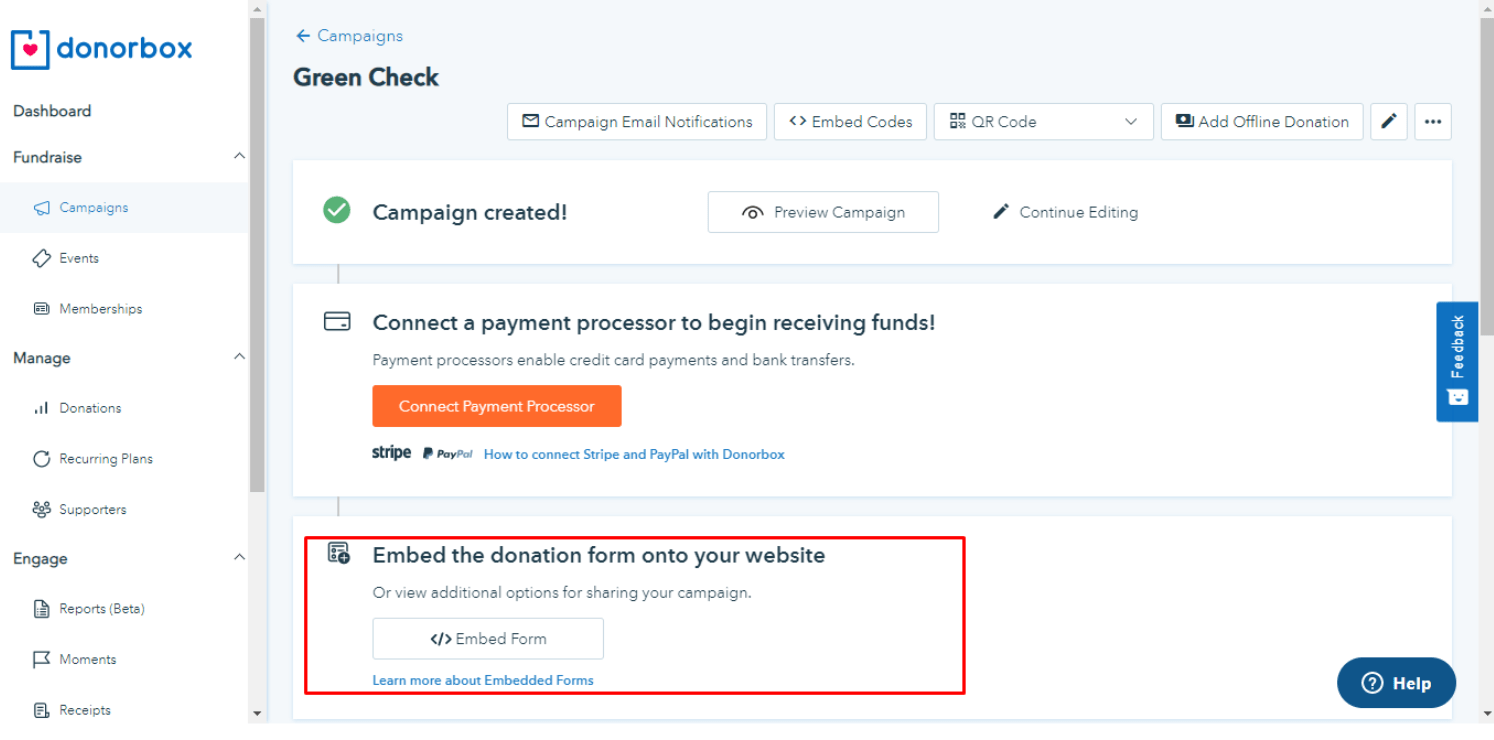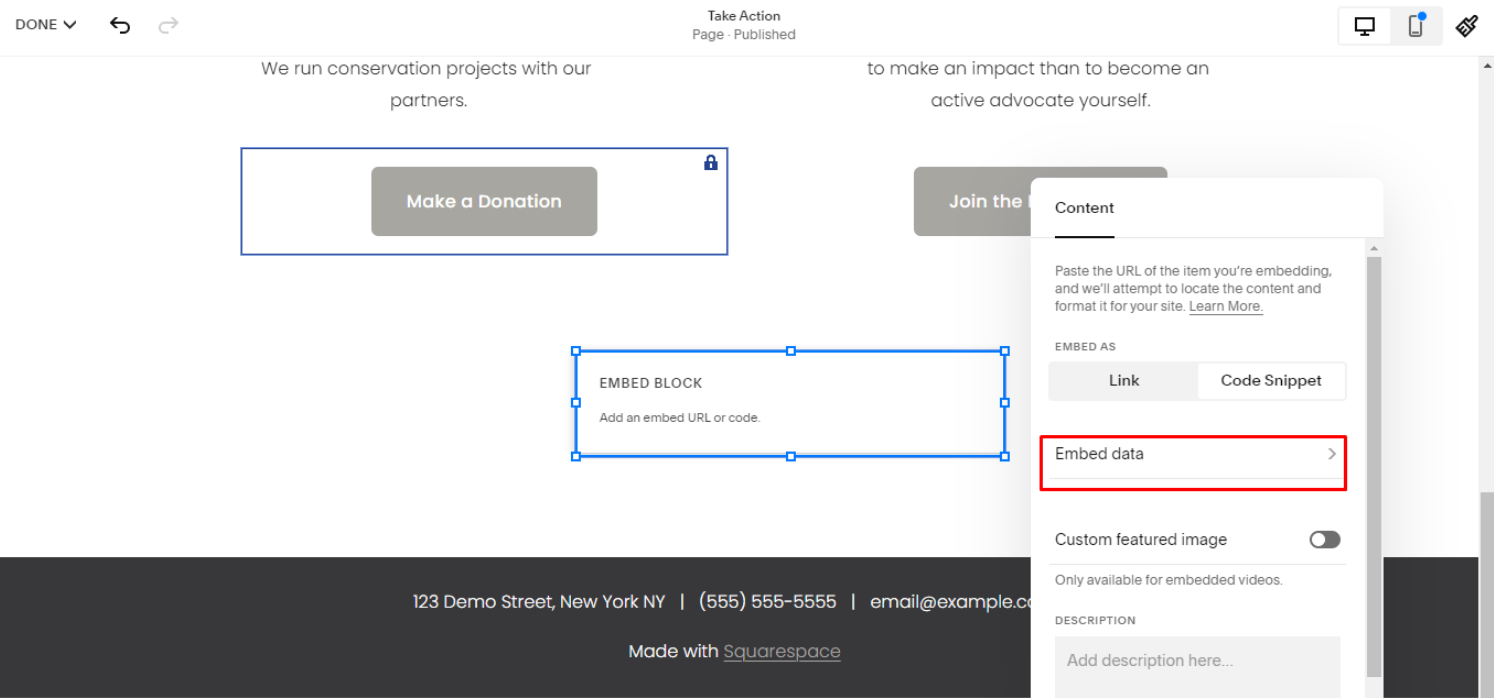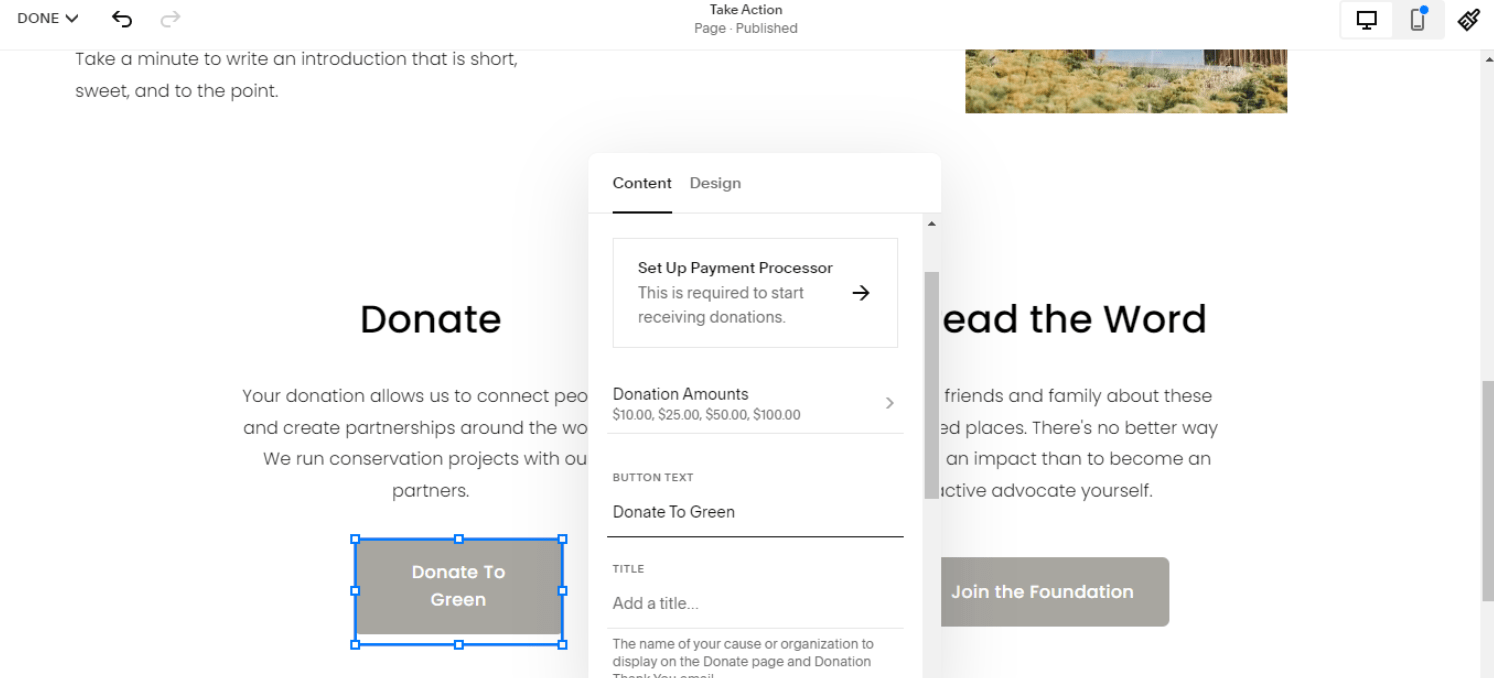How to Set Up Recurring Donations on Squarespace in 2025
Have you been looking for a straightforward way to receive recurring donations on your Squarespace website but haven’t found a solution that works with your Squarespace site?
If so, then today is your lucky day — we’ve got just the thing.
Enter DonorBox, recommended by Squarespace SEO Experts; this simple yet powerful platform offers an easy way to receive recurring donations on Squarespace using an embedded code on your website. This post outlines how to set up and manage recurring donations using DonorBox and Squarespace’s donation blocks.
However, before we start, SEO (search engine optimization) is an essential topic for every website owner, and it’s no secret that Squarespace websites suck in this area. This carries more weight since SEO is how you get your website to people who’d make donations in the first place.
We offer a free Squarespace SEO plugin to help you get the most out of your website. It’s simple to use and takes little time to set up, so you really have nothing to lose if you try it out immediately!
Now, let’s get back to the topic.
Introduction to Squarespace Donation Block and DonorBox
If you have a Squarespace website and want to accept donations from visitors, you’ve likely come across Squarespace’s donation blocks. However, did you know you can’t use these for recurring donations? Fortunately, there’s a way for you to receive recurring donations on your Squarespace site: DonorBox.
DonorBox is a third-party payment processor that easily integrates with Squarespace and allows you to set up recurring donations on your Squarespace website. All you need to do is sign up for an account with DonorBox and get a custom code to embed into your site. With just a few clicks, you can set up a recurring donation page on your Squarespace site.
How to Set Up Recurring Donations on Squarespace With DonorBox
We’ll break down this process into two stages, as follows.
Setting up DonorBox
Embedding DonorBox on Squarespace
Stage #1: Setting up DonorBox.
DonorBox provides an easy way to embed a custom code and receive recurring donations on your Squarespace website. To begin, go to Donorbox.org and register an account.
Once you’re on your dashboard, select the “Create Campaign” button to start a donation campaign.
On the next page, select “New Donation Form” under the “Donation Form” option.
Next, name your campaign, select your preferred language and an optional donation goal amount.
Choose how often you want to charge each donor on the next page. There are options ranging from a one-time donation to a yearly one. You can select as many options as you want to appear on the form. Donors will make their choice when making their contribution.
When you’re done customizing your form, click the “Create Campaign” button.
Next, locate the “</> Embed Form” button on your campaign page, and select it.
Take note of the code for later use. The following section will walk you through how to use it on your Squarespace website.
Note: Don’t forget to connect a payment processor like Stripe or Paypal to receive the donated funds.
Stage #2: Embedding DonorBox’s code to Squarespace.
Once you have set up your DonorBox account and created a donation form, the next step is to embed the DonorBox code into your Squarespace website. To do this, head to your Squarespace admin area and navigate to the page where you want to add the form. Now, click the “EDIT” button to edit your page.
Next, navigate to the section you want the form to be. You’ll be adding the “Embed” block here. Remember, you can always move your block around later, so don’t worry about spacing now. Select the “+ ADD BLOCK” button, and choose “Embed” from the list of block options.
Now, return to your donation form page on DonorBox and copy the “Embed code” you created earlier by clicking “</> Embed Form.” Head back to Squarespace and click the “Pencil” icon on the “Embed” block, select “Code Snippet,” and paste your code or script into the “Embed data” field.
Save your changes, and your recurring donation form should be active on your Squarespace page.
Once all these steps are completed, visitors can start making recurring donations on your Squarespace website.
Note: It’s crucial to have fast-loading websites, as a staggering 53% of visitors will abandon your website if it takes more than three seconds to load. Our SEO plugin for Squarespace can help you increase your website loading speed by checking for factors that may slow your website, like broken links, unoptimized images, etc. That way, you can ensure a great user experience for donors, encouraging them to donate to your campaign.
How to Accept Donations on Squarespace With Donation Blocks
DonorBox is an excellent tool for setting up recurring donations, but you can also create a simple donation button with Squarespace blocks. However, understand that the donation block is a premium feature available only on the Business and Commerce plans.
To begin, log into your Squarespace account, navigate to the page where you want to place your donation block, then click the “EDIT” button.
Navigate to a section and click the “+ ADD BLOCK” button to add a content block, search for “Donation,” and click it to add to your page.
If needed, add additional parameters like descriptions, preferred donation amount, and payment processors. You can do this by clicking the “Pencil” icon when you select your donation button.
Finally, click “Save” on the top right corner of your page to save your changes, and that’s it—you now have a donation page set up!
You can also let donors specify what their donation is for by adding a custom form. To do this, under the “Content” tab in the edit pop-up, click “Add Form Fields” >>> “ADD FIELD” and select “Text.” Now, click “Text” and edit the “Label” field to specify what info you want to collect from donors.
Note: Don’t forget to set up a payment processor to ensure you receive the donations once they start rolling in.
Adding a donation button to Squarespace is an easy way to allow people to donate directly on your website without redirecting them elsewhere. Combining DonorBox and Squarespace blocks allows you to maximize donations while providing donors an easy and seamless experience. And with a comprehensive Squarespace donation tracker from DonorBox, you can know how far you are from your donation goal at a glance.
All You Need to Know About Squarespace and DonorBox Fees
Before setting up your donation page, knowing what to expect regarding fees is essential. The following sections discuss vital info on both Squarespace and DonorBox donation fees.
Squarespace Donation Fee
Squarespace charges a transaction fee for donations processed through its platform, known as the Squarespace Commerce transaction fee. Your Squarespace billing plan determines the transaction fee for donations and differs from the payment processor fees.
The transaction fees for Squarespace’s current billing plans are as follows:
Website Business: 3%
Commerce Basic: None
Commerce Advanced: None
The transaction fee for Legacy plans depends on the plan and the time of sign-up. If you signed up for Squarespace before November 3, 2015, and haven’t committed to a current billing plan, you won’t be charged any transaction fee by Squarespace. However, suppose you signed up for Squarespace between November 3, 2015, and November 30, 2017, and haven’t committed to a current billing plan. In that case, the transaction fee from Squarespace is 3% on the Website Personal plan and 2% on the Website Business plan.
It’s impossible to completely avoid transaction fees for donations, but you can choose a payment processor with lower fees or consider raising your prices to cover the fees.
DonorBox Recurring Donation Fee
Donorbox has no monthly or startup costs for recurring donations, which is excellent for organizations that want to maximize their fundraising efforts without incurring additional fees.
However, Donorbox charges a platform fee of 1.75% for all transactions, along with processing fees from Stripe or PayPal. This fee is capped at $25, regardless of the amount donated. On the bright side, donors have the option to cover these fees, which can help alleviate some of the costs for organizations.
It’s important to note that while Donorbox may be a good option for some organizations, it’s always recommended to compare different donation platforms to determine which one best suits your organization’s needs and budget.
Frequently Asked Questions
Can you collect donations on Squarespace?
Yes, you can collect donations on Squarespace. Squarespace has a built-in donation block that you can add to your website. To start collecting donations, you’ll need to connect a Stripe or PayPal account to your Squarespace site. Once you’ve done that, you can customize the donation block to fit your needs and add a custom form to ask donors to specify their donation.
To access the donation block and set up your donation process, select Donation from the block list while editing a page. From there, you can customize your donation settings and start accepting donations on your Squarespace site.
Does Squarespace charge transaction fees for donations?
Squarespace charges a transaction fee of 3% on donations made through their platform for people on the business plan, while commerce plan users incur no fees. People on the Legacy plan pay either 2% or 3%, depending on their time of sign-up. This fee is in addition to any monthly or yearly premium plan fees and payment processing fees that may apply. However, Squarespace’s pricing and policies are subject to change, so it’s always a good idea to check directly with their website or customer support for the most up-to-date information.
Is Squarespace good for nonprofits?
Squarespace is an excellent choice for nonprofits looking to create a visually stunning website with an easy-to-use e-commerce platform. Additionally, the 10% discount offered when you use code “NONPROFIT” at checkout makes it an affordable option for nonprofits with limited budgets. However, it’s always important to thoroughly research and compare different website builders to ensure that the chosen platform meets the specific needs and requirements of the nonprofit.
What are Donorbox fees?
It’s absolutely free to get started on DonorBox, albeit with a minimal fee of 1.75% charged on donations. The transaction fee is capped at $25, regardless of the donated amount, and is among the lowest out there. Payment processors like PayPal and Stripe have different charges, ranging from 2.2% to 2.9%, in addition to the credit card processing fee of $0.30. ACH donations via Stripe incur a fee of 0.8%, capped at $5.
Wrapping It Up
While Squarespace donation block doesn’t support recurring payments, you can beat this limitation by embedding DonorBox into your website. This “donations on Squarespace” guide has shown you how to set up both options. And if you’re keen on getting your website out there to potential donors/visitors, consider checking out our Squarespace SEO tips.
A good search engine optimization strategy is resourceful for the success of any website, and you’ll always find our Squarespace SEO checklist helpful. Lastly, if you ever feel lost in your website optimization journey, you can always request a free SEO audit from us.