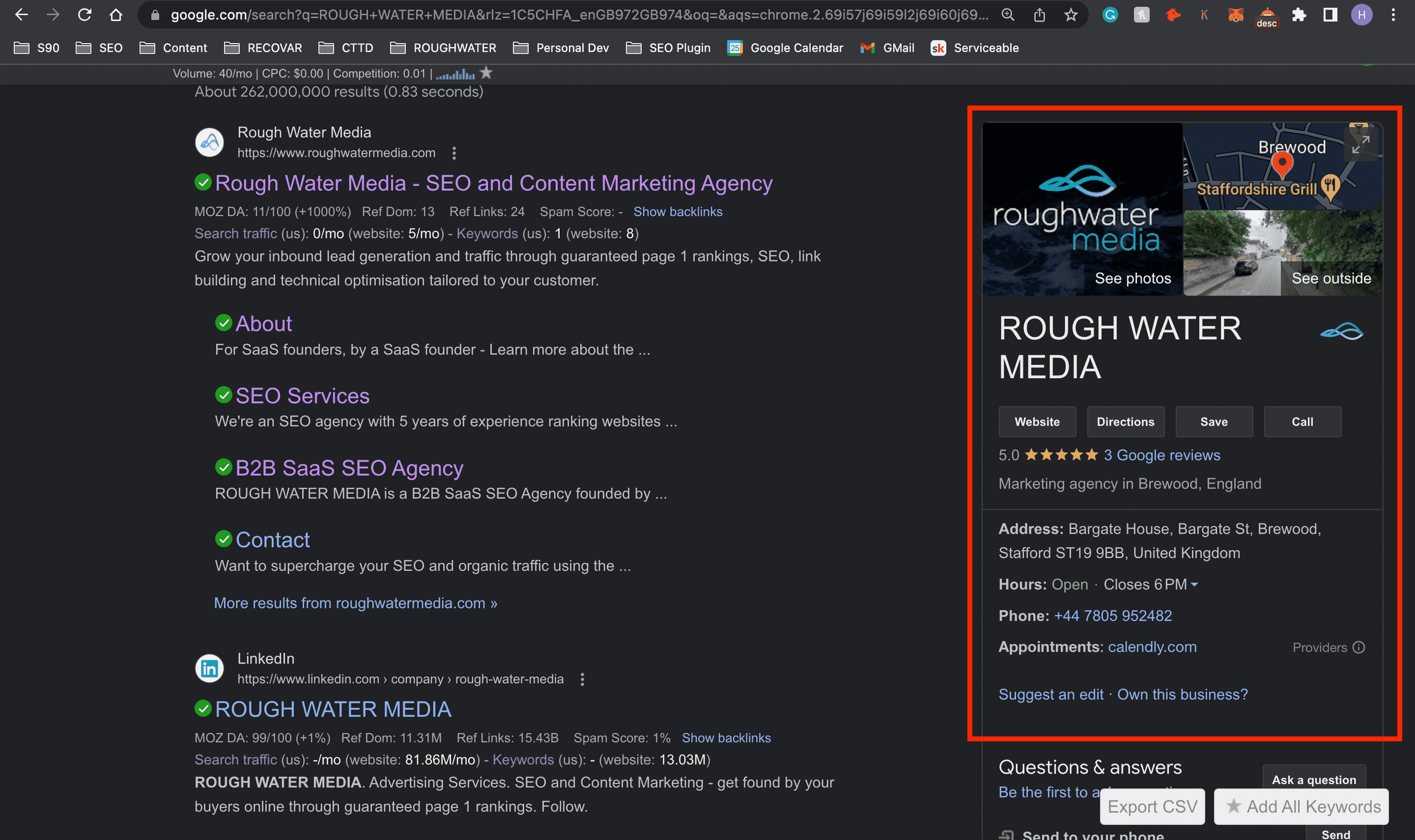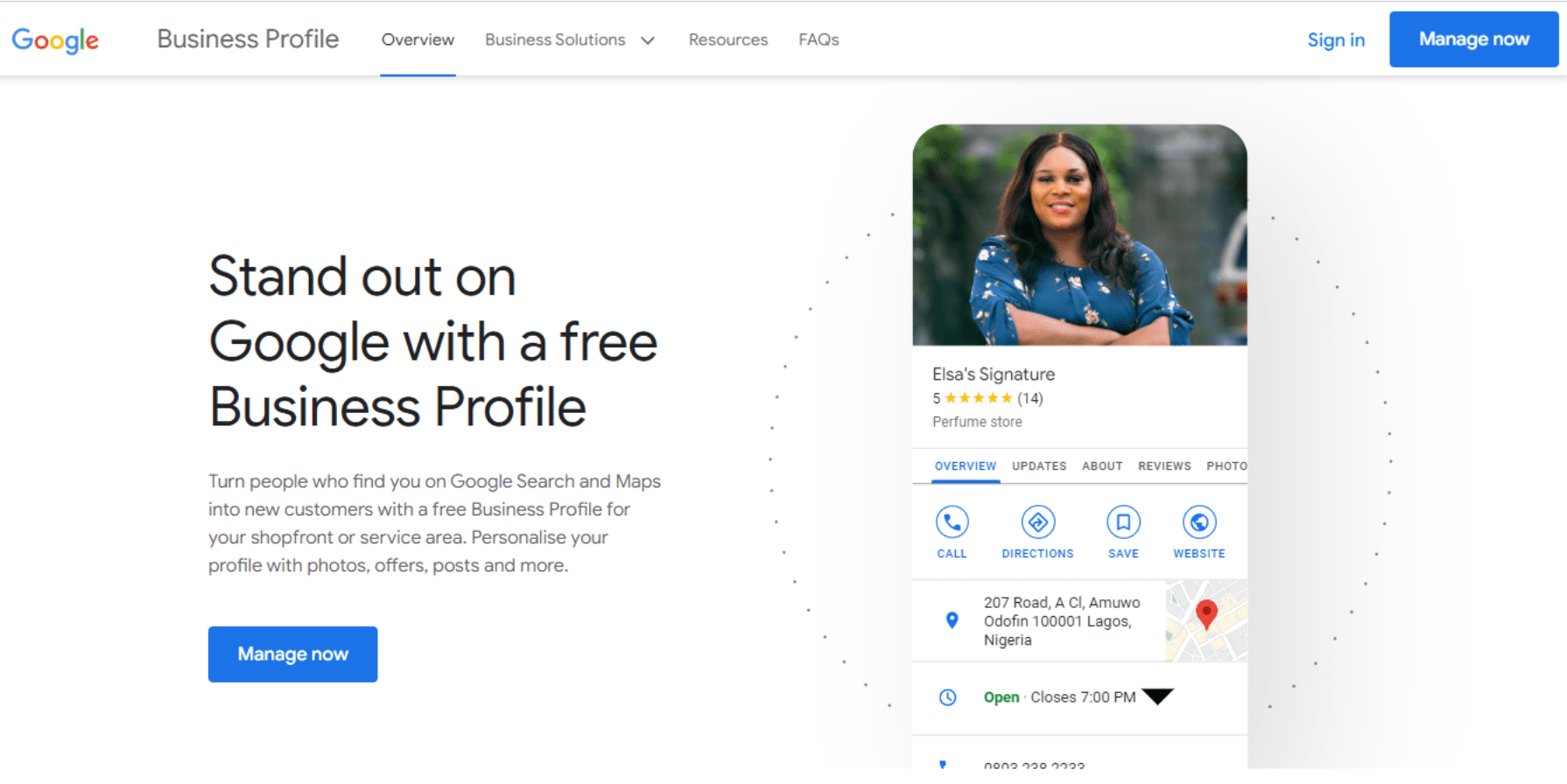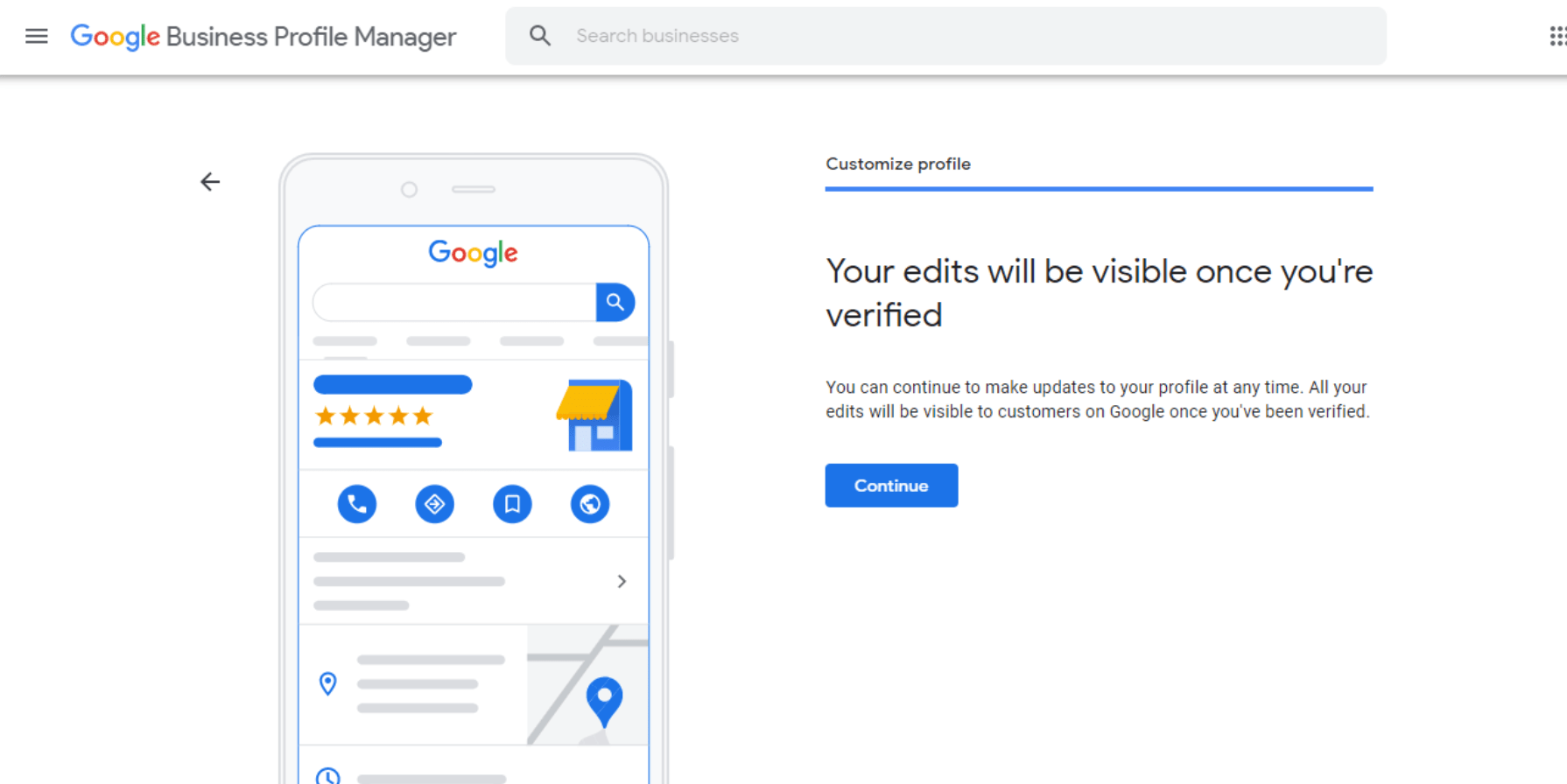How to Improve Local SEO With Google My Business: 2025 Guide
In today’s digital age, a solid online presence is crucial for any business looking to thrive. With most consumers turning to search engines like Google to find local businesses, it’s no surprise that optimizing your local SEO Google My Business (GMB) profile (now known as Google Business Profile) has become vital to any successful local SEO (search engine optimization) strategy.
Did you know that 46% of all Google searches seek local information, while 88% of consumers searching for a local business on their mobile device visit or call within 24 hours? If your GMB profile isn’t optimized for local search using local SEO tools, you could miss out on many potential customers. Keep reading to understand GMB and the best practices for Local SEO Google My Business.
Before we proceed, you might want to check out the below video for three proven growth hacks to help you rank #1 on Google My Business.
It gets even better: you can take advantage of our Yoast for Squarespace to position your Squarespace website on the first page of the Google search engine results page (SERP).
We’ve also added a contents for this blog below, to help you get up to speed and access the part relevant to you.
If you have any questions, feel free to reach out to us - we’re the Squarespace SEO expert agency, so are more than qualified to help ✅
The Basics of Google My Business
Google My Business (now Google Business Profile) is a listing feature and an essential tool for businesses to boost their local search ranking. By claiming and optimizing your Google Business Profile, you can make your business stand out and increase the chances of being discovered by potential customers.
When you create a Google My Business profile, you can provide crucial information about your business that potential customers may want to know.
These include:
Business hours
Location
Website
Phone number
Reviews from satisfied customers.
Google My Business example from our parent company, ROUGH WATER MEDIA
All of these are instrumental to local SEO in their own way. For example, according to Google, businesses with photos on their profiles receive 42% more requests for directions and 35% more clicks to their website than those without.
Why Do You Need Google My Business for Local SEO?
The following section sums up why optimizing your Google My Business profile matters for local SEO:
1. Boost your local search rankings.
With the right GMB optimization strategy, you can improve your business’s local search ranking and increase your chances of appearing in the top results. This is crucial, as research shows that 71% of users (up to 92%) click on links from the first page of search results. Hence, optimizing your GMB profile can increase your online visibility and attract more potential customers to your business. Here’s how you can check your website’s Google rank to monitor its performance.
2. Engage with customers.
By updating your GMB profile with relevant and accurate information, you can make it easier for customers to find and interact with your business. You can add contact details, photos, videos, and other details to help customers better understand your offer.
An impressive 64% of customers use GMB to source contact details for local businesses, while 60% of smartphone users contact a business directly via the GMB contact feature. Hence, GMB is undoubtedly a great means of connecting with your target audience. Plus, you can build trust and establish a stronger relationship with your customers by responding to reviews and messages.
3. Boost your traffic and sales.
An optimized GMB profile can drive more traffic to your website and help you generate more sales. In fact, GMB listings enjoy about 59 actions monthly, i.e., direction requests, calls, clicks, etc.
When you provide all the information customers need, including reviews and testimonials, you can make it easier for them to make informed decisions about doing business with you. This can help you move prospects further down the sales funnel and increase your conversion rate.
4. Reach a wider audience.
GMB is a robust platform that can help you reach a wider audience than traditional advertising methods. Using GMB, you can get your business in front of potential customers actively searching for products or services like yours. According to Google, “near me” and “where to buy” mobile queries skyrocketed by more than 200% between 2017 and 2019. Plus, by using the right tools and plugins, you can optimize your profile to ensure that customers get all the information they need in one place.
5. Establish yourself as an authority.
By building a solid presence on GMB, you can establish yourself as an authority in your industry.
Google’s algorithms consider factors like reviews and ratings when determining local rankings. You can get reviews and ratings (positive ones, hopefully) from past customers. This will improve your chances of appearing higher in local search results and help you build trust and credibility with potential customers, making them more likely to choose your business over others.
According to reports, 71% of consumers claim GMB reviews influenced them to use a business, while 74% of respondents trust businesses with more GMB reviews. That’s a key factor to why some people work with a local SEO agency.
How Does Google Determine Local Ranking on GMB?
Your business’s profile is the key to success for local SEO. However, how exactly does Google determine your local ranking? Three critical factors are at play here: proximity, relevance, and prominence.
Let’s see how each of them contributes to local ranking on Google.
1. Proximity
Firstly, proximity is all about how close your business is to the searcher’s location. It’s a no-brainer that Google prioritizes businesses located near the searcher, and this is based on their current location or historical data.
According to reports, 46% of all Google searches center on a location, which has steadily risen over the past few years. If your business is located nearby, you have a greater chance of appearing in the local search results.
2. Relevance
Secondly, relevance ensures your business listing accurately reflects the user search. You should optimize your Google My Business (GMB) profile with relevant keywords and product or service information. For example, if someone searches for a “pet store,” Google will display results that have optimized their GMB profiles with the keyword “pet store.” So, ensuring that your profile reflects your industry’s most common search queries is crucial.
Study these Squarespace SEO tips for important info on optimizing keywords.
3. Prominence
Finally, prominence is determined by the internal and external factors that impact your business’s visibility. Internal factors include your Google reviews and the completeness of your GMB profile, while external factors include the number and quality of off-site links (backlinks) that lead to your website. A report from Google reveals that businesses with a complete and accurate GMB profile are 70% more likely to attract location visits from consumers.
How to Create a Google My Business Account (A 7-Step Guide)
Creating a powerful Google My Business (GMB) account is crucial for your local search engine optimization (SEO) strategy. It’s a great way to get more traffic to your website and improve your visibility on Google.
Here are some essential steps to create a GMB account:
Step #1: Head to Google My Business.
First, visit the Google My Business website and sign in with your Google Account. Adding a new business is easy, and using an email with your business domain is best. Read on to learn more.
Step #2: Claim your business.
Check that you don’t already have another listing for the exact location, as overlapping locations can result in penalties or account closures. Also, ensure the business name isn’t taken by another user. To start, head to the Google Business search page and type in the name. If it hasn’t been taken, you should see the option to “Create a business with this name.
Step #3: Include essential information.
Add your business name first, ensuring it matches what’s on your signage. This will help avoid any confusion. Next up is the primary category that best describes what you offer. With exhaustive options available in Google direct searches, finding something applicable shouldn’t be hard. Additionally, include any relevant secondary categories.
Step #4: Add location.
If applicable, add a physical location, such as a shop or restaurant address. This would further help your SEO strategy when combined with an optimized website.
Step #5: Include contact details.
Adding contact details such as an address for the website/business address/email/phone number is essential here since 64% of people use GMB to search for local businesses’ contact details alone. If you have a physical location, add opening hours so people can quickly contact you when needed.
Step #6: Write a description.
Enter something informative yet catchy, as this serves as the first impression of your business to customers. Your description should end with a call-to-action (CTA) for efficient conversion.
Step #7: Verify your account.
Verification is vital since you won’t be able to use analytics or other features properly without it. For verification mails, just follow the prompt to “get verified,” then check your mailbox for a confirmation postcard or mail, enabling access to reviews, analytics, and insights about profile activity.
Following these essential steps, you can create a robust GMB profile to enhance your local SEO strategy. Remember, your GMB account is the first impression of your business on Google, and it can significantly impact how potential customers view your business. So, make sure you put in the effort to create a great GMB profile that accurately represents your business and its offerings.
7 Tips to Improve Your Local SEO Google My Business
Here are some practical tips that can help you improve your GMB SEO and attract more customers.
Tip #1: Fill out your profile completely.
Ensure you add all the relevant information, including your address, phone number, website, business hours, and business category. Remember, Google rewards businesses that take the time to fill out their profile completely. The more information you provide, the higher your chances of appearing at the top of the search results. Moreover, a complete GMB profile on Google Maps and Google Search increases the chances of customers seeing your business as reputable by 2.7x.
Tip #2: Use relevant keywords.
Like your website, your GMB profile must include relevant keywords to rank higher in search results. Use keywords in your business description and local posts. You can also hire an SEO expert to determine which keywords work best for your business. Our Squarespace SEO checklist provides critical information on how to conduct keyword research.
Tip #3: Keep your profile accurate.
Make sure your profile information is accurate and up to date. Double-check the phone number, address, and business hours to ensure they’re correct. If anything changes, update your profile immediately. Inaccurate information can lead to negative reviews and hurt your SEO, especially considering GMB reviews make up nearly 10% of the entire local search ranking factors.
Tip #4: Check for duplicate listings.
It’s possible to end up with multiple online business listings over time, especially if more than one person or team handles your business marketing activities. To prevent confusion and maintain consistency, merge or remove the duplicates. Remember to claim and verify your listings to prevent anyone else from claiming them.
Tip #5: Choose relevant categories.
Select the suitable business categories that are relevant to your business. As a rule of thumb, choose one primary and up to nine secondary categories. While you’re at it, be specific and avoid vague categories that won’t help customers find you.
Tip #6: Ensure NAP consistency.
Consistency regarding your NAP (name, address, and phone number) information is critical. Ensure you use the same information across all your online platforms, including your website and social media profiles. Having inconsistent NAP for your business online can hamper SEO efforts, as citations (mentions of your business’s NAP online) have been found to be among the top five SEO ranking factors.
An inconsistent NAP can also affect customer experience. For example, incorrect info on digital directories leads to frustration in 93% of customers and loss of trust in 80%.
Tip #7: Include photos.
Photos can help improve your local SEO and attract potential customers, with reports claiming GMB listings featuring photos enjoy a 200% boost in online reputability. Use high-quality photos that showcase your business and its offerings while steering clear of generic or stock photos that can make you look unprofessional.
7-Point Checklist on Optimising Your Website for Local SEO
Apart from having a complete Google My Business profile, optimizing your website for local SEO can be a highly effective way to stand out in your niche market. Here are some strategies you can employ to ensure your website ranks well in local search results:
1. Never leave out keyword research.
When optimizing your website for local SEO, keyword research is a crucial first step.
By conducting keyword research, you can identify the specific search terms that potential customers in your local area use to find businesses like yours. You can then use this information to optimize your website content, titles, meta descriptions, and URLs to better align with these search terms. Our Squarespace SEO plugin is an excellent resource in this regard, providing vital keyword information, such as search volume.
For instance, if you own a local pizza restaurant in New York City, you may discover through keyword research that many people in your area are searching for “pizza delivery in NYC” or “best pizza places in Manhattan.” Naturally incorporating these keywords into your website content and meta descriptions can increase your visibility in local search results and attract more targeted traffic.
Google My business example for pizza in New York
Tip: If you’re using Squarespace for your website and unsure about the best way to go about keyword research, check out our Squarespace SEO tips.
2. Optimise your page titles, sub-titles, and meta descriptions.
According to a Moz report, title tags are the second most vital SEO on-page ranking factor, only second to content. To optimize your page titles, sub-titles, and meta description, including the target keyword you want to rank for is essential. This helps search engines understand the content of your page better and rank it accordingly.
Following best practices for page titles, sub-titles, and content is also important. For example, according to a Hubspot study, including brackets in the page title can improve click-through rates (CTR) by 38%. Additionally, keeping the page title between 50 and 60 characters and the meta description between 150 and 160 characters can improve ranking, readability, and user engagement.
Tip: If you’re unsure how to optimize your page titles and sub-titles for local SEO, we recommend checking out our Squarespace SEO checklist.
3. Get backlinks from other local businesses.
Studies have shown that backlinks from unique referring domains are one of Google’s search algorithm’s most important ranking factors. Moreover, Google’s #1 result typically has 3.8x more backlinks than results in positions #2 to #10.
By getting backlinks from other local businesses, you can establish your website as a trusted and authoritative source in your local area. This can improve your website’s domain authority, a critical factor in local search rankings. A higher domain authority means your website will likely rank higher in search results.
Reaching out to other local businesses and influencers within your niche market is a great way to establish these link signals. By creating mutually beneficial partnerships, both parties can link to each other’s websites, improving your website’s backlink profile and boosting your local search rankings. For example, a local contractor might collaborate with a company specialising in asphalt paving, creating a relevant backlink that strengthens authority for both sides.
4. Utilise reviews and social proof.
Optimizing your website for local SEO also includes using reviews and social proof. According to a PowerReviews survey, over 99.9% of consumers read online reviews when shopping online. Therefore, leveraging reviews to improve your local search rankings is essential.
One of the first steps toward this strategy is to claim your business’s Google My Business (GMB) profile. By claiming your GMB listing, you can provide accurate information about your business, such as your name, address, phone number, and website (as discussed above).
Next, you can create a call-to-action (CTA) link or QR code that customers can access when they leave reviews on Google My Business or other review platforms such as Yelp or TripAdvisor. This CTA can direct customers to your website, social media, or other landing pages.
Another excellent tactic is to request customers to include your keyword in their reviews, if possible. This can help boost your rankings significantly in the SERPs. For example, if you’re a coffee shop in Los Angeles, you might request customers to mention “best coffee shop in Los Angeles” in their reviews.
Remember to monitor your reviews regularly and respond to any negative feedback promptly. This demonstrates to potential customers that you value their feedback and are committed to providing excellent customer service.
5. Harness the power of local citations.
Getting listed in local directories and citation websites is a vital strategy to optimize your website for local SEO. These directories and websites serve as a reference for search engines to validate the credibility of your business’s information, such as your business name, address, and phone number (NAP), which we discussed earlier.
According to a Moz report, local citations are among the most critical factors in local search ranking, indicating the importance of having consistent and accurate NAP information across different platforms. In addition to Yelp, Yellow Pages, and Foursquare, businesses can leverage several other local directories and citation websites, such as Google My Business, Bing Places, and Apple Maps.
Having accurate and consistent NAP information helps improve your local search rankings and enhances the customer’s trust and credibility in your business. Reports from BrightLocal found that 21% of consumers used the internet to find local businesses every day in 2022 (down from 34% in 2021). What’s more, 80% of consumers lose trust in a business if they see inconsistent or incorrect information online.
6. Lean towards location-based content.
Creating location-based content targeting your local audience is essential to optimize your website for local SEO. According to statistics from Hubspot, businesses that create location-based content are more likely to appear in local search results, and 72% of consumers who did a local search visited a store within five miles.
Creating location-based content can take various forms, such as blog posts, videos, and infographics, and should highlight local events, news, and attractions.
For example, suppose you own a coffee shop in downtown Chicago. In that case, you can create blog posts or videos about local events, such as the Chicago Jazz Festival, or attractions, like the famous Bean sculpture in Millennium Park. Doing so lets you engage with your local audience and increase your website’s visibility in local search results.
Moreover, creating engaging and informative location-based content can also help you build trust and authority with your local audience, positioning your business as a trusted source of information. This will attract more customers to your website and physical location.
7. Ensure your website is optimized for mobile.
According to this report, 76% of consumers who conduct a local search on their smartphone visit or call a store within 24 hours. In addition, 53% of mobile users abandon a website if it takes more than three seconds to load. Therefore, ensuring that your website is mobile-friendly and loads quickly on mobile devices is essential for local SEO.
Moreover, Google has recently launched the mobile-first indexing policy, which means that Google now primarily uses the mobile version of a website’s content to rank pages from that site. This shift in indexing policy makes it even more critical for businesses to have a mobile-optimized website.
To optimize your website for mobile, you can implement techniques such as using a responsive design, optimizing images and videos for mobile, and compressing files to reduce load time. Here’s the icing on the cake: Squarespace users don’t have to worry about mobile optimization since the platform handles this on their behalf.
Troubleshooting Issues With Your Google My Business Account
While a Google business profile is a great way to connect with customers, it’s not without challenges. Here are some tips to help you troubleshoot your Google My Business account and keep it in good standing.
1. Account Edits
You might be surprised to learn that Google sometimes edits your business information or applies an edit suggested by someone else. Your business information could change without your knowledge, potentially leading to inaccuracies or duplicate listings.
To prevent this from happening, regularly review your Google Business Profile account to ensure it’s up-to-date and accurate. Don’t ignore any edit suggestions you receive, as the more suggestions there are, the more Google may feel compelled to take action — even if the suggestion is incorrect. Instead, take the time to review and respond to any suggested edits, and always make sure your profile is truthful and reflects your business.
2. Account Suspension
If Google suspects your local business isn’t following its guidelines, it may suspend your account without warning.
Some common reasons for suspension include the following:
having an incorrect business name,
posting illegal content, or
multiple duplicate listings.
If you find that your account has been suspended, don’t panic. First, review the Google My Business community guidelines to determine what triggered the suspension. Unfortunately, Google won’t tell you why your account was suspended, so you must do detective work independently. Once you identify the issue, take the necessary steps to fix it and request that your account be reinstated.
Remember that the reinstatement process can be time-consuming, so it’s best to avoid breaking the rules in the first place. By staying on top of your Google Business Profile account and adhering to the guidelines, you can avoid these common issues and improve your local search ranking.
Frequently Asked Questions
How do I get 100% on Google My Business?
Achieving a 100% completion score on Google My Business (GMB) requires completing all available sections and providing as much information as possible about your business.
Here are the steps you can follow to achieve a 100% score:
Sign in to your Google My Business account and select the location you want to optimize.
Verify your business information, including the name, address, phone number, and website.
Add a business description: This should summarise what your business does and what makes it unique.
Choose the appropriate category for your business: This helps customers find you when they search for your type of business.
Add photos and videos of your business: This includes pictures of the exterior and interior of your business, as well as any products or services you offer.
Add your business hours: This lets customers know when you’re open and when they can contact you.
Add a phone number and website URL: This makes it easy for customers to contact you and learn more about your business.
Respond to customer reviews: This shows you’re engaged with your customers and value their feedback.
Is Google My Business shutting down?
No, Google My Business isn’t shutting down. Rather, Google announced plans to retire the Google My Business mobile app in 2022, meaning business managers can no longer use the app to manage their Google My Business profiles. However, Google encourages businesses to key into an upgraded experience on Google Search or Google Maps instead.
This decision to retire the GMB app isn’t the same as shutting down the Google My Business platform entirely. This change is intended to improve the user experience for business managers by providing a more streamlined and intuitive way to manage their profiles. By accessing their profiles through Google Search or Google Maps, businesses can take advantage of the full range of GMB features and functionality, including insights, messaging, and posting updates.
How do I do local listings in SEO?
Local listings are essential to local SEO since they optimize your website and online presence to enable your business to rank higher in local search results.
Here are some steps to follow for local listings in SEO:
Claim and verify your Google My Business listing. This is the most crucial step in local SEO, enabling your business to appear in local search results and Google Maps.
Create local business listings on other search engines and directories, such as Bing, Yahoo, Yelp, and Yellowpages. Ensure your business NAP (name, address, and phone number) and website URL are consistent across all platforms.
Optimize your website for local search by including local keywords in your content, meta tags, and URL structure. Use schema markup to provide search engines with more information about your business, such as your hours of operation and customer reviews.
Build local backlinks by getting listed on local websites, such as local news sites and community organizations. This can improve your visibility in local search results and help drive traffic to your website.
Encourage customer reviews on your Google My Business listing and other local directories. Positive reviews can improve your ranking in local search results and provide social proof to potential customers.
Use social media to promote your business and engage with local customers. This can help improve your visibility in local search results and build brand awareness in your community.
Wrapping It Up
In conclusion, a well-maintained Google My Business profile is crucial for boosting your local search ranking and attracting potential customers. Remember, a robust online presence can make all the difference in today’s digital world, so don’t neglect the importance of your Google My Business profile. Also, don’t just stop at your GMB account; take advantage of our Squarespace SEO plugin, which is one of the best Squarespace plugins and extensions. It can help you optimize your website for local SEO. And if you’re unsure how to start, we suggest you claim a free SEO audit of your website.
You can also get enrolled in our Squarespace SEO training and course for a better understanding of Search Engine Optimization.