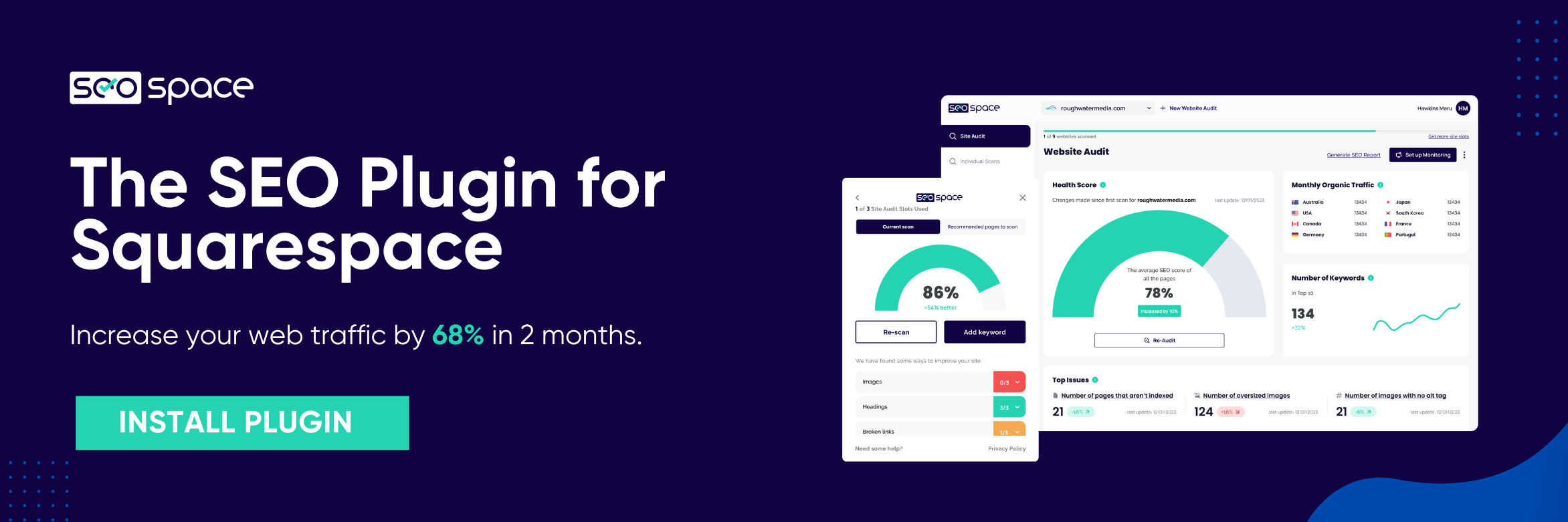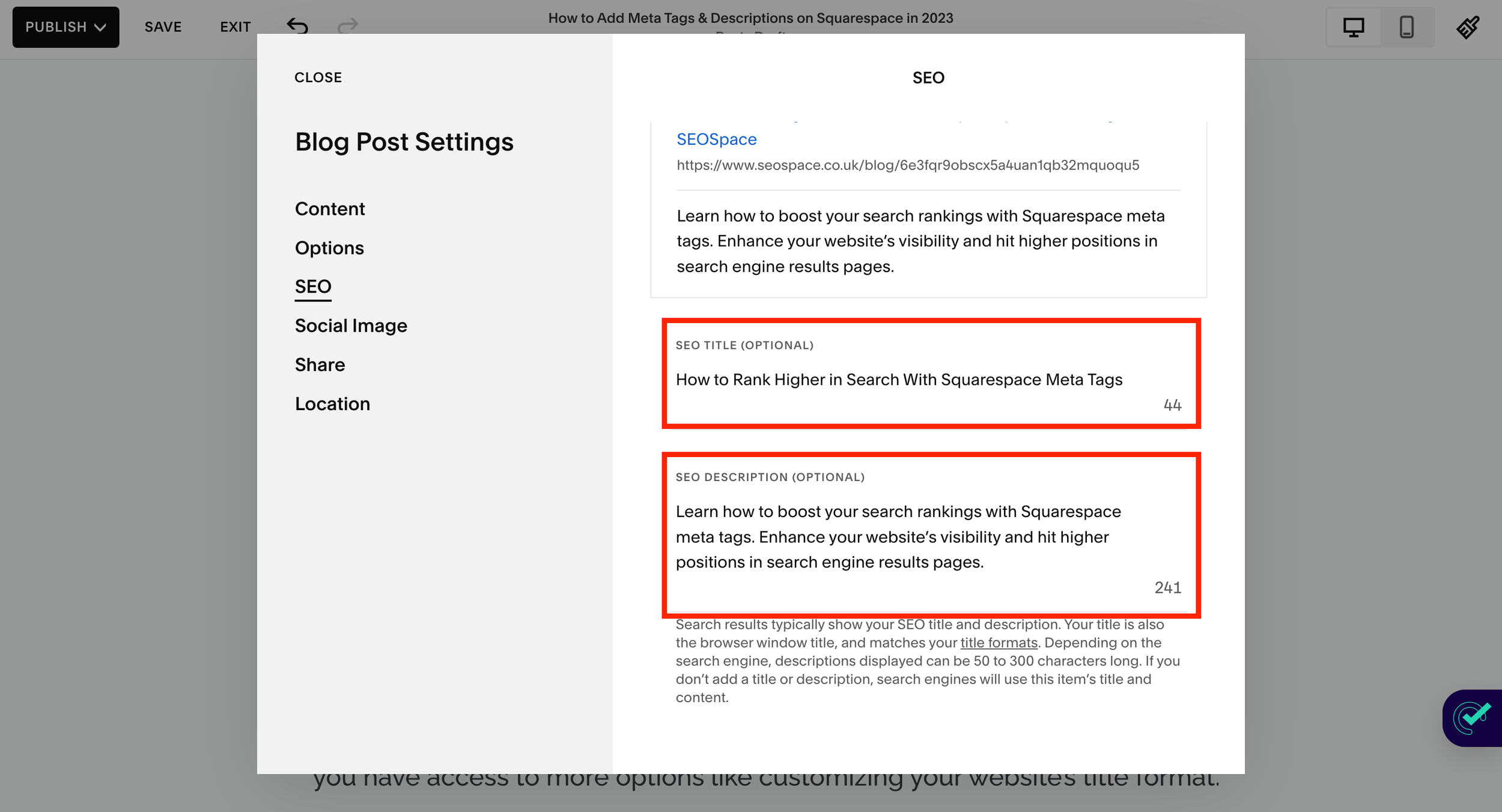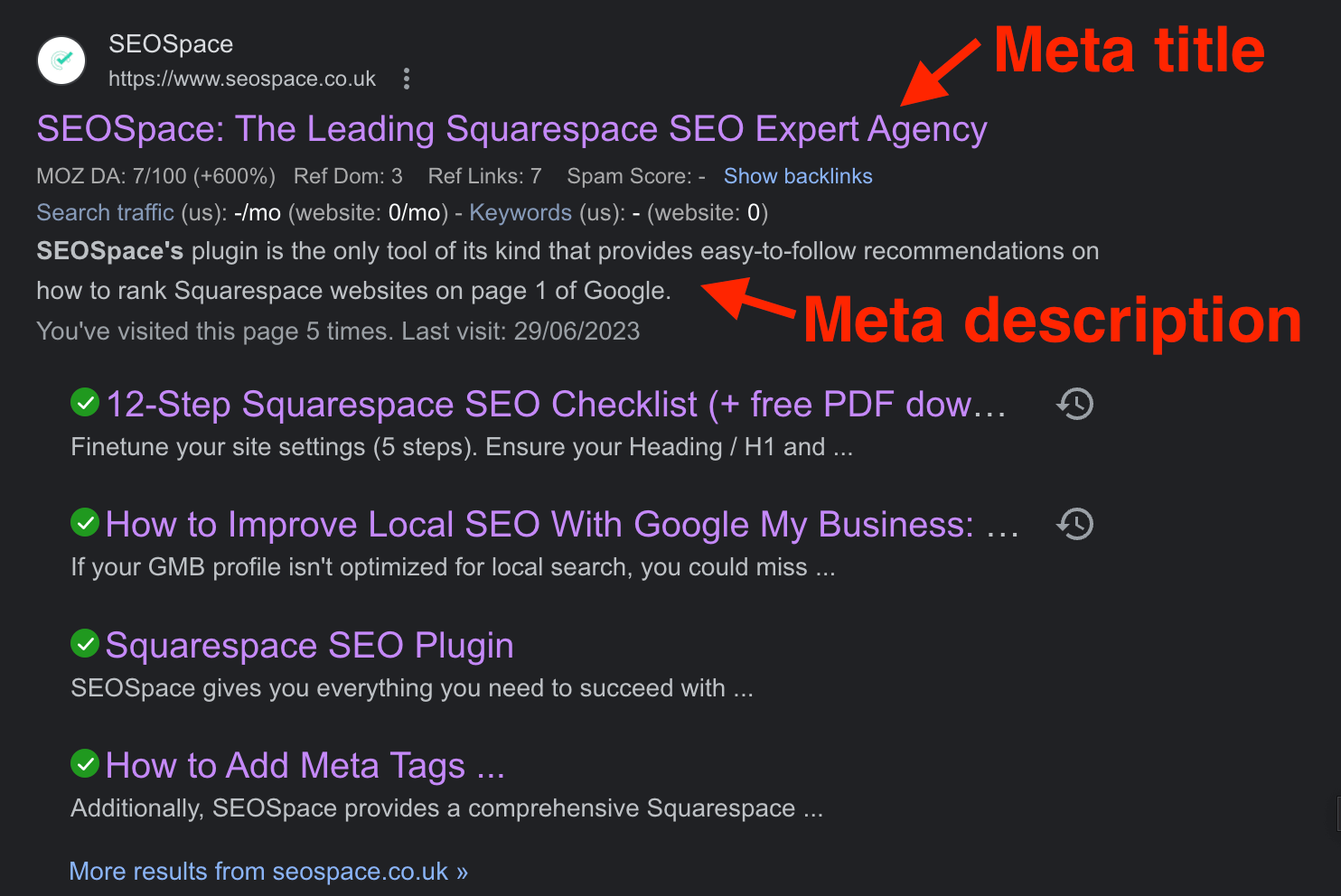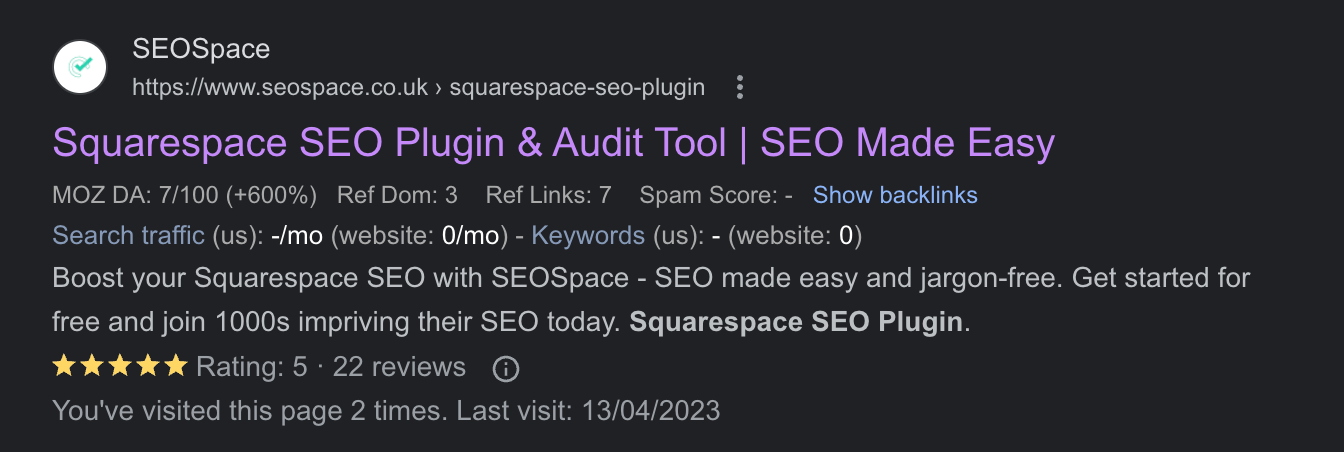How to Add and Edit Meta Descriptions in Squarespace 2025
Have you ever searched a keyword on Google and were captivated by the compelling page descriptions that appeared on the first page results? That's how much influence a meta description wields. When combined with keyword optimization, meta tags, and descriptions can give your content the edge it needs on search engine results pages.
In this guide, we'll walk you through how to add a tag and meta description Squarespace, ensuring your content not only stands out but also ranks high on search engines. But what exactly is a meta description, and how can you optimize it with keywords to drive more traffic to your website?
What Is Squarespace Meta Description?
A meta description is a concise summary that describes the content of a web page. It is typically displayed in search engine results beneath the page title and is a crucial element for optimizing your site's search engine visibility.
You can set the meta description in Squarespace for each page individually. This brief snippet not only informs search engines about the page's content but also serves as a preview for users considering whether to click on your link in search results. As a result, it should be relevant, engaging, and reflective of the page's main topics or offerings.
So, how do you change the meta description in Squarespace? Continue reading to find out.
Alternatively, you could also check out this video for a hands-on description of the process and how you can follow SEO best practices to craft a meta description using our Squarespace SEO plugin:
How to Change Meta Description Squarespace
You’ll want to optimize your Squarespace meta descriptions to improve your site’s ranking in search engines.
Here are the 3 steps to change meta descriptions on Squarespace:
First, log in to your Squarespace site and go to “Website.”
Select the page whose description you want to edit, and click on the “gear icon” to go to “Settings.”
Go to the “SEO” tab, where you can edit your SEO title and meta description (below)
SEO Tip: Ensure your Squarespace SEO meta description is 150-160 characters, contains your target keyword and is capitivating to click on when it displays in search results.
To edit your homepage’s meta description, the steps are slightly different.
Select the homepage “gear icon” to go to “Settings.”
You’ll see a link that reads “EDIT SITE SEO SETTINGS”.
This link takes you to “Settings” >>> “Marketing” >>> “SEO Appearance,” where you have access to more options like customizing your website’s title format.
In the provided “SEO SITE DESCRIPTION” section, you can write a meta description for your website page.
Preview how your meta descriptions will appear in search results as you write them. Keep tweaking until you have a concise yet compelling summary for each page that includes keywords strategically.
With optimized meta descriptions, you’ll drive more targeted traffic to your Squarespace site from search engines like Google. Take the time to get them right, and you’ll reap the SEO rewards.
Here’s how a meta title and a meta description appear on Google:
You now know how to change meta description in Squarespace, but why should you bother to go through this process in the first place? Continue reading to find out.
Why Every Page Needs a Meta Description
Meta descriptions are short summaries of your page content in search engine results. They entice people to click through to your site.
The following are reasons why you should include a meta description for every page on your website:
If there are no meta descriptions on your Squarespace website pages, search engines will display part of your page content as a featured snippet in the results. This means Google might display content you don’t want to appear on search pages.
Writing a compelling Squarespace search engine description for all your Squarespace pages helps search engines determine what each page is about. It gives them the context to rank your pages higher in the results for the keywords and topics they cover.
Lastly, meta descriptions give searchers a reason to choose your result over others.
So, take the time to optimize all your meta page descriptions — it’s worth the investment! And don’t forget to check your website’s Google rank to see how it appears on the search engine. To ensure you write optimized meta descriptions, check out the below tips.
7 Tips for Writing an Effective Squarespace Meta Description
A compelling meta description should convince the reader to click through your page.
Here are seven valuable tips for writing a converting Squarespace meta description:
1. Focus on your target keyword.
Mention your target keyword for that page once in the first sentence of the blog page. This signals to search engines what the page is about.
2. Keep it under 160 characters.
Meta descriptions longer than 160 characters won’t display well across devices in search results, as Google truncates anything beyond that length. Keep yours concise, ideally between 150 and 160 characters. You can use our SEO plugin for Squarespace, which checks for incorrect meta description formats.
3. Write an engaging hook.
Start with an exciting hook to grab the reader’s attention, then provide context about what the page offers. For example, “Learn the secrets to ranking higher in a Google search with these proven Squarespace SEO tips.”
4. Promise value.
Explain how the page will benefit the reader or solve a problem. For example, “Discover how to optimize your Squarespace site for search engines and increase organic traffic.”
5. Use numbers to quantify.
Quantify critical points with specific numbers, statistics, or facts. For example, “Learn 7 advanced Squarespace SEO tactics to boost your search traffic by over 50%.”
6. End with a call to action.
End with an action-oriented call to action, like “Click here to learn more!” or “Start boosting your search rankings now!”
7. Review and test.
Once you’ve written your Squarespace meta description, review it to ensure it’s optimized for your target keyword, under the 160-character limit, and as compelling as possible. You can then test different versions to see which gets the most clicks.
You can supercharge your site’s traffic by adhering to these valuable tips. But meta descriptions aren’t the only on-page SEO element; there are other forms of meta tags that are equally important for SEO. Find out what these are and why they matter for SEO below.
Why Meta Tags in Squarespace Matter for SEO
Meta tags are hidden bits of code on your Squarespace site that search engines use to determine how your content ranks in search engine results pages (SERPs). Optimizing them is one of the best ways to improve your SEO and drive more organic traffic.
Meta tags include page titles, site titles, meta description tags, and Squarespace meta keywords.
The page title, or site title tag, tells search engines the topic of your page.
The meta description, or description tag, summarizes your page in search results. (We’ve discussed this extensively in this post)
Meta keywords used to be necessary, but now Google largely ignores them (since 2009).
Our website shows up on Google as it does because our meta tags on Squarespace are optimized.
In summary, optimizing the metadata of your Squarespace website is one of the easiest ways to improve your search rankings and increase traffic. We’ve already discussed how to change meta descriptions earlier in this post, so we’ll now see how to change the format of meta tags in Squarespace. You may also check this article explaining how to change site title in Squarespace.
How to Change Squarespace Meta Tags Format
Optimizing meta tags on Squarespace is critical to ranking high on search engines.
Squarespace gives you the option to change the format of the SEO titles on your website, meaning you can easily get standardization and consistency across your website.
Here are the steps to do so for different sections:
Home Page Meta Tags
The home page is the most important page for search ranking, so ensure you have optimized meta tags here. In the Squarespace editor, go to “Settings” >>> “Marketing” >>> “SEO Appearance.”
Here, you’ll find fields for the following:
SEO Title Format
This displays at the top of the browser and search results. Include your site name and page name. For example, “Site Name | Home.”
You’ll arrange the supported variables in how you want them to appear in this field. The supported variables are %s for your website name or title and %p for the current page’s title.
SEO Site Description
The field for SEO description on Squarespace is where you can enter a summary of the page content, best limited to 150–160 characters. This displays in search results, so make it compelling. Also, mention your keyword and critical page highlights in your home page description.
Title Page Meta Tags
Title pages, like “About Us” or “Contact,” also need optimized meta tags. The steps are the same as the home page, but you must switch between tabs, as shown below.
Ensure page titles and SEO descriptions contain relevant keywords and accurately describe the content. Keep them consistent in tone and style with your home page. You should check your Google search console for the most relevant keyword and to monitor how your website appears on Google.
***
Summarily, optimizing your Squarespace SEO descriptions will help boost your search ranking over time. To learn more about enhancing Squarespace SEO, check out our comprehensive tips, or you can also get enrolled in our Squarespace SEO course and training. As part of your SEO effort, you should also know how to write a click-worthy page title. Read on to know how.
How to Write a Click-Worthy Page Title
The page title is the first thing search engines and users see, so you want to make it compelling. Squarespace sites’ ideal page title length is 50 to 60 characters, including spaces. This length is short enough to display fully in search results but long enough to describe the page content adequately.
Keep your blog post and page titles relevant and specific. Rather than a generic “Welcome” or “About Us,” use a title like “About Your Company — What We Do and Our Mission.”
A good formula for blog posts and articles is Keyword + Topic/Focus + Purpose.
For example, “Do Optimized Meta Tags Boost Search Engine Rankings in 2023?” or “The Best Hiking Trails Near Denver in 2023: A Local’s Guide.”
Here are some other tips for optimizing your page titles:
Capitalize the first letter of each word. This makes titles scannable and professional-looking.
Include numbers and acronyms if relevant. For example, “The Top 5 SEO Tips for 2023” or “What is ROI and How to Calculate It.”
You’ll see most of our blog titles have numbers and dates in them.
Avoid overuse of punctuation, like exclamation points, which can seem spammy. Use if genuinely adding value or conveying excitement.
Consider using a keyword tool like Surfer SEO or Keywords Everywhere to find relevant keywords and phrases for your titles. Then, check how much search volume and competition there is to optimize rankings.
Review and possibly rewrite your page titles every 6–12 months to keep them fresh and aligned with content updates. Bookmark and always use our Squarespace SEO checklist when creating content on your website.
Optimizing your page titles is one of the easiest ways to improve your Squarespace site’s search rankings and click-through rate. Take the time to craft compelling, keyword-rich titles for each page on your site.
We mentioned the importance of including keywords in meta tags for improved search engine ranking, but how do you add these SEO elements to your Squarespace website? Keep reading to learn how to optimize your page titles and meta descriptions with keywords for optimum performance.
How to Add Keywords to Squarespace
In Squarespace, you can optimize your site for search engines by adding keywords to various elements, such as page titles, headers, and meta descriptions.
In Squarespace, add keywords to your content by doing the following:
1. Page Titles:
Navigate to the page you want to edit.
In the Home Menu, click on “Settings.”
Choose “SEO.”
In the “SEO Title” field, incorporate relevant keywords while maintaining a natural and engaging title.
2. Headers and Content:
Integrate keywords naturally into the headers and content of your pages. This helps search engines understand the main topics of your page.
Use descriptive header tags (H1, H2, H3) with relevant keywords.
When choosing a keyword, look for high-volume, low-competitive keywords. When possible, incorporate long-tail keywords (keywords that are hyper-targeted to get specific results). They tend to perform better.
Use tools like Ahref and Keyword Everywhere to aid in searching for relevant keywords for your content.
3. URLs:
Customize your page URLs to include relevant keywords. This can be done in the “Page Settings” section under the “General” tab.
4. Meta Descriptions:
You should craft compelling meta descriptions that include relevant keywords. To include Squarespace meta keywords, navigate to “Page Settings” >>> “SEO” and input a concise, keyword-rich meta description.
5. Image Alt Text:
Add descriptive alt text to images, incorporating relevant keywords. You can add alt texts when editing an image in Squarespace.
Incorporating relevant keywords into important page elements is an essential on-page SEO technique that will help you rank higher in search engine result pages. Check out our Squarespace SEO tips for more information. You should also consider using our Squarespace SEO Plugin to ensure your meta descriptions are optimized for SEO.
Frequently Asked Questions: Squarespace Meta Tags
How to Add Meta Description in Squarespace?
To add meta descriptions to Squarespace, follow these 3 steps:
First, log in to your Squarespace site and go to “Website.”
Select the page whose description you want to edit, and click on the “gear icon” to go to “Settings.”
Go to the “SEO” tab, where you can edit your SEO title and meta description.
Can you add meta tags to Squarespace?
Yes, you can add meta tags to Squarespace. Squarespace provides options to add keywords and meta tags to your website to optimize its search engine visibility and improve performance. You can access this feature on each page and post’s “Settings” tab.
Do tags on Squarespace help SEO?
Yes, tags on Squarespace can help with SEO. Namely, tags provide additional information about the content on your website, which can improve its visibility and ranking in search engine results.
Can you do SEO on Squarespace?
Yes, you can perform SEO on Squarespace. Squarespace offers built-in SEO features that allow you to optimize your website for search engines. These features include customizable page titles, meta descriptions, URLs, image alt tags, and mobile-friendly designs.
To enhance your SEO efforts on Squarespace, you can follow these best practices:
Keyword Research: Identify relevant keywords and incorporate them strategically into your website’s text and metadata.
High-Quality Content: Create compelling and valuable content relevant to your target audience.
Site Structure and Navigation: Ensure your website has a clear and intuitive structure, making it easy for users and search engines to navigate.
Image Optimization: Optimize your images by using descriptive file names, adding alt tags, and compressing them to improve page load speed.
External Linking: Build relationships with other reputable websites and try to obtain backlinks to your Squarespace site, which can positively impact your SEO.
Additionally, SEOSpace provides a comprehensive SEO plugin for Squarespace that tops the list of the best Squarespace plugins and extensions. It can aid your optimization efforts with its additional features and functionalities. You can explore and try it to enhance your SEO strategy on Squarespace.
Does Squarespace strip metadata?
No, Squarespace doesn’t strip metadata. When you add metadata, such as meta tags or descriptions, to your Squarespace website, it’s retained and included in the HTML code of your web pages. Squarespace metadata provides information about your website's content to search engines and social media platforms, helping to improve its visibility and search engine rankings.
Conclusion
Meta description in Squarespace offers a quick and easy way to boost your site’s search rankings and get found by more people. We’ve outlined how to use these meta tags to tell search engines what your site is about. Once you’ve added compelling titles, descriptions, and keywords while implementing other SEO best practices, you’ll be well on your way to ranking higher in Google and other search engines.
Remember, the key is to be authentic and write for humans, not robots. Focus on what makes your content unique while experimenting with different meta tag combinations to see what sticks. You’ll gain valuable traffic and new followers with time and effort.