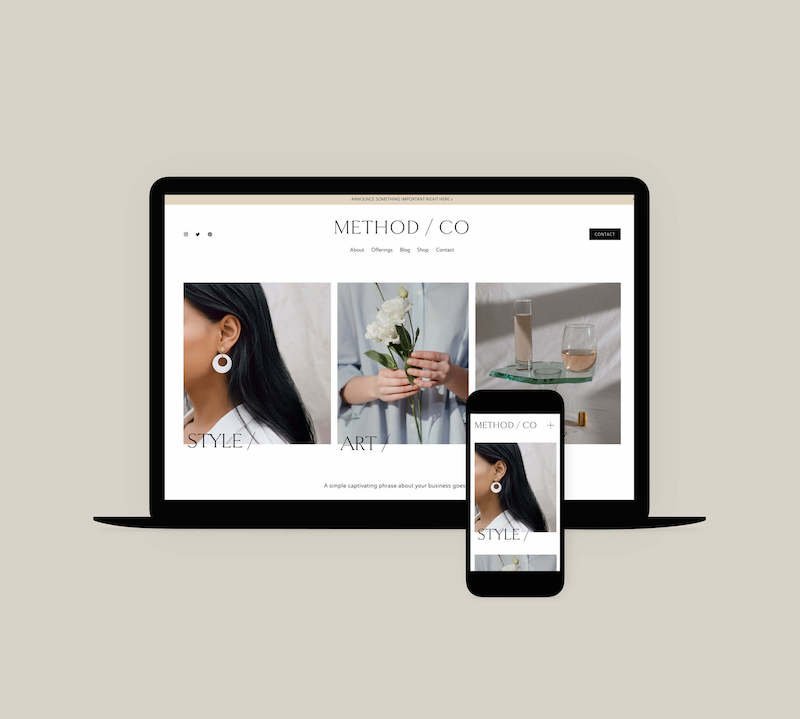7 Expert Squarespace Design Tips to Stand Out in 2025
Ready to take your Squarespace website design up a notch? Look no further!
This blog covers seven advanced Squarespace design tips and tricks to help you create an aesthetically pleasing site.
We'll talk about why quality images are essential, choosing the right template for customizing with CSS, Squarespace website tricks on organizing content through multiple blogs and summary blocks, SEO integration, perfecting written copy, and exploring the impact of the new Fluid Engine's capability on your page.
While we’re not designers ourselves, we’ve worked with 100s (primarily to generate leads via SEO, like below) and have spoken to the best Squarespace designers to bring together this Squarespace design tips guide.
Before we proceed, if you're a Squarespace designer and want to level up your SEO during your design process, check out our Yoast for Squarespace — we're the fastest-growing Squarespace SEO agency and have options no matter the stage of your business.
Short Summary of Design Tips for Squarespace:
Maximize visual appeal with high-quality images, select the right template, and customize with CSS to make your site stand out.
Organize content using multiple blogs & summary blocks for flexibility and integrate SEO into the design process.
Start copywriting early and use AI tools, leverage Squarespace Fluid Engine for stunning designs, and launch immediately to start making progress! Your site will likely never be "perfect," so there's no point in stalling its launch.
Don’t leave SEO to last - your sites won’t get traffic, and you’ll leave money on the table if offering web design services
7 Squarespace Design Tips and Tricks
Below, we have added 7 Squarespace tips and tricks to help take your web design to the next level and ensure you get web design clients consistently.
#1 Maximize Visual Appeal with High-Quality Images
Creating a captivating Squarespace site requires utilizing high-quality images to communicate your brand's message and create visual appeal. Images are also a great way to boost traffic to your website, increasing clickthrough rates by up to 42%.
To bolster user experience, incorporate white space to give page elements sufficient room/space and allow for an easier reading process for visitors. Suffice it to say, when images are well incorporated into the design process, it can really set off any website!
Image Selection and Optimization
To ensure a visually appealing website, utilizing high-quality images is essential. Investing in professional photography and post-production can make your visuals stand out from the crowd. When adding images to blog pages and posts on Squarespace, you should try the Text Wrapping or Side by Side feature for maximum effect.
For optimal performance of stock photos on your site with large image sizes, JPEGmini may help decrease file size without compromising quality while ensuring all photos look their best!
Image Ratios and Sizes
Creating an impressive Squarespace site requires choosing the correct image ratios and sizes. To achieve this, it's recommended to use images with a file size of 250 KB or less. Plus, a width of 1500-2500 pixels for regular photographs would ensure attractive visuals on all screens and efficient loading speed.
By following these instructions, you can be sure that your visitors will have a great experience visiting your website due to stunning pictures and snappy performance.
Creative Image Usage
Tap into your creative potential and bring your Squarespace site to life with eye-catching pictures. Hero images can motivate people to become the version of themselves they aspire for. Utilize image websites such as Unsplash or Pexels, where you'll find striking visuals that reflect what your brand stands for, all free!
Don’t forget to add a call-to-action on your blog page so visitors are likelier to join an email list, be updated about new content releases, or check out amazing products linked to the website.
#2 Choose the Right Template
Selecting the appropriate template for your website is vital to a successful design process. While you're at it, concentrate on the style of your site rather than any demo content that may relate to your business. Consulting with a professional Squarespace web designer can help you choose the ideal template.
By going with a template that matches what you want in terms of style, you'll save time and generate an even more unified site that accurately exhibits who you are as a brand.
Where to Find Templates
Squarespace templates are abundant from various sources, from the official website to third-party providers and handcrafted stores. To take maximum advantage of these themes and blocks, access Squarespace's support page, which has all you need for a kickstart without experiencing any hiccups along the way. This resource provides prompt answers to queries enabling users to focus on designing their website with no delays.
You could also try Squarespace template providers, such as Kate Scott
Using the Duplicate Feature for Speed
Squarespace's duplicate option is useful when creating or customizing pages and layouts. To quickly clone an existing blog page, all you need to do is navigate to it, click the "ellipsis" (...) icon, and select the "DUPLICATE" button. This will generate a copy of your initial design with its content completely intact.
You have to be mindful of any changes made on the original, though, since they'll carry over onto the duplicate page — making sure modifications don't come as surprises can save time in designing distinct looks for each page!
#3 Customizing with CSS
Using CSS to customize your Squarespace site effectively increases flexibility and control over the layout. CSS helps bring HTML/XML documents alive through attractive designs. By taking advantage of this computing language, you can give your website a distinct look that highlights the essence of your brand, setting it apart from other Squarespace sites and those operating on a different CMS platform like WordPress.
By the way, you may check out this detailed comparison of WordPress vs. Squarespace for SEO if you're unsure of which to settle for.
Getting Started with CSS
The process of adding CSS to your Squarespace website is pretty straightforward. To do this, navigate to "Design" >>> "Custom CSS" from your Squarespace website's backend. Ensure to save all changes you make before leaving the CSS editor! And if you experience any difficulty with this, you can always count on getting help from the Squarespace Live Chat team – they'll be happy to respond quickly and efficiently.
Recommended CSS Resources
To enhance your proficiency in CSS, we recommend you take advantage of sources like W3Schools, Squarespace Developer Platform, and CSS-Tricks. These platforms provide comprehensive direction and instructions on customizing a website’s appearance using cascading style sheets (CSS). Thus, enabling you to generate more complex and customized designs for any Squarespace site you own or operate.
#4 Organizing Content with Multiple Blogs and Summary Blocks
Arranging information with multiple blogs and summary blocks is an excellent approach for showcasing content in exceptional ways on your Squarespace site. You can easily incorporate and oversee gallery blocks with these elements on your Squarespace website via the blog settings section. Plus, there are four display options available to customize the look of those summary blocks: grid, list, slideshow, or stacked format.
This versatility allows you to present all the material using engaging visuals that will capture viewers' attention quickly.
#5 Integrate SEO into Your Design Process
Creating a Squarespace website that ranks highly on search engines is an essential step in the overall design process. To get the best results, keyword research should be done early, and SEO practices must be followed throughout.
SEO can help improve visibility when used correctly, ultimately leading to higher organic traffic numbers and a better user experience overall. According to reports, SEO contributes 1,000+ more traffic compared to organic social media.
You don't necessarily have to wait until your website build is complete before kickstarting SEO. Instead, ensure you're taking steps for optimal success from the outset by implementing proper SEO techniques within your web design project plan. A suitable means to achieve this is by opting for our impressive Squarespace SEO plugin.
We have also developed our own framework, the SEOSpace Pyramid - which you can learn more about in the below video.
Get your Keyword Research Right
Before kickstarting the design process, keyword research is an essential component of SEO and shouldn't be overlooked. Utilize free tools such as Ahrefs Keyword Generator, Google search, or even our SEO plugin to research those keywords related to your website project with a good quantity of searches but low competition. These Squarespace SEO tips offer several recommendations to help direct your keyword research journey.
Use SEO Tools
Search engine optimization tools can provide an invaluable resource in optimizing your website for search engines. These applications/software make it possible to evaluate the content on a site, look at keyword ranking, and recognize any issues which could be holding back progress.
Our SEO plugin for Squarespace, Google Keyword Planner, KeywordTool.io, and Ahrefs are some recommended SEO resources for developing a strategy around web page visibility or rank order. With these tools, you can investigate a website's content, compare keyword rankings, and find solutions, if needed, regarding performance results from being online.
Follow SEO Best Practices
To ensure the greatest success for your Squarespace site's SEO, adhering to good SEO practices is essential.
This includes the following:
Studying keywords
Refining page titles and tags by incorporating relevant keywords within headings and descriptions of metadata
Shortening URLs where possible
Optimizing images used on the website to avoid any type of duplicate content being displayed
Activating SSL
Getting local SEO right
Last but not least, linking with Google Search Console and then providing access rights from there can be very advantageous when attempting to improve its search engine optimization results overall. Check out the below video tutorial on how to go about this.
We recommend you check out this Squarespace SEO checklist for more website optimization best practices. Don’t forget to learn how to change site title in Squarespace as you may need it.
#6 Don't Neglect Copy in Your Design Process
When designing a website, copywriting should be given precedence. With the help of AI technology and writing tips, you can formulate content that's not only enticing for customers but also motivates them to take action.
Squarespace Tricks and Tips for Copywriting
The following hacks can help you craft engaging Squarespace content:
Understand your target audience.
Frontload the text box with important information first to grab readers' attention early on.
Break up paragraphs with headings and use bullet points to ensure readers can quickly skim through your site’s content.
By following these copywriting techniques, you can build an eye-catching Squarespace website that appeals greatly to its intended viewers.
How AI can Help
Squarespace websites can be enhanced with the help of AI-driven copywriting tools. These solutions use natural language processing (NLP) software and machine learning to compose content that's highly pertinent, interesting, and suited for a particular topic or context.
Examples of impressive automated writing applications are ChatGPT, Anyword AI, and CopyAI — they assist in creating captivating text while also saving money and time spent on developing quality material rapidly and conveniently.
#7 Utilise Squarespace Fluid Engine
The Squarespace Fluid Engine enables web developers to craft amazing responsive designs that respond automatically and look spectacular on any device. With its blocks-based approach, the innovative page section editing in version 7.1 of the program gives users more tools than ever before for creating incredible custom layouts.
Using this advanced technology means your design elements are not just resized but also repositioned based on the type of display it's being viewed from. So, no matter what a visitor views it through, your content will be displayed perfectly every time!
Bonus Tip: Just Launch It!
Don't hesitate to launch your Squarespace website, even if it isn't perfect. There's no need to delay until everything is just right — which isn't likely anyway, especially with the constantly changing website design trends and SEO algorithm. Rather, focus on starting from somewhere and propelling the project forward from there.
The more you forge ahead with constructing your site, the easier it'll be to keep enhancing its design and attracting more visitors. Your brand/business won’t benefit from waiting around for perfection, so we recommend you go ahead and launch right away!
Conclusion on Squarespace Design Tips and Tricks
This post has detailed seven practical tips for designing your Squarespace site. Using high-resolution photos and selecting an appropriate template can really make a massive difference in look and performance. It’d be best if you also customized with CSS to get better outcomes while ensuring that content is properly distributed via multiple blogs and summary blocks.
Keep SEO optimizations at heart, plus remember to use purposeful copywriting when adding text elements on the page — these strategies, coupled with our Squarespace SEO software, will be critical factors for success! And don't forget about leveraging Fluid Engine's capabilities, allowing you to build responsive designs easily. Finally, it could be wise to seek help from experienced developers if ever necessary or take advantage of all Squarespace resources available online so you're not alone during your design journey ahead!
Frequently Asked Questions
How do I make my Squarespace site look good?
Crafting a unique brand with Squarespace is easy and straightforward — all it takes is some simple steps to get your site looking professional, as outlined below.
Incorporate logos, favicons, images, fonts, and color palettes that stand out; this will ensure an eye-catching website for any audience.
Utilize gallery blocks over image blocks where necessary.
Create page grids and layouts using spacer blocks.
Use the duplicate feature for similar layouts.
Is Squarespace good for designers?
Squarespace is an ideal platform for design professionals due to its easy-to-use drag-and-drop functions, gorgeous themes, and reliable customer assistance. This platform allows creators to flawlessly present their projects through stunning templates. These and many other features outlined in this comprehensive Squarespace pros and cons post make it a top pick amongst designers.
How much do Squarespace designers make?
A US-based designer specializing in Squarespace can count on making an above-average wage. The annual average is approximately $109,302, while a standard hourly rate for providing existing website assistance is around $75–$125 per hour.
How do I customize my Squarespace layout?
Making modifications to your Squarespace page is super easy! Consider the following suggestions to get started:
Use page sections like grids, images, or banners to visually point up and link posts together.
Select a color scheme and font styling that's not only compatible with your content’s tone but also aligns with your website’s overall aesthetic.
Introduce related posts at the bottom of each blog for more seamless content navigation for visitors.
Utilize menus or featured post links to highlight those content you want readers to locate with ease.