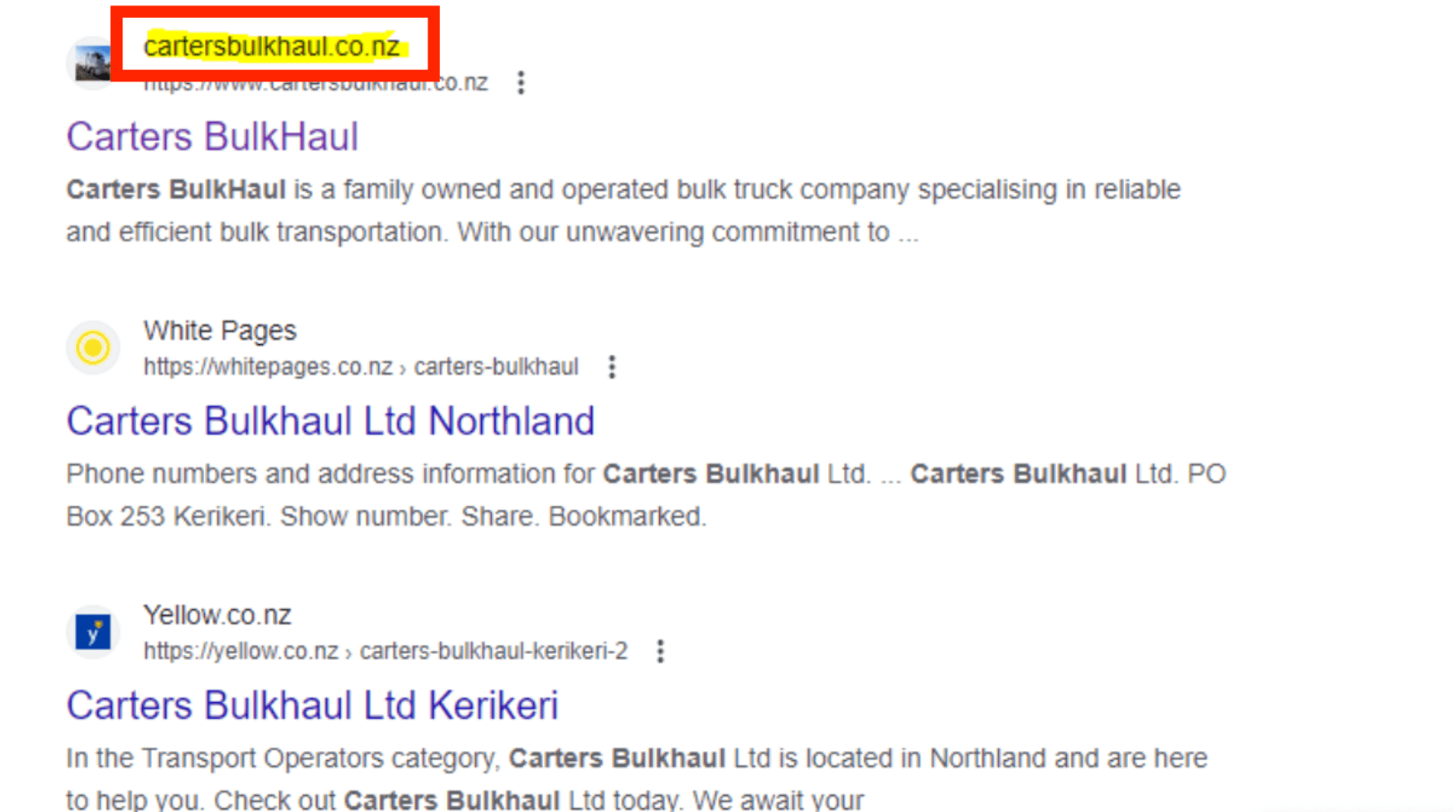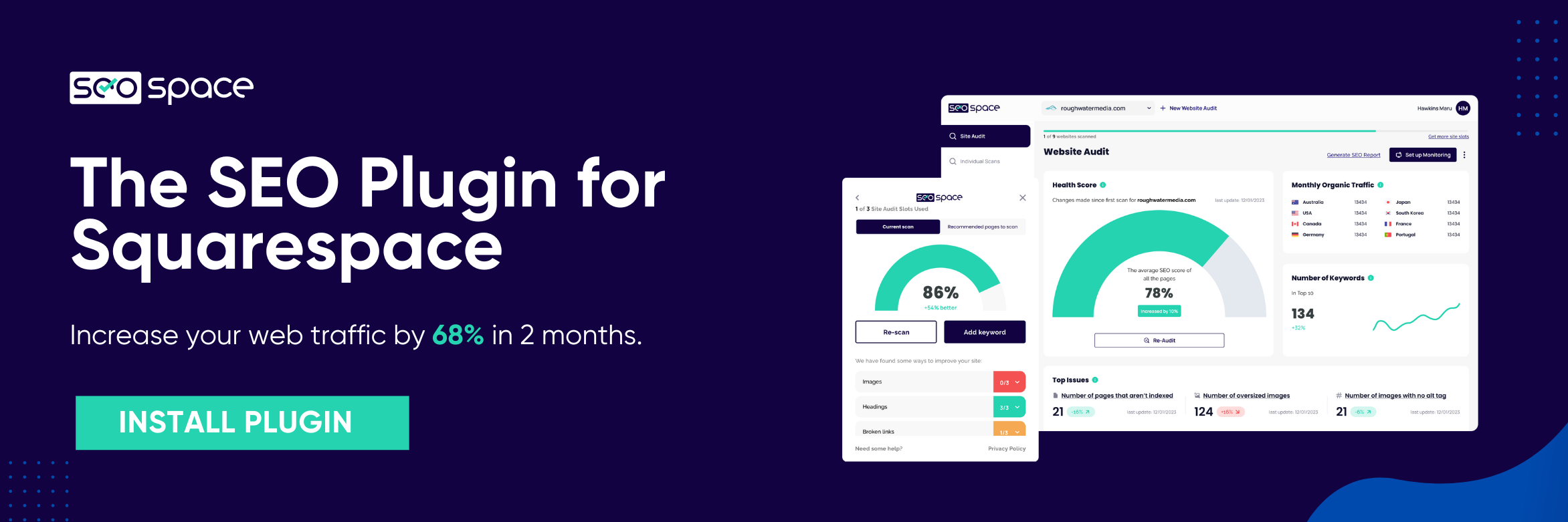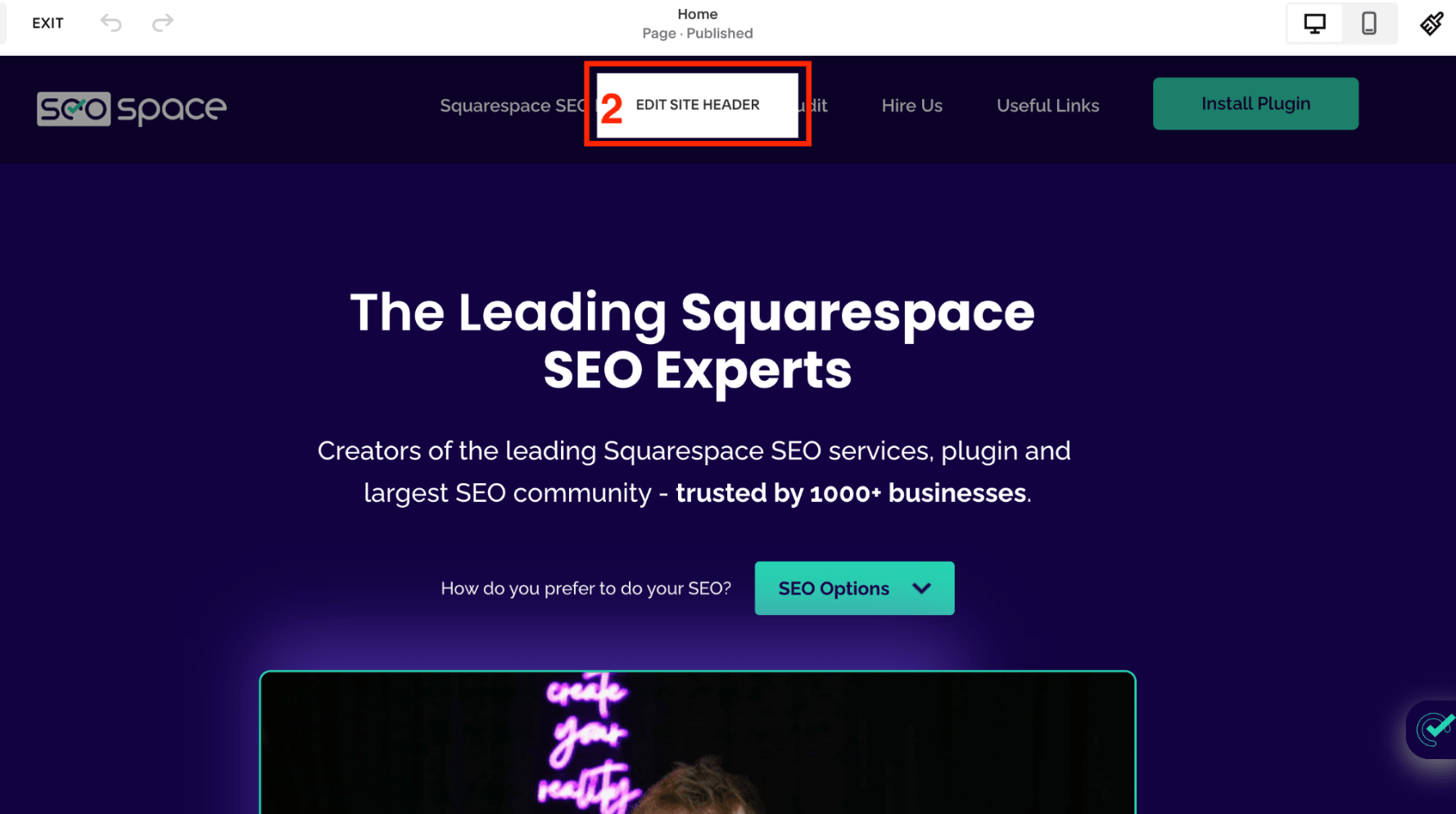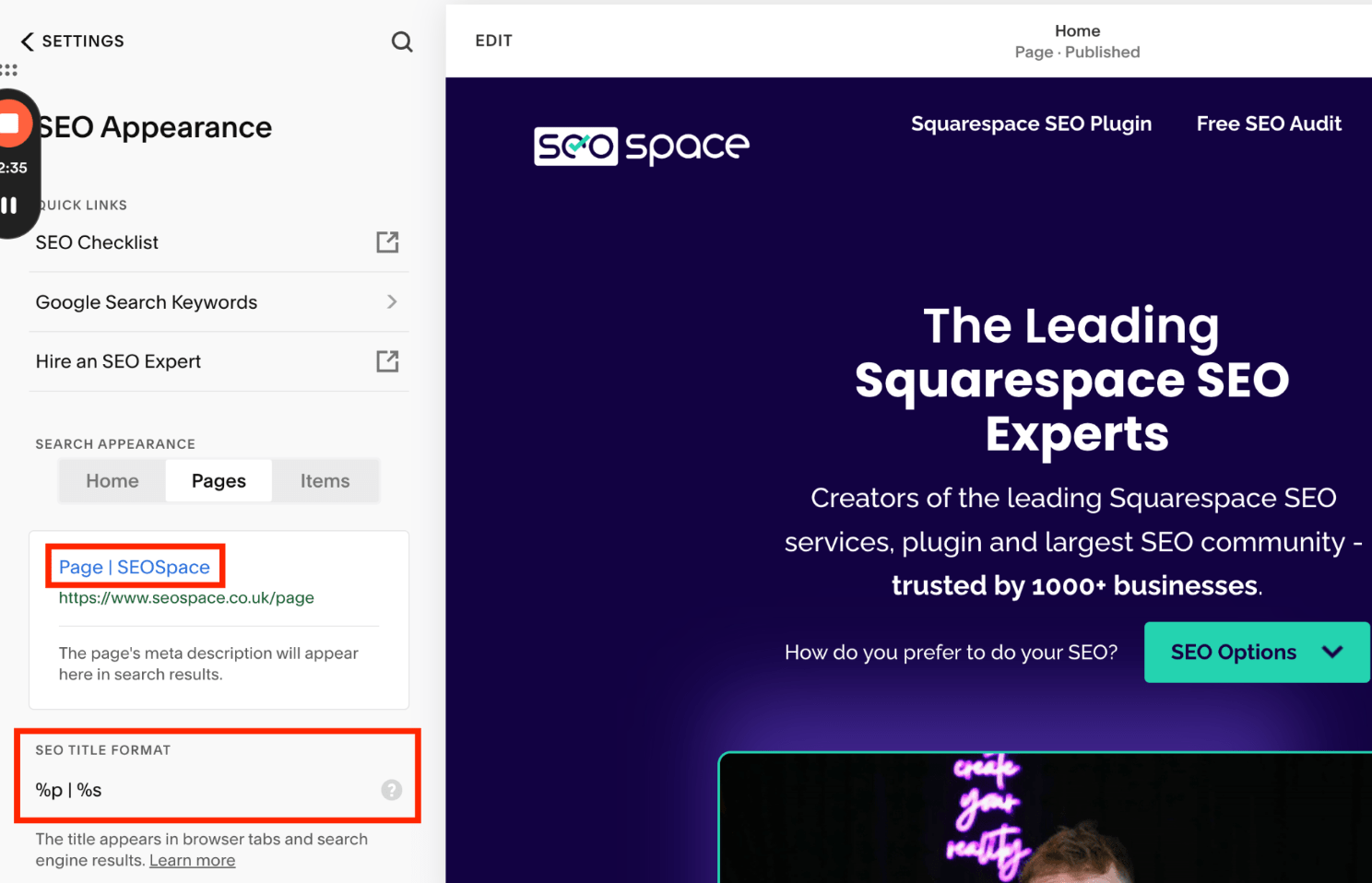How to Change Site Title Squarespace (5-Step Guide)
Have you ever wondered how to change site title on Squarespace or been frustrated that you’re not displaying on Google correctly and want your business name to appear rather than your URL (shown below)?
Well, this guide is for you, as we will take you through how to change your site title in Squarespace in just 4 steps.
As you can see below, a Squarespace user recently asked on the Squarespace forum how to change site title Squarespace from their URL to their business name. We happily helped, and thought sharing this guide will help many more!
This is their site title, and it’s exactly what we’ll show you how to change your page title in this article.
Changing your Squarespace Site Title in 5 Steps
Below are the simple 4 steps to change page title in Squarespace;
Edit your site by clicking “Edit” in the top left of your page’s preview OR by double-clicking on the page
Hover over the header of the page and click “Edit Site Header” (below)
Click “Site title & logo”
Edit your site title to be how you want it to appear on Google
Click back, then “Save” in the top left of your window
Now you know how to change page title in Squarespace, we will cover how to change your SEO display title format on search engines.
Top tip: If you want to further customise how you appear on search engines, check out this guide on customising your Squarespace favicon.
How to Change SEO Title Format Squarespace
If you’ve ever been confused about why your SEO page title length on a page differs from what you expected on our SEO plugin for Squarespace, then this section is for you.
To change your SEO display title format, go to:
The settings of your homepage
Click “SEO” then “EDIT WEBSITE SEO SETTINGS”
Change the search appearance of your homepage, pages and items as you wish (below)
FAQs about Squarespace Site Titles
How do I change the title of my Squarespace website?
You can change the title of your Squarespace website by entering the edit mode of Squarespace, hovering over the header and clicking Edit Squarespace Site Header - from there, you can edit your site’s title, logo and even the style of your header.
How do I change my meta title in Squarespace?
You can change your meta title in Squarespace by going to an individual page's settings and then clicking on “SEO”. From there, you can edit your meta title (or SEO title), which should be 50-60 characters long and include the primary keyword that you want to rank for.
Where is the meta title in Squarespace?
Your meta title can be found in the settings of each individual page by clicking on “SEO” - this is where you can edit the meta title of a page in Squarespace.
If you want to edit your home page SEO title, you just need to edit your website’s SEO settings, which can be done from the settings of your homepage.
This is especially important if you want to change Squarespace page titles or SEO descriptions, which you can view on the site preview section on Squarespace’s settings and SEO tab.
How to Change Site Title in Squarespace Conclusion
Now you know how to change the site title in Squarespace, you can begin to change how you appear in search results to rank higher on Google, get more clicks from target customers and look more professional.
If you have any questions, reach out to the Squarespace SEO experts who can help make your site look the way you want it to look on search engines.