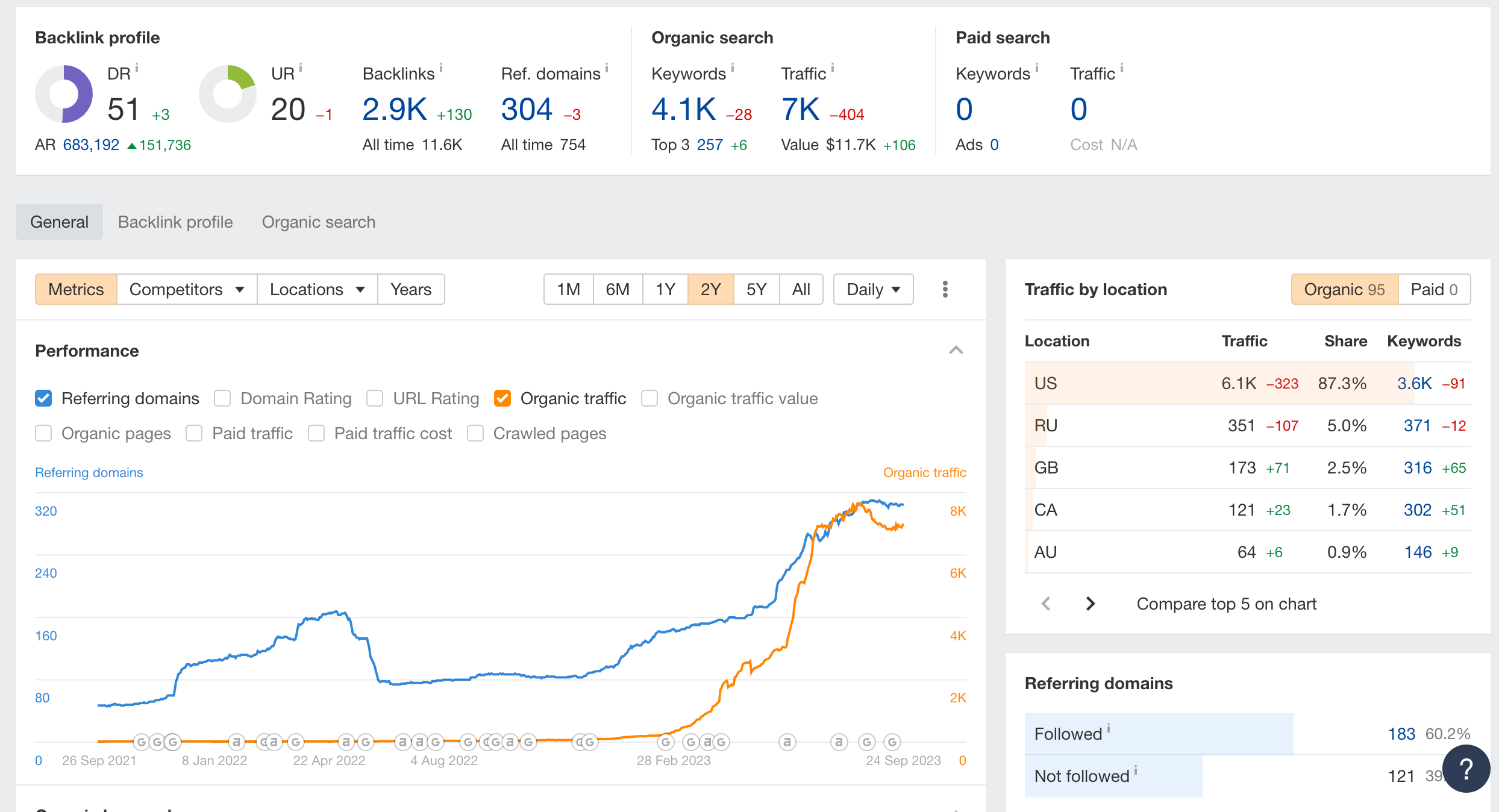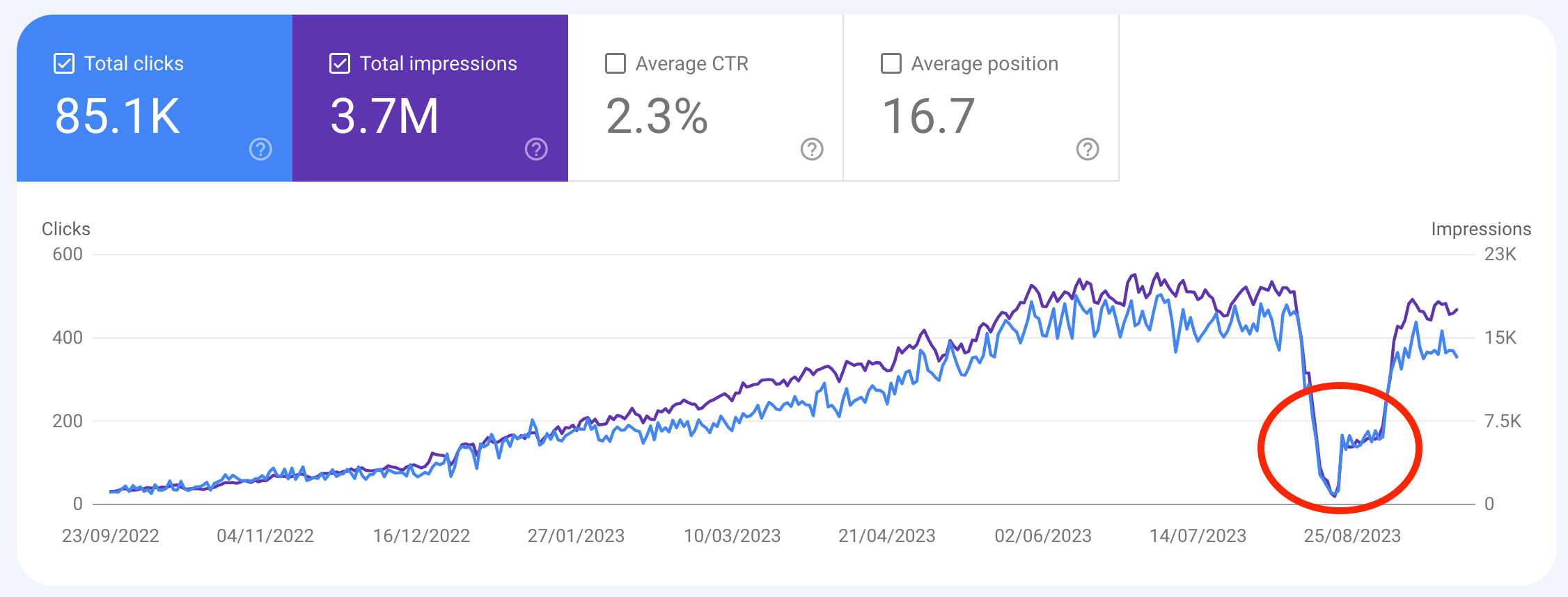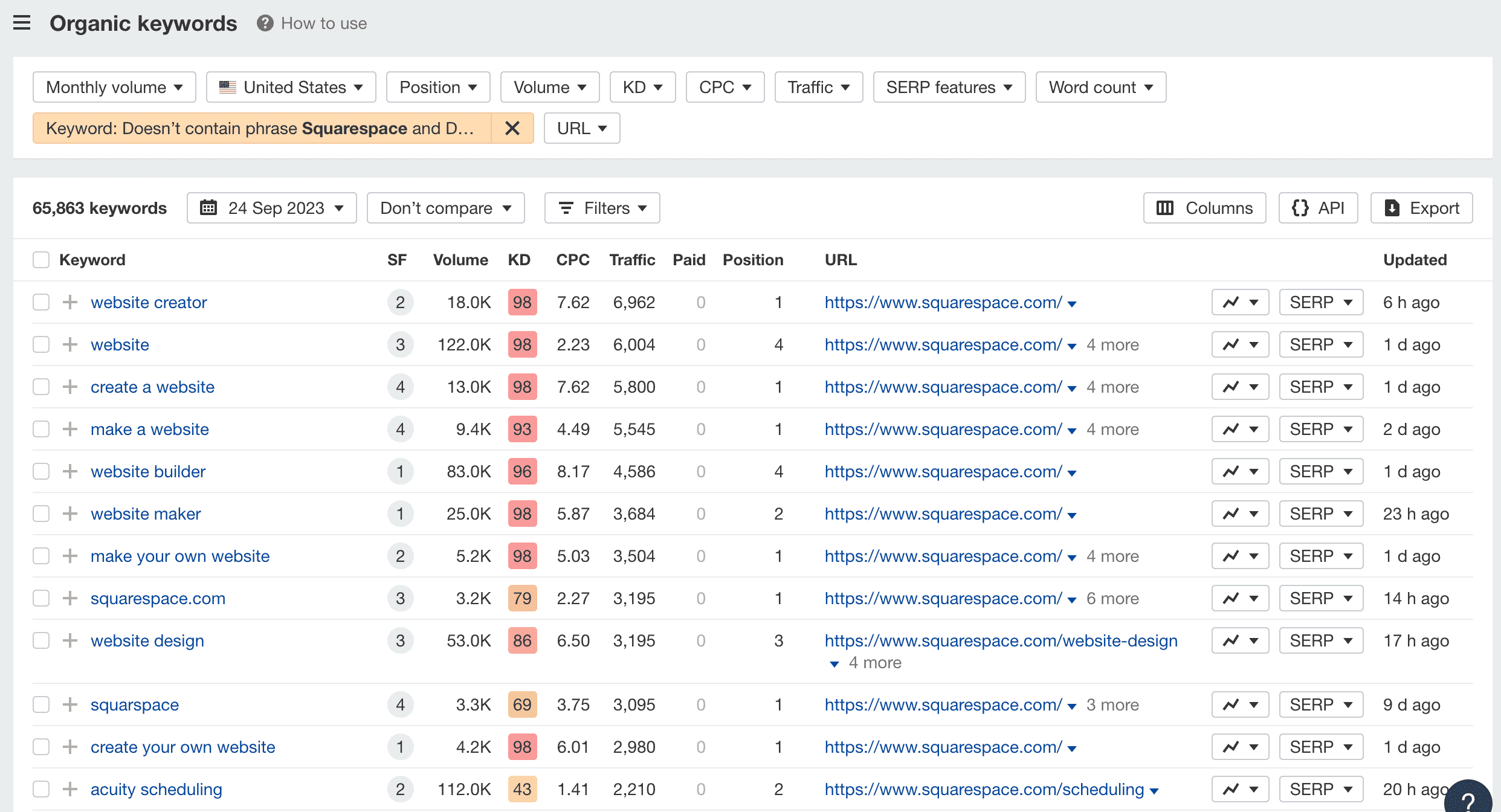How to Check Google Rank: A Concise SEO Ranking Guide 2025
Checking your website's Google rank is essential for understanding how well your site performs in search engine results pages (SERPs) and for identifying areas that need improvement.
Google ranks websites based on a complex algorithm that considers numerous factors, including the relevance and quality of content, user experience, and backlinks.
By monitoring your website's rank, you can gather insights and develop strategies to enhance your site's visibility to attract more organic traffic and achieve higher search engine rankings.
This article will break down how to check Google rank and the best tools to use to track Google ranking and figure out how to improve - don’t worry, the below will make sense to you very soon!
Key Takeaways
Monitoring your website's Google rank is crucial for developing strategies to improve visibility and attract organic traffic.
Utilizing tools to assess Google rankings can help you identify keyword opportunities and analyze competitor performance.
Incorporating SEO best practices and leveraging ranking insights will enhance your website's search engine rankings overall.
Understanding Search Engines and Google's Ranking Algorithm
Search engines and Google's ranking algorithm play crucial roles in determining the visibility of websites online. Google, which gets 83.5% of all global search traffic, uses complex algorithms to rank the websites in their search results.
Google's ranking system sorts through hundreds of billions of web pages and other content to present the most relevant and useful results for a query. It considers numerous factors and signals, such as:
The amount of high-quality content on your website
The number of high-quality, relevant backlinks
Content relevance
User engagement (for example, your site’s bounce rate)
By understanding how this algorithm works and optimizing your website accordingly, you can improve your Google rank and outperform competitors.
To check your website's Google ranking, you can use various tools such as rank trackers. These provide valuable insights into the performance of your website, allowing you to monitor fluctuations and track progress over time. You can then pinpoint specific areas that need improvement and implement strategic actions to fine-tune your website's presence in search results.
For example, we used Google Search Console (covered below) to track, identify and fix exactly what went wrong with the below site.
Understanding Google's algorithms is essential for optimizing your website and achieving high rankings. Stay updated on the latest changes, as these algorithms are continuously evolving and being updated. This will help you keep your website's content and SEO strategy aligned with the search engine's requirements, ultimately resulting in better rankings and increased online visibility.
The Basics of SEO
Search Engine Optimization (SEO) is a critical aspect of building and maintaining a well-performing website. There’s no point tracking your rankings if you don’t know what SEO is.
SEO encompasses various practices that aim to improve a website's visibility in search engines and drive organic traffic to the site. To achieve better search engine rankings, website owners must focus on important factors such as keywords, backlinks, and high-quality content.
Choosing the right keywords is essential for making your website visible to users searching for relevant information. A comprehensive keyword strategy involves thorough research and understanding of your target audience's needs, as well as your competitors' strengths and weaknesses. Using tools like Keywords Everywhere (below) can help you discover the most relevant keywords for your content, and including these terms throughout your website will improve your SEO performance.
The boxes in red show data provided by Keywords Everywhere
Another crucial aspect of SEO is backlinks, which are external links from other websites pointing to your site. High-quality backlinks from authoritative websites act as endorsements, signalling to search engines that your content is valuable and trustworthy. To earn more backlinks, you can create informative, engaging content that others will want to share, as well as actively network with other websites and share your content on social media.
Organic keywords refer to the search terms that drive unpaid traffic to your website. To identify and optimize your site for these organic keywords, you should regularly analyze your website's performance and make necessary adjustments to your content and SEO strategies. Additionally, keep an eye on search engine algorithm updates and industry news to stay ahead of the competition.
Tip: Our go-to for industry updates and news (aside from our blog 😉) is Search Engine Journal.
Understanding the cost of SEO is also important for budgeting and managing your digital marketing efforts. The price of SEO services can vary greatly depending on the scope and complexity of your project, so it's crucial to carefully assess the costs and benefits before making any decisions.
Lastly, remember that a successful SEO strategy takes time and commitment. Patience and perseverance are essential, as it can take several months for SEO efforts to yield significant results. By staying informed, regularly analyzing your website's performance, and adapting your strategies as needed, you can steadily improve your search engine rankings and achieve online success.
How to Check Google Rank: Top Tools
There are various tools available to monitor your website's Google rankings. The most popular of which include:
Google Search Console - this offers valuable insights into how your site performs in Google search results, making it an essential resource for tracking your progress.
Ahrefs - this is our preferred agency tool and offers a free SERP checker and a keyword rank checker. These features help users analyze their site's performance by revealing the top-ranking pages for specific keywords.
SEMrush - this is a recognized SEO and digital marketing tool that enables users to track their website's performance effectively. Its Google Rank Checker feature allows you to identify high-traffic driving keywords and provides actionable insights to boost your rankings.
Sitechecker - Sitechecker is an all-in-one SEO platform for auditing and monitoring websites. Sitechecker also has in its arsenal Rank Tracker, which effectively tracks website rankings for different keywords. This tool is suitable for both website owners and SEO agencies as it has white label rank tracking feature.
For those who use Squarespace as their website platform, the Squarespace SEO Plugin can be a helpful addition. This plugin not only helps you rank higher on search engines but also offers a free SEO audit for your site. To stay updated on the upcoming rank-tracking features for specific keywords, you can install the plugin and join the waiting list for new releases.
Sitechecker is another user-friendly SEO tool designed to monitor and improve your website's Google rankings. With this tool, you can track your site's performance, identify issues, and implement recommended fixes to increase your search engine visibility.
How to See What a Site Ranks For
Monitoring the keywords a website ranks for is crucial in understanding its performance and making data-driven decisions for SEO campaigns. One way to achieve this is by using a keyword rank checker tool. These tools provide essential information, such as keyword ranking, search volume, and target keywords performance.
To see how we use Google Search Console for our rank tracking, check the video below:
Many rank tracker tools will also allow users to customize search parameters, such as the search engine and country, to obtain more accurate results. Upon entering the necessary details, the tool will typically display a list of keywords for which the site ranks.
The provided data usually includes search volume and ranking position. These insights allow webmasters and marketers to identify which target keywords are already ranking well and which ones need further optimization or attention. Ranking position data helps users to observe the overall performance of their site and track keyword rankings over time.
For example, below we have added a screenshot showing the keywords that Squarespace ranks for in the US (excluding the term “Squarespace” itself) - showing how easy it is to see what any site on Google ranks for.
Analysing Competitor Google Rank
Understanding your competitors' Google rankings is essential to stay competitive in your niche. By analyzing their performance, you can identify gaps in your strategy and opportunities for growth. In this section, we will discuss how to effectively analyze competitor Google rank.
First, it is important to identify your main competitors. Look for businesses targeting similar keywords and operating in the same industry. To do this, you should:
Conduct a keyword research for your top keywords and take note of the websites consistently appearing in the top search results
Talk to target customers to see what competitors they use, and what they search to find them
Once you have identified your main competitors, use a reliable SEO tool to analyze their rankings and keyword performance. Several tools can help, such as Google Search Console, Ahrefs, and SEMRush. These platforms provide detailed information about your competitors, such as their top-ranking URLs, the number of keywords they rank for, and estimated organic traffic.
When analyzing competitor Google rank, pay attention to the following factors:
Keyword performance: Understand which keywords your competitors are ranking for, especially those where they outperform you. Look for high-volume, low-competition keywords that could improve your own rankings.
Content quality: Examine the top-ranking URLs of your competitors and evaluate the quality of their content. Identify content gaps and areas for improvement in your own content.
Backlinks: Analyze your competitors' backlink profiles, because high-quality backlinks can significantly improve Google rankings. Look for backlink opportunities, such as guest posting or leveraging industry relationships.
On-page SEO: Investigate your competitors' on-page SEO strategies, including title tags, meta descriptions, and header tags. Apply best practices to optimize your own on-page SEO and boost rankings.
Evaluating these factors will provide valuable insights into your competition and help you develop a strategy to improve your own Google rankings. Keep in mind that improving your search engine performance is an ongoing process, and it is essential to continually monitor your rankings and update your strategy as needed. By staying informed about your competitors' Google rank, you can maintain a competitive edge and achieve success in your industry.
How to Improve Google Rankings
Improving your Google rankings is an important part of any successful SEO strategy. One of the key factors for ranking higher is creating high-quality content that engages and informs your audience. This involves developing well-researched, insightful, and unique articles that will capture the interest of readers and help persuade them to stay on your site longer.
Another critical aspect of your SEO strategy is on-page optimization. This process involves optimizing various elements on your website, such as title tags, meta descriptions, and header tags, to ensure that search engines can easily interpret the content. Proper keyword placement and density are also essential for on-page optimization as it helps search engines understand the context of your content and index your pages in their search results.
Optimizing your website's structure is another way to improve your Google rankings. This includes using headings correctly and implementing a responsive design that caters to all devices, particularly mobile devices. Below you can see how Squarespace SEO experts structure websites for maximum ranking results.
Link building is another crucial component of SEO that can boost your Google rankings. Earning high-quality inbound links from authoritative and relevant websites shows that your content is considered valuable by others and can lead to a better position in the search results. To succeed in link building, focus on producing high-quality content that others will naturally want to reference, participate in industry forums, and provide guest contributions to reputable websites in your niche.
Additionally, utilizing the benefits of local SEO with Google My Business can improve the overall visibility of your website for local search queries. Ensuring that your business name, address, phone number, and other relevant information are consistent and accurate across various online directories enhances the likelihood of attracting local customers to your business.
3 Ranking Hacks to Appear Higher on Google
Incorporating these three ranking hacks into your SEO strategy can improve your website's visibility on Google and help you appear higher in search results.
Featured Snippets: Focus on optimizing your content to grab Google's attention for featured snippets. Ensure your website's most informative and valuable pieces of information are easily accessible, well-structured, and presented in a clear format like lists or tables. By doing so, there is a higher likelihood that Google will recognize and display your content within a featured snippet when users search for related queries.
Visual Content: Make use of videos, image packs, and other visual assets to engage users and capture their interest. Optimize your visual content, like images and videos, with appropriate file naming, alt text, and captions. This can make them more likely to appear in Google's image pack or videos search results, making your website more visible to potential visitors.
Google SERP Features: Pay attention to other Google SERP features, such as sitelinks, top stories, and "people also ask" sections. To enhance your site's presence, submit your website's sitemap to Google Search Console, implement schema markup, and ensure your content matches user search intent. These steps can make your website more likely to appear within sitelinks or top stories, providing greater visibility and higher rankings in search results.
By optimizing your content for featured snippets, visual assets, and other SERP features, you can improve your website's Google ranking, create a more engaging user experience, and potentially drive more traffic to your site.
How to Check Google Rank FAQs
What are the best tools for tracking keyword rankings?
There are several tools available to track keyword rankings effectively. Some popular choices include Google Search Console, Ahrefs, SEMrush, Moz, and SERanking. Each tool offers different features, so choose the one that best suits your needs and budget.
How do I check my website's Google ranking?
Google Search Console is a free tool that allows users to check their website's ranking for specific keywords. To use it, simply sign up for a Google Search Console account, verify your website, and navigate to the "Performance" section. The tool will display your website's ranking for keywords, along with other useful metrics like impressions, clicks, and CTR.
What methods can be used to check keyword ranking in Google Search Console?
To check keyword ranking in Google Search Console, follow these steps:
Log in to your Google Search Console account.
Select the property (website) you want to analyze.
Navigate to the "Performance" tab.
Click on the "Search Results" option under Performance.
Here, you can see a list of keywords your website is ranking for, along with their average positions and other valuable metrics.
Which Google SEO ranking checkers are most reliable?
The most reliable Google SEO ranking checkers generally have a good reputation and provide accurate, up-to-date information. Some trusted options include Ahrefs, Moz, SEMrush, and Google Search Console. These tools allow users to monitor their website's performance over time and make informed decisions to improve their ranking and online presence.
Which rank-tracking tools offer live updates?
Rank tracking tools like AccuRanker, Ahrefs, and SEMrush offer live or near-real-time updates for keyword rankings. These platforms provide up-to-date data, allowing users to make timely changes to their SEO strategies and stay ahead of their competition.
Is there a Google rank checker extension for Chrome?
Yes, there are several Google rank checker extensions available for Chrome. Some examples include Fat Rank, SEOquake, and Ahrefs SEO Toolbar. These extensions allow users to view keyword rankings directly in their browser, offering a convenient way to monitor their websites' performance without having to access specific tools.