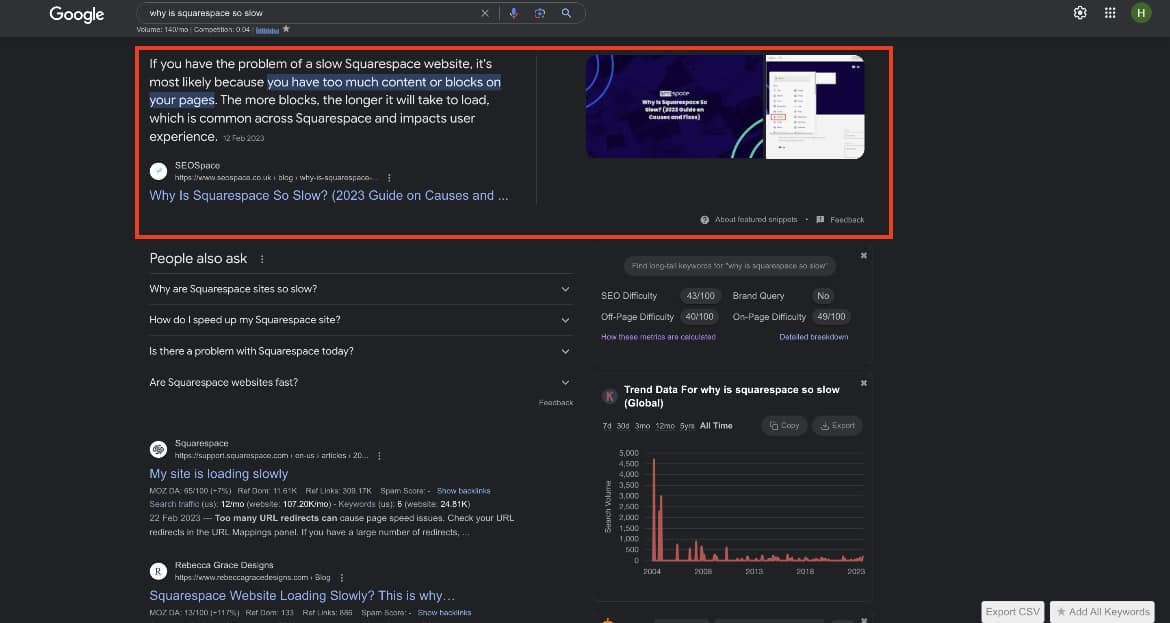How to Outrank Your Competition in Google (2025 Guide)
So you’ve built a beautiful website for your business, but you’re struggling to get found on Google?
If so, you’re probably asking, “How to outrank your competition in Google”.
According to an estimate, there are over 1 billion websites on the World Wide Web. The fierce competition can feel like an uphill battle to outrank the big players. However, you can outrank even the most established sites with the right strategy and techniques.
This guide offers the secret sauce to beating the Google algorithm and claiming the top spots in search results. Discover a clear roadmap to outrank your competitors and dominate the search results.
Short Summary
Performing competitor analysis and reshaping your SEO strategy is crucial for establishing a strong foundation for your website.
The five essential tips to surpass your rivals on Google include content optimization, backlink building, mobile optimization, local SEO, and ongoing rank monitoring.
On-page SEO, high-quality backlink acquisition, and mobile optimization can improve your website’s visibility.
4 Steps for Performing Competitor Analysis
Whether you are building a new website or improving an existing one, performing competitor analysis is crucial for establishing a strong foundation to outrank your competition on Google. By understanding your competitors’ strengths, weaknesses, and strategies, you can draw valuable insights and incorporate them into your strategy for improvement.
Here are the four steps to perform competitor analysis and rank higher on Google:
Find the right competitors.
Build your page requirements document/brief.
Create amazing content with better on-page SEO.
For a detailed breakdown of each step and other valuable insights, watch the video below:
How to Outrank your Competition in Google (5 Tips)
Regardless of whether you’re just getting started with search engine optimization or have been at it for years with little progress, these proven tips and tricks will help skyrocket your rankings and send more organic traffic to your site.
Here are five tips to help you rank above your competition on Google:
Optimize your content for search engines.
Improve your page speed and mobile optimization.
Focus on local SEO (if applicable).
Monitor your rankings and make changes.
1. Optimize your existing content for search engines.
With over 99,000 searches processed every second, Google is the largest search engine in the world. Therefore, optimizing your content for search engines is essential to rank higher in Google search engine results pages (SERPs). This means making your web pages easy for Google’s bots to crawl, index, and rank.
Here are six tips to get started with on-page SEO:
Focus on your page title tags and meta descriptions: These appear in search results, so ensure they accurately describe your content and include important keywords. Aim for 50–60 characters for meta titles and 150–160 characters for meta descriptions.
Use headings to break up your content: Headings (like H2s and H3s) make your page more scannable for visitors and help search engines understand the topic and keywords of each section.
Include internal links to other relevant content on your site: This helps search engines discover and index more of your pages. Just be sure the links are natural and add value for readers.
Use keywords in your content, but don’t overdo it: Aim for each page to have a primary keyword, and use it in your page title, meta description, headings, and a few times in the content. However, don’t stuff your content with keywords; that will turn off readers and hurt your rankings. We have a guide explaining how to do keyword research for SEO, so consider checking it out!
Make your content valuable and shareable: Write content that provides real value to your audience. This will keep them on your site longer and encourage social shares and links — both signals to search engines that your content is high quality.
Optimize your images: Give your image file names, alt text, and captions with your target keywords. This helps search engines understand what they’re about.
Optimizing your existing and new content and site for search with time and consistency will help boost your rankings in Google and other search engines. For Squarespace users, we have compiled a list of the best Squarespace plugins and extensions and Squarespace SEO tips that you’ll find helpful. The higher you rank, the more visitors you’ll get from search, and the faster your business will grow.
For instance, if you are a web designer, the right optimization can help you get more web design clients. As a result, your business and revenue will grow.
2. How to Outrank your Competition in Google: Build high-quality backlinks.
You must build high-quality backlinks to rank higher than your competitors in online search results. Backlinks are links from other websites that point back to your site. Google considers backlinks as “votes” for your content; the more quality backlinks you have, the higher your domain authority and rank. To back this up, a study by Backlinko found that the #1 result on Google has 3.8x more backlinks than results #2 to #10.
Above, you can see how our website’s organic traffic grew as we got more referring domains (websites that link to us)
Here are four tips to help you establish quality backlinks:
Start by identifying influential websites in your niche: See who ranks at the top of Google for keywords you’re targeting, and check who’s linking to them. Reach out and ask if they’d also consider linking to your content. Offer to write a guest post or do an interview. In essence, build relationships!
Comment on other blogs and forums in your industry: Provide helpful information and link to a relevant blog post or resource on your site. Make sure comments are genuine and not spammy. People will often check out your link, increasing your website’s credence and, by extension, ranking.
Submit your content to industry directories and lists: For example, if you own a restaurant, submit to local restaurant directories and review sites. Write a short bio and link back to your website.
Promote your content on social media using relevant hashtags and @mentions: Engage with others in your community; they may just link back to you! Make shareable social media images and graphics to encourage more likes, shares, and backlinks.
Give these techniques a try! While link building takes work, it’s worth it — higher rankings mean more visibility and traffic. With time and practice, you’ll soon outrank your competitors.
3. Improve your page speed and mobile optimization.
To rank higher in Google, you must optimize your Squarespace site for speed and mobile-friendliness. Google factors web page speed and mobile optimization into their search rankings, so improving these areas can help boost your visibility. The following sections explain how to go about this.
Improving Page Load Times
A fast-loading website leads to lower bounce rates, higher rankings, and better user experience. Typically, users expect pages to load faster. As little as a 100-millisecond delay can slash conversion rates by 7%.
Here are four ways to speed up your Squarespace site:
Compress images: Image optimization is one of the most significant ways to improve page speed. Compress all your images and resize them to the appropriate sizes before uploading them to your site.
Minimize plugins: Too many plugins can slow down your site, so only install the necessary plugins. See if you can achieve the same functionality through Squarespace’s built-in features instead.
Choose a lightweight theme: Some Squarespace themes are more lightweight than others, meaning they load faster. Check the theme specifications to determine which ones will have better performance.
Remove excess styling: Minimize custom CSS and use the default Squarespace styling tools as much as possible. The more customized styling you have, the more it can impact page speed.
Optimizing for Mobile
With more than 50% of the web traffic currently coming from mobile devices, optimizing your Squarespace site for mobile is becoming increasingly important.
Here are five tips to help improve your Squarespace site’s mobile optimization:
Choose a mobile-responsive theme: All Squarespace themes are mobile-responsive, meaning they resize to fit any screen size. Nonetheless, double-check that your chosen theme displays content well on mobile, especially if using a custom theme/template.
Check the mobile preview: Use the mobile preview mode in the Squarespace editor to see how your pages will appear on phones and tablets. Ensure buttons, images, and text are easy to see and navigate.
Limit horizontal scrolling: On mobile, horizontal scrolling can be frustrating for users. Make sure all your content can fit on a vertical mobile screen without the need to scroll left to right.
Include mobile call-to-action buttons: Place clickable call-to-action (CTA) buttons above the fold on mobile so they’re easy to see and tap. This helps mobile visitors quickly take action.
Ensure fast mobile load times: To optimize your website for mobile, follow the above page speed tips, as slow load times on mobile can lead visitors to abandon your site quickly. Mobile visitors expect fast, seamless web experiences, with 53% abandoning a mobile site that takes beyond 3 seconds to load.
By optimizing for speed and mobile-friendliness, you’ll improve user experience and, in turn, rank higher in Google. To aid your optimization journey, consider bookmarking our Squarespace SEO checklist.
4. Focus on local SEO (if applicable).
If your business serves local customers, focusing on local SEO is crucial. Local SEO helps your website rank higher in the local map pack and search results for your business location and the surrounding area.
Even though we’re not a “local business”, we still practice what we preach and ask for reviews as well as complete our Google My Business profile
Here are five tips to improve your local SEO:
Optimize your business information.
Build citations.
Encourage customer reviews.
Blog about local topics.
Geotag your content.
Optimize your business information.
Ensure your business name, address, and phone number (NAP) are prominently displayed on your website, Google My Business listing, and Google Maps. Also, add your business category and hours of operation. These details should be consistent across all listings.
Build citations.
Citations mention your business information on websites like directories, review sites, and local organizations. The more citations you have, the better. Some top sites are Yelp, Facebook, BBB, and your local chamber of commerce website. Claim and optimize profiles on these sites with your business info and a link to your website.
Encourage customer reviews.
Customer reviews build credibility and improve ranking. A survey by PowerReviews reports that over 99.9% of people check out online reviews when shopping online. Politely ask happy customers to review your business on Yelp, Facebook, and Google.
Respond to both positive and negative reviews in a constructive, empathetic manner.
Reviews should be authentic and balanced, not misleading.
Encourage them to use the keywords you wish to rank for in their review, as this will aid your SEO strategy.
Blog about local topics.
Local blogs establish your website as an authority in your community.
Write blog posts targeting local search terms with high search volume, like “best restaurants in (your city)” or “things to do in (your city) this weekend.” Mention local attractions, events, and points of interest. Optimize these posts for your target keywords and geo-location.
Geotag your content.
Geotagging means adding the name of the area you want to rank for into your keywords. Geotagging your website and social media content tells search engines where your business is.
Use geotagging for blog posts, photos, videos, and social media updates. Geotags should contain your business address or city and state. Some platforms allow you to add a map, pinpointing your exact location.
***
By focusing on the local aspects of SEO, you can achieve higher search rankings, increased website traffic, and more business from your community. SEOSpace provides custom local SEO services and solutions for businesses looking to boost their online visibility. For example, if you run a self-storage business, you can consider specialized self-storage SEO services to improve your online visibility and attract more local customers searching for storage solutions in your area.
5. Monitor your rankings and make changes.
Once your site is launched and gaining traffic, check its Google ranking and monitor search engine results for your target keywords. This allows you to see what’s working and make changes to improve your rankings on search engines, outranking your Google competitors over time.
SEOSpace’s dashboard shows you how your rankings are changing and spells out exactly what to do to help them grow
Here are five tips to help you keep track of your Squarespace site’s Google rankings:
Check your rankings.
Make on-page changes.
Build quality backlinks.
Do technical SEO audits.
Be patient.
Check your rankings.
Use a tool like SEMrush, Ahrefs, or Moz to track your keyword rankings in Google. Enter your target keywords, and the tool will show you where your site currently ranks for each one. Aim for ranking on the first page of Google (positions 1–10) for your most important keywords.
Make on-page changes.
Adjust your content if some of your target keywords aren’t performing well in SEO rankings. Ensure your keywords appear in your page title, URL, headings, and body content. You may need to add more content to your page or internal links to make it more valuable to Google.
Use related terms and synonyms to strengthen your content. You can also add alt text to images and introduce internal linking between pages on your site.
Build quality backlinks.
Having authoritative websites linked to yours can help increase your domain authority and build your credibility on Google. Focus on earning high-quality backlinks from industry-leading sites or influencers. You can request backlinks by offering to contribute a blog post or be interviewed as an expert source.
Build relationships with other site owners and look for opportunities to cross-promote each other’s content.
Do technical SEO audits.
Double-check that no issues prevent Google from correctly crawling and indexing your site. Run a technical SEO audit to check for broken links or images, duplicate content, slow page load speeds, and mobile-friendliness. Our SEO plugin for Squarespace can be set up to periodically run these audits for you and suggest what needs to be fixed to ensure your site provides the best user experience.
Be patient.
Improving your search rankings is an ongoing process. Continue optimizing your content, following an SEO checklist, building backlinks, and monitoring your rankings. Over time, as Google sees your site as increasingly valuable and authoritative, your rankings should steadily improve for your target keywords. With regular attention and effort, you’ll outrank your competitors quickly!
Frequently Asked Questions
How can I rank up immediately on Google?
To rank higher on Google, follow these key strategies:
Optimize your website: Make your site user-friendly, mobile-responsive, and fast-loading. Use relevant keywords in titles, headings, and content.
Publish quality content: Create informative, engaging, and original content that adds value. Regularly update your website with fresh content.
Build backlinks: Earn links from reputable and relevant websites. Guest post, create shareable content, and collaborate with others.
Optimize for local search: Include your business name, address, and phone number on your site. List your business on Google My Business and other directories.
Improve user experience: Ensure easy navigation, logical structure, and clear calls to action (CTAs). Focus on speed and mobile-friendliness.
Remember, ranking higher on Google takes time and effort. Prioritize providing value and following SEO best practices, and rankings will follow.
Can you pay Google to rank higher?
No, you can’t directly pay Google to rank higher in organic search results. Google’s organic search rankings are determined by complex algorithms considering factors such as website relevance and content quality. Achieving higher organic rankings requires implementing effective SEO strategies and providing valuable content to users.
However, you can use Google Ads (formerly known as Google AdWords) to run paid advertising campaigns that appear at the top or bottom of search results. While it doesn’t directly impact your organic search rankings, it will increase your visibility.
How to Outrank your Competition in Google Conclusion
Now that you’ve discovered the fundamental steps and techniques you need to master to outrank your competitors, it’s time to roll up your sleeves and implement these strategies.
Start with the competitor analysis and proceed to optimizing your content and link building. Stay on top of your keyword research, publish high-quality blog content, and keep optimizing.
Over time, you’ll see your rankings climb to the top of the SERPs and enjoy an influx of new visitors. Don’t forget to use our free Yoast for Squarespace to aid your efforts; better still, you can request a free SEO audit from us.