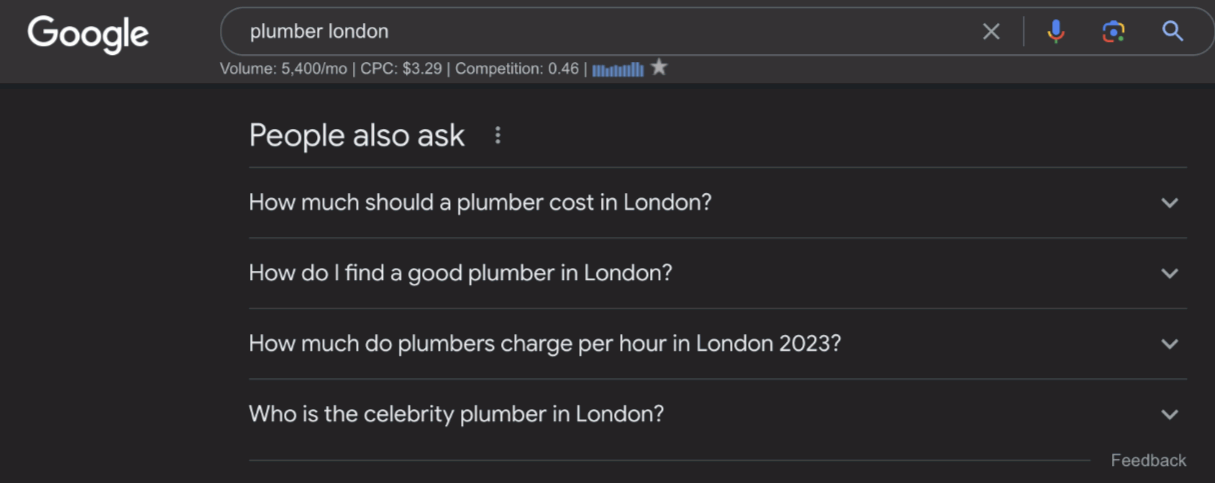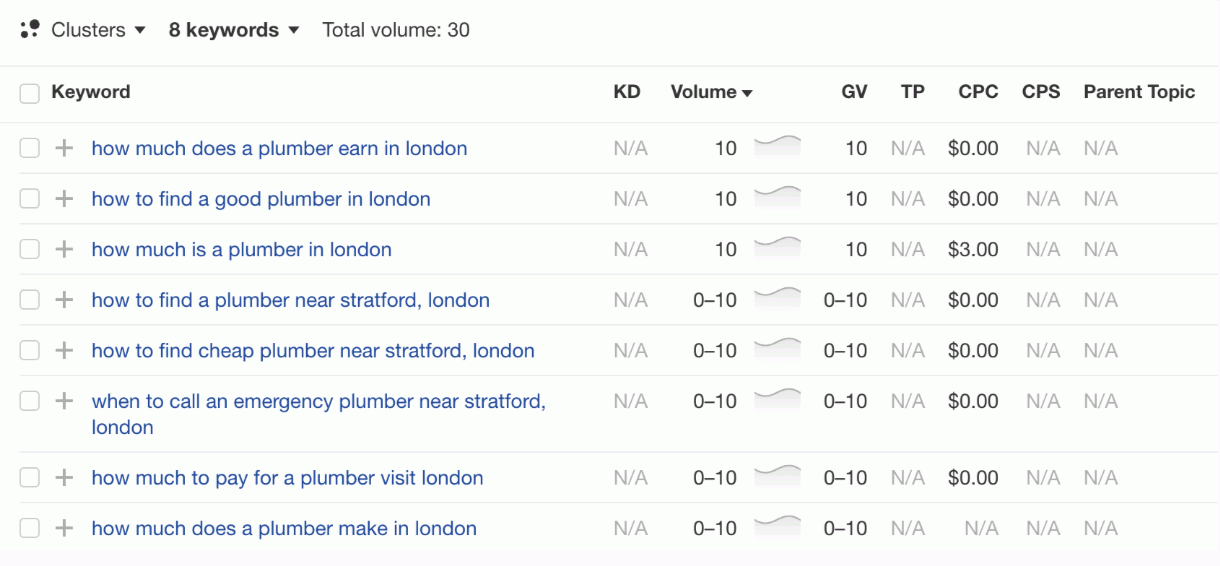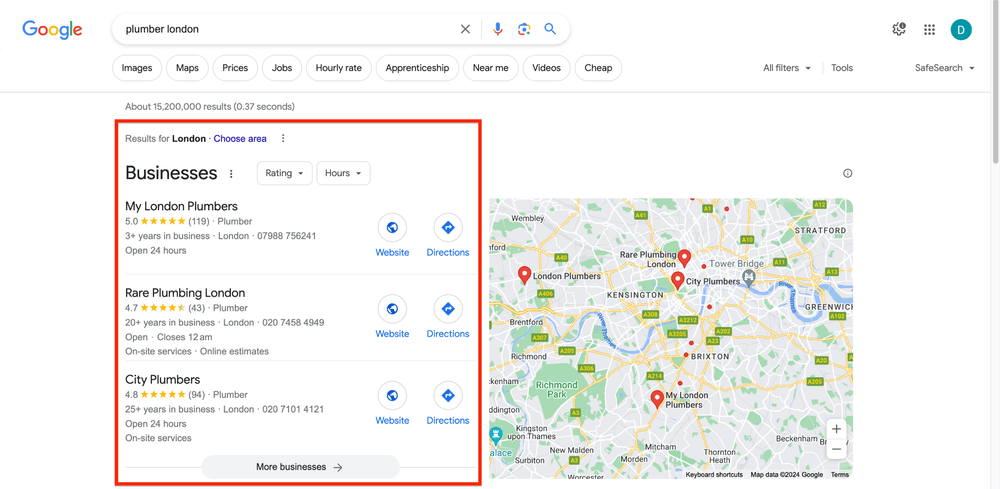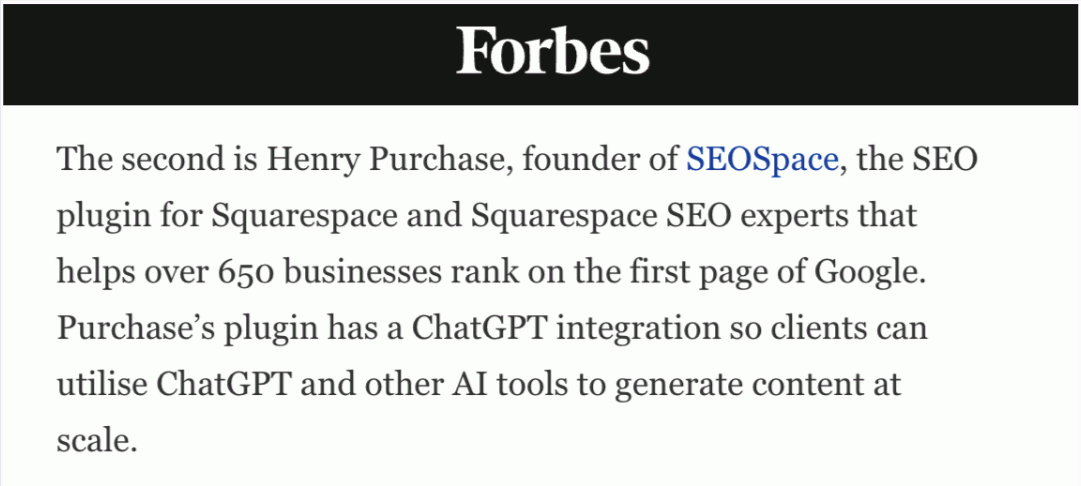SEO for Service Businesses: Rank #1 On Google [2025]
Do you own a service area business and are looking for ways to get more bookings from clients?
If you run a service-based business, you're in a very different position compared to product-based businesses. However, do you know that only 0.44% of Google search users scroll to the second page of Google search results? That means if you’re looking for clients and not doing SEO for service businesses to rank on page #1 of Google, you’re missing out on tons of potential customers.
As leading SEO experts with years of experience helping service businesses dominate search rankings, we know exactly what it takes to get you ranked #1. In this actionable guide made just for service professionals like yourself, we spill all our hard-earned secrets for leveraging search engine optimization to skyrocket your site traffic, leads, and sales.
You’ll discover our proven step-by-step process for ranking on page 1 of Google in your service niche. If you want your phone ringing off the hook with qualified prospects, you need this!
Let’s get started! (You can also watch the below video where we break things down if you’re a visual learner!)
How to Do SEO for Service Businesses in 9 Steps
To ensure your business stands out on Google, follow this 9-step guide to do SEO for local service businesses:
Find those service-related keywords your customers search for.
Do competitor research on other service-based businesses in your niche.
Claim and optimize your Google My Business listing for your service area.
Focus on ranking service and location pages on your website.
Produce local content that resonates with customers.
Adopt on-page SEO best practices.
Connect Google Search Console and Analytics.
Build backlinks and citations.
Monitor and improve your local SEO results.
Step 1. Find those service-related keywords your customers search for.
Keywords are those words and phrases customers enter into Google search when they need your services. When doing local SEO for service area businesses, the keywords and phrases you choose should reflect the specific services you offer in your location. After all, most of your potential customers will be searching for businesses close to where they live and work.
Here’s how to do keyword research for your service-based business:
Start by brainstorming a list of your core services, specialties, and qualifications. Also, include your business location. This will give you ideas of the primary/main keywords to research. For example, if you’re a plumber, your keywords can include “plumber [your city],” “emergency plumber [your city],” etc.
Use keyword research tools like Google Keyword Planner, SEMrush, and Moz Keyword Explorer to see which local keywords have high search volume and low competition. Look for keywords with at least 100–500 searches per month and low difficulty scores.
Check Google autocomplete and “People Also Ask" to see what terms people are beginning to type and what questions they are asking related to your services. The questions reveal the intent behind local searches and can provide great keyword ideas.
Don’t forget long-tail keywords — keyword phrases of 4 words or more. These highly specific queries like “same day emergency plumber [your city]” or “how to find a good plumber in [your city]” indicate a strong intent to buy services. They usually have a high conversion rate despite their relatively lower search volume.
In summary, keep your keyword list focused on the right locations to connect your expertise with local customers searching for it. Next, you want to analyze your top competitors to see what they’re doing right and replicate best practices that may apply to your business!
Step 2. Do competitor research on other service-based businesses in your niche.
As Squarespace SEO experts, we understand how crucial competitor research is when doing home service SEO for your business. After all, you need to know what the top players in your niche are doing so you can model and improve upon their success.
Start with a Google search for “service keyword + city.” For example, “HVAC contractors New York.”
Next, identify the top 5–10 listings and analyze the following:
What types of services do they offer? How do they position themselves?
What is their website’s user experience like? Is it easy to navigate and find information?
Do they have visible signals of trust like reviews, certifications, and case studies?
Check their blog — are they posting content regularly? What type of content do they post?
Examine their backlink profile with a tool like Ahrefs. Earning links from authority domains signals to Google that a site should rank higher.
Competitor intelligence enhances your chances to rank #1 on Google by providing you with the information you need to outrank other high-ranking service businesses in your niche.
When done right, competitor research uncovers:
Relevant keywords and topics to target
Gaps where you can beat them on things like page speed and mobile friendliness
Link-building opportunities by analyzing who links to them
Content upgrade ideas based on what performs well for others
The data gathered from researching competitors gives you tangible ideas for improving your website and content. You can then use the SEOSpace Squarespace SEO plugin to technically optimize pages to outrank them over time. But how can you tailor your SEO strategy to capture target customers in specific geographical regions? This is where local SEO comes in, and we’ll explore this in the following section.
Step 3. Claim and optimize your Google My Business listing for your service area.
You may wonder: “How can I improve my local SEO strategy as a service-based business targeting local customers?”
One great way to do this is to claim and optimize your Google My Business listing for your service area! This places your business on Google Maps. That way, when customers within your service area search for your service, your GMB listing is shown to them.
But what is a service area?
As a service business, your service area is the specific geographic area where your customer base is.
Google considers a business that doesn’t serve customers at its physical location but visits/delivers to its customers directly to be a service area business. On the other hand, a business that serves customers at its physical location and also visits/delivers to customers directly is considered a hybrid business.
Setting up Google My Business service areas tells Google where you offer your services. This helps connect you with high-intent local searchers.
Here’s how to optimize service area pages for SEO:
Claim your Google My Business listing if you haven’t already. This verifies your business and gets you showing up in search for local businesses.
Set your business service areas. Add the cities and metro regions you serve.
Optimize your business categories. Choose 2–5 categories that best describe your services.
Add photos and short descriptions for each service area. Help Google understand the full scope of your work.
List your business hours for each region you serve if they differ. Adjust them as needed over time.
List the specific areas, neighborhoods, and zip codes you serve within those regions if they align with your service requirements. This further defines where you can take on new business.
Encourage customer reviews from each service area and respond to them. Reviews help build location-based trust and credibility.
In summary, setting up your service areas on Google My Business is an excellent way to increase your visibility for searches that originate within your target geographic regions. We’ll now discuss how you can optimize your website for local SEO.
Step 4. Focus on ranking service and location pages on your website.
Apart from your Google My Business profile, which positions you on Google Maps, creating dedicated web pages for each location where you offer service (either as a hybrid business or strictly service-based) is a good local SEO strategy.
Here are some helpful tips:
Your location pages should include your business Name, business Address, and Phone Number (NAP), maps, images, and detailed information on the specific services offered in that area.
Optimize on-page elements like titles, headers, content, etc. Mention the city, neighborhood, or region the page is targeting throughout, albeit naturally.
Build internal links to your location pages from other relevant pages on your site. This helps search engines index and crawl them. Crawling and indexing refer to the process of identifying content on these pages and storing these web pages in a search engine’s database.
Get reviews and local citations specifically for each location you are targeting.
Create blog posts targeting local keywords and link to your location pages from them. For example, “Best Pet Grooming in Austin” should link to your “Austin location page.”
Having distinct, locally-optimized location pages signals to Google that your business serves specific geographic areas. Ensure to fully optimize these pages to rank for local searches by adopting the above tips. Another way to optimize for local SEO is by publishing local content that customers in your service areas can relate to.
Step 5. Produce local content that resonates with customers.
Creating locally relevant content that connects with your target customer base is a key strategy in SEO for a service-based business.
Consider these tips when publishing content on your blogs:
Highlight your location and the area you serve. Include your city and state prominently on your website and content, using locally recognized landmarks and imagery. For example, a plumber should create content on keywords like “emergency plumber [your city],” etc.
Write content on queries your potential customers may have. For example, if you’re an HVAC technician, your content should revolve around topics/keywords like “what is HVAC,” how much is a new HVAC system,” “how long do HVAC systems last,” etc. Consider writing listicles and guides, as they tend to perform well in search results.
Localized content, combined with strong technical SEO, fuels higher local rankings and conversion rates. By showing prospects you understand their needs intimately, they’ll be more inclined to opt for your services anytime you pop up in search results.
We’ll now describe how best to optimize your web page content for SEO.
Step 6. Adopt on-page SEO best practices.
On-page SEO is the process of ensuring your website pages follow SEO best practices to become more visible on search engines. As a service-area business, you’ll want to apply key on-page best practices to your most important pages like your homepage, service pages, About page, and key landing pages.
Here are important elements to optimize:
Page Titles: Include your most important keyword phrase for each page here—i.e., the main/primary keyword obtained from step 1—keeping it between 50 and 60 characters. This is a crucial on-page ranking factor.
Headings: Break up content with subheadings and naturally include relevant keyword phrases in your H1 and H2 headings.
Image File Names and ALT Text: Rename images to match your keywords and include a keyword-rich description in the ALT text.
Page Content: Use your focus keywords naturally throughout the first and last paragraphs of content on each page, as well as other strategic areas like subheadings. Include related terms and synonyms as well. We recommend naturally incorporating your primary keyword about once every 200 words.
URLs: Ensure you include your main keyword in the actual page URL. For example, www.seospace.co.uk/small-business-SEO-services.
Internal Links: Link relevant pages from other content on your website using anchor text that includes your keywords.
Schema Markup: Add schema markup to pages to help search engines understand your business type, services, products, and more.
Tables: Add tables to compare prices and features side-by-side.
Following on-page best practices improves ranking potential for your most important pages and terms. As you create content, keep these elements in mind to build authority and traffic over time. But how do you know aspects of your SEO strategy to improve upon and what’s yielding the best results? There are tools that provide these insights, and we’ll explore them below!
Step 7. Connect Google Search Console and Analytics.
Google Search Console and Google Analytics are powerful SEO tools that work better together. Linking these two free services will give you insights into how people find your website organically, how they interact with your content, and where there are opportunities to improve.
Why Connect Them?
Connecting Google Analytics (GA) and Google Search Console (GSC) allows you to:
See your organic search data and keyword rankings from GSC side by side with your website analytics in GA.
Identify which keywords drive the most traffic and conversions. Then, double down on optimizing pages for those high-value keywords.
Find SEO issues such as crawl errors and index coverage problems more easily. That way, you can resolve them early to recover lost organic traffic.
Get a full picture of your website’s visibility, engagement, and performance to make smarter search optimization decisions.
Connecting GA and GSC is usually straightforward, but the process differs slightly for different website platforms. Squarespace users will find this guide on connecting to Google Search Console helpful, but there are lots of free resources to aid you in connecting to other web platforms.
Step 8. Build backlinks and citations.
Backlinks and citations from authoritative websites not only boost your domain authority but also indicate that your content is high-quality and trustworthy. Sites are more likely to link to you when you provide unique insights and actionable advice that helps their audience. SEOSpace Local’s local SEO tool also has citation-building capabilities.
To increase your chances of securing backlinks, focus on creating long-form, evergreen content optimised for low-competition, long-tail keywords. Aim for pillar content over 2,000 words that break down complex topics into easily digestible sections. Include statistics, expert perspectives, case studies, and step-by-step instructions tailored to your niche.
Different link-building strategies include:
Guest posting on industry websites and blogs
Contributing quotes and statistics to relevant media outlets
Participating in podcast interviews
Building relationships with business partners open to exchanging backlinks
Interlinking your high-quality content
Here is an example of how SEOSpace was able to secure a backlink from Forbes.
Earning backlinks organically takes time but compounds over the years into high domain authority, a key SEO ranking factor.
Step 9. Monitor and improve your local SEO results.
Monitoring and improving your local SEO results may seem like an unappealing task, but it’s critical for success in service area businesses. We recommend focusing on two key areas: customer reviews and SEO audits.
Get reviews from local customers.
The more 4- and 5-star Google reviews you have, the higher you’ll rank in local search results. The best way to get quality reviews is to prioritize great customer experience and proactively ask satisfied customers for their feedback. Send review requests after major projects, offer incentives like discounts for written (and honest) reviews, and make the review process quick and easy. A great recommendation is to provide customers with a printable QR code that they can easily scan to write you reviews on your GMB profile.
Continuously perform a local SEO audit.
Check how your website is performing for local search queries on a regular basis.
Are you ranking on page one for your most important keywords?
Continuously monitor your rankings by doing the following:
Track ranking changes over time and watch for new opportunities.
Look for technical issues like site speed, broken links, or meta tags.
Update content to better match search queries and user intent.
SEO for service-based business is a process of constant adjustment and improvement and Squarespace users can take advantage of our freemium Squarespace SEO plugin for continuous SEO audits.
Top Tip: Consider including a lead gen magnet in your website pages, as only 3% of your target audience is ready to pay for your services right away! This can be a free guide, infographic, or free consultation that addresses your audience’s pain points. Since visitors need to drop their email to access this free resource, you can keep engaging the remaining 97% with newsletters, ensuring you’re at the top of their minds whenever they require your services.
Frequently Asked Questions
What are the three types of SEO services?
The 3 types of SEO services are:
On-page SEO: Optimizing web pages, blogs, and service page copy on your website.
Off-page SEO: External efforts to improve your SEO strategy, such as earning backlinks.
Technical SEO: Technical actions to enhance search rankings, like site indexing and improving bot crawling.
How important is SEO now for local service companies?
SEO is crucial for local service companies. It aids in reaching a wider local audience, driving qualified traffic to your website, and outranking competitors. Creating a Google Business Profile and encouraging customer reviews further enhances local visibility and trust.
Is SEO worth it for local businesses?
SEO is worth it for local businesses. It’s a way for service businesses to boost their credibility and online visibility, ultimately leading to increased organic traffic and sales. Also, with SEO, service businesses can better understand their target audience’s needs, behaviors, and preferences, helping them refine their services and website content.
Conclusion
A major hack to doing SEO for a service-based business is to optimize your website for your service area. This includes conducting keyword research into what customers in the area are searching for, competitor analysis, claiming your GMB profile, and more. Book a discovery call with the SEOSpace team today for a refined SEO strategy that helps generate inbound leads and increase bookings for your service-based business.