30+ Essential Squarespace SEO Tips [Rank Page 1 2025]
According to a recent analysis by SEOSpace, the top 10% of Squarespace websites have 12.1x more Google traffic, 2.85x more high-quality backlinks, and a 19.8% higher SEO score. But what did these websites do differently? Simply put, they prioritized SEO by adopting certain tried-and-true strategies.
However, search engine optimization (SEO) can be tricky, especially if you don’t know the right steps to take. It’s a constantly shifting landscape that evolves with every algorithm update. The good news is that you can implement a few Squarespace SEO tips to increase your chances of beating the competition and ranking #1 on search engine result pages (SERPs).
Join us as we walk you through how to use SEO on Squarespace with some proven strategies.
We’ll cover the following:
Can You Rank Higher on a Squarespace Website?
Essential Considerations for Squarespace SEO (+Key Terms)
Preliminary Steps: 3 Squarespace SEO Tips and Strategies
Tip #1. Identify your focus keyword.
Tip #2. Build a list of supporting keywords.
Tip #3. Experiment with keyword research tools.
5 Squarespace SEO Tips for Keyword Optimization
Tip #4. Choose the right keywords.
Tip #5. Place keywords strategically.
Tip #6. Avoid keyword cannibalization.
Tip #7. Optimize landing pages.
Tip #8. Use synonyms and related terms.
8 Essential Squarespace SEO Tips for Content Optimization
Tip #9. Focus on high-quality content.
Tip #10. Write for humans first.
Tip #11. Express yourself with long-form content.
Tip #12. Add infographics to spice things up.
Tip #13. Don’t upload videos; embed them.
Tip #14. Link to other content on your site (Internal links).
Tip #15. Link to external website content.
Tip #16. Review your content for grammar errors.
8 Squarespace Technical SEO Tips
Tip #18. Use headings properly.
Tip #19. Add compelling meta descriptions.
Tip #20. Rename images and add alt attributes.
Tip #21. Create custom URL slugs.
Tip #22. If you change a URL, create a redirect.
Tip #23. Set up Google Tag Manager.
Tip #24. Add Google Analytics to Squarespace.
7 Off-Page SEO Tips for Squarespace
Tip #25. Submit your site to business directories.
Tip #26. Submit your site to Google Search Console
Tip #27. Build high-quality backlinks.
Tip #28. Be active on social media.
Tip #29. Participate in relevant communities.
Tip #30. Run a podcast or webinar.
Note: If you download our SEO plugin for Squarespace, you’ll find exactly where to make the changes to improve your website’s SEO.
Before you get started, here’s a brief YouTube video outlining seven critical SEO tips for a more visualized presentation.
Can You Rank Higher on a Squarespace Website?
Despite the common misconception that Squarespace websites struggle to rank well on Google, this notion is purely unfounded. At SEOSpace, we have successfully assisted numerous businesses utilizing Squarespace in achieving high rankings on search engines. Moreover, we have personally attained commendable rankings through our own Squarespace website, showcasing that with the right approach, substantial results are attainable.
Contrary to popular belief, Squarespace offers a user-friendly interface and streamlined methods for editing content metadata, greatly enhancing its SEO capabilities. This intuitive platform simplifies the optimization process, allowing you to effectively enhance your website’s visibility in search engine results.
With the right tips and techniques, you can rank your website on Squarespace, and SEO will become easier. However, adding reviews build trust and improves visibility. Now, let’s examine those critical SEO aspects necessary for success, as well as a rundown of terminologies you’ll come across in this post.
Essential Considerations for Squarespace SEO (+Key Terms)
Squarespace SEO is broadly divided into two areas that you should focus on to achieve success: On-page SEO and Off-page SEO.
On-page SEO involves crucial tasks like keyword research, where you identify relevant search terms, create high-quality content tailored to the target audience, and optimize technical SEO (e.g., enhancing meta tags).
Off-page SEO strategies include listing the website on directories such as Google My Business for better local search visibility, obtaining backlinks from other sites, and maintaining an engaging presence on social media platforms.
Going forward, we’ll walk you through different tips to master each area of consideration.
But before that, there is some technical jargon that you may not be familiar with, and this guide contains a handful of them. Go through the following glossary to familiarize yourself with their meaning:
Meta Tags: These are important titles and descriptions that search engines use to understand your website, even though they are not visible on the site itself.
Backlinks: Think of backlinks as votes of confidence from other websites. The more relevant sites linking to yours, the higher you’ll appear in Google search results.
Content Management System (CMS): This is the tool you use to create and manage your website, like Squarespace.
Technical SEO: The process of optimizing a site’s architecture, backend, crawling, and indexing elements to improve ranking on search engines.
Keyword Research: This involves finding the specific words and phrases people type into search engines when looking for things related to your website.
Image Alt Text: A short description of an image that helps search engines know what the image is about and makes it more accessible for visually impaired users.
Schema Markup: This is code added to your website to provide search engines with more information about your content, which can lead to better search results.
Web Crawlers: Automated programs used by search engines to discover and categorize websites.
SERPs: Search Engine Results Pages (SERPs) are the pages displayed by search engines in response to a user’s query.
Bounce Rate: The percentage of visitors who leave a website after viewing only one page without any further interaction.
Understanding these terms will be crucial as we explore each category of tips for improving Squarespace SEO. We’ll kick off by outlining what you need to do to get started with SEO on your Squarespace site.
Preliminary Steps: 3 Squarespace SEO Tips and Strategies
Getting your Squarespace website to show up in search engines can seem daunting, but with the right tips and strategies, it’s definitely doable. The goal is to ensure that people who are looking for what you offer can find your website easily.
Here’s how you can prep your Squarespace site for better SEO:
Tip #1. Identify your focus keyword.
Start by identifying a main keyword or focus keyword. This is a word or phrase that sums up what your website or a particular page on your site is all about. For example, if you’re selling handmade candles, your focus keyword might be “handcrafted scented candles.”
This focus keyword should be super relevant to your service or what’s often called the "money page." This is the page where you want visitors to do something important — like buy your product or sign up for your newsletter.
Tip #2. Build a list of supporting keywords.
Now, you want to make a list of other keywords that are related to your main one. Think about what people might type into a search engine when they’re looking for products or services like yours at different stages of their customer buying journey — whether they’re just starting to look or they’re ready to buy.
Once you have a list of these intent-based keywords, you’re ready to dive into SEO proper. These keywords are important because they’ll guide you when you create content.
Remember, content is super important for SEO — it’s basically the backbone of getting noticed by search engines. So, you’ll use these keywords to make sure your blog posts, product descriptions, and other web pages are helpful and relevant to what people are searching for. We’ll dive deeper into content creation tips in later sections.
Tip #3. Experiment with keyword research tools.
Now, you might be wondering, “How do I find all these keywords?” That’s where keyword research tools come in. There are several of these tools out there, and they can help you figure out what keywords are best for your site. Some are free, and some cost money, so take your time to pick one that fits your needs and your budget.
And it’s not just about keywords; other SEO tools can help you audit your entire website’s SEO performance. For instance, SEOSpace is an SEO plugin made for Squarespace. It’s like a health check-up for your site — it looks at everything and tells you what’s working well and what you can improve to make your site more search engine-friendly.
By following these tips, you’re ready to improve SEO on Squarespace. Let’s now dive deeper into how you can ensure proper keyword optimization.
5 Squarespace SEO Tips for Keyword Optimization
Once you’ve researched relevant keywords for your Squarespace site, you’re ready to implement them by strategically placing them in your content and web pages. However, you can’t just toss keywords around your articles, nor can you use any keyword that looks good; here are some tips to do it the right way.
Tip #4. Choose the right keywords.
The keywords you choose to optimize for are the foundation of your SEO success. Focus on keywords that are relevant to your business and content and have a decent search volume. Look for long-tail keywords, like “Squarespace marketing agency San Diego,” as they can help you target a more niche audience than broader terms.
Choosing a less-competitive keyword is also important to improve your chance of ranking. For keyword research, you can use our Squarespace SEO plugin. It provides valuable information on keywords like search volume.
Tip #5. Place keywords strategically.
Once you’ve researched your keywords, strategically place them throughout your site. Include your target keywords in headers, content, the page SEO title section, meta descriptions, SEO page titles, and image alt texts.
As a rule of thumb, for a Squarespace blog page, include your main keyword every 300 words or so. Be sure not to over-optimize, though, as it can seem spammy to search engines. Focus on writing naturally while introducing keywords where it makes sense.
Tip #6. Avoid keyword cannibalization.
Make sure each page on your site is optimized for a single target keyword or phrase. If multiple pages are competing for the same keyword, it’s known as keyword cannibalization, and it will confuse search engines, making them unsure of which page to rank for that term. Perform an audit with a Squarespace SEO Plugin to ensure each page has a unique keyword focus.
Tip #7. Optimize landing pages.
Your landing pages—like your homepage, service pages, and blog pages—are especially important for search rankings. Include your target keywords in the page title, URL, headers, and content. For the homepage, you should make your industry key term and location or your most important service phrase your target keyword. For example, for a restaurant selling sushi in Oklahoma, you want to include a keyword like “Sushi spot in Oklahoma” or “Uramaki sushi spot near me.”
Tip #8. Use synonyms and related terms.
Don’t just repeat your target keyword over and over. Include synonyms, related phrases, and semantically similar terms throughout your content as well. This helps search engines better understand the topic and meaning, which aids in rankings. Just be sure these additional terms are highly relevant to your content and keyword focus.
Staying on top of the latest Squarespace SEO tips, ecommerce optimization tips, and best practices is key to success. By optimizing your site for the right keywords, you’ll be well on your way to ranking higher in search results. However, you can only be successful with SEO when you start creating content that ranks — the following content optimization tips will show you how you can achieve this!
8 Essential Squarespace SEO Tips for Content Optimization
When you’re building a website on Squarespace and want people to find it through Google, one of the most important things you can do is create content and optimize it for SEO. That means making sure that what you write and share on your site is the kind of stuff that both people and search engines will love.
Here’s how to do content creation for SEO the right way:
Tip #9. Focus on high-quality content.
Here’s the thing: high-quality content is key to ranking on search engines. But what does “high quality” really mean? It means creating super useful, clear content that shows you know your stuff. Imagine you’re the go-to person for advice in your area — that’s the kind of expert vibe you want your writing to have.
Why does this matter?
Well, we did some homework — a lot of it, actually. We looked at over 21,000 websites to see what the most successful ones did differently. And guess what? The sites with top-notch content were the ones that showed up first on Google. They had articles, guides, and posts that people actually wanted to read and learn from, and this is the strategy you should adopt for your website.
Tip #10. Write for humans first.
While optimizing for SEO, never forget you’re writing for real people. Aim for a friendly, empathetic tone and create content that provides genuine help and value. Readers can tell if your content is disingenuous or overly self-promotional, so focus on addressing their pain points and questions, not selling to them.
And here’s a cool tip: When people find what they need on your page and stick around to read it, Google notes this. It’s like getting a little gold star that says, “Hey, this page is helpful!” The more gold stars you get, the higher Google might place you in search results.
Tip #11. Express yourself with long-form content.
Now, let’s talk about long articles. You might think, “Who’s got the time to read all that?” But surprisingly, longer content often gets more attention. It’s like having a more in-depth chat with someone interested in what you have to say. So don’t shy away from going into detail if it’s going to help your reader — always aim for a minimum of 2,000 words in length, depending on the keyword of interest.
Tip #12. Add infographics to spice things up.
To really switch up your Squarespace SEO optimization game, consider adding infographics. These mini-posters filled with cool facts and figures make it easier for people to understand what you’re talking about and increase their willingness to read your post by 80%. They’re not just pretty to look at; they’re also really handy for explaining more complicated stuff in a fun way.
TIP: Offering downloadable resources? You can easily add downloable PDFs.
Tip #13. Don’t upload videos; embed them.
Embedding videos rather than uploading them directly to the page can help your page load faster and improve user experience, which are both vital SEO elements.
To embed a video to your Squarespace page, click the “+ ADD BLOCK” button while editing a page.
Now, select “Embed” and add your video URL.
Tip #14. Link to other content on your site (Internal links).
You should also link to other related content on your site. That way, visitors can find more information and remain on your website longer.
Here are a few tips to help you with creating internal links:
Use relevant words to help the reader understand what they’ll find when clicking the link. For example, “Here’s more information on our services” or “Check out our portfolio.
If possible, link within the first few sentences so visitors can find relevant information quickly and easily.
Try to include 2–3 internal links per post. This will help visitors explore your site further and increase engagement.
Link to the pages you want to rank higher on Google, using the keywords you want to rank for as anchor text.
Tip #15. Link to external website content.
Linking to external websites is an integral part of SEO for any website, including Squarespace websites.
Here are a few tips to keep in mind when linking to external websites:
Link to high-quality, relevant websites. This helps establish your site’s authority in search engines’ eyes.
Use descriptive anchor text, which helps search engine crawlers understand how pages are related and gives users a better idea of what they’ll find when they click on a link.
Use nofollow links when appropriate. This is helpful when you want to link to an external website but not pass on any SEO value to that site.
Tip #16. Review your content for grammar errors.
We’ve all been there: you’re typing away, adding the finishing touches to a website page, and you miss a simple grammar mistake. It happens.
The sad truth is that these grammar mistakes can hurt your SEO efforts by increasing the bounce rate. If readers find spelling, punctuation, and grammar errors on your pages, they’re more likely to think your website is not legitimate or professional.
Do these to help you squash grammar errors:
Read each page out loud — this technique works exceptionally well for longer pieces of content.
Keep a lookout for common mistakes, such as missing words (e.g., “Reach out our team…”) or incorrect punctuation (e.g., commas without spaces).
Have another person review the content — a fresh pair of eyes can catch things you initially missed.
Remember, content optimization isn’t just about stuffing your page with keywords. It’s about creating content that’s genuinely interesting and useful — the sort of thing you’d want to read yourself. So take your time, get creative, and build a space on the web that’s packed with value. Another branch of on-page optimization you will want to focus on is technical SEO, and we’ll show you how you can below!
8 Squarespace Technical SEO Tips
In addition to the Squarespace search engine optimization tips we’ve discussed so far, technical SEO is another essential on-page SEO element you need to consider for success. Luckily, Squarespace’s Fluid Engine is super friendly, and you can easily do these optimizations yourself, all from the content setting.
Here are some Squarespace SEO tips outlining what you should focus on:
Tip #17. Compress images.
Compress images before uploading them to Squarespace. Large image files slow down your site’s load time and bounce rates, which negatively impacts SEO. So, if you want to boost your site load speed, reducing the size of your images should be one of the first things you do.
Fortunately, our SEO plugin for Squarespace makes it easy to optimize your images by pointing out those that need resizing. Ensure the size of any post image doesn’t exceed 250 KB, and that banner images have a maximum size of 500 KB.
The video below explains practical ways on how you can optimize images for SEO on your Squarespace website:
Tip #18. Use headings properly.
Using heading tags (H1, H2, etc.) tells search engine crawlers what the page is about and helps with ranking. The most important heading is your H1 tag — it should include your primary keyword and describe what your page is all about. You should also break down your headings into subheadings (H2, H3, and H4) for better readability and easier user scanning.
Squarespace makes this process seamless — the Heading Tags in your content block editor help you ensure that each heading stands out properly with its unique styling.
For example, take a look at this page you’re on right now — we’ve spent a significant amount of time breaking it down into headings, making it easier for readers and search engines to digest.
Tip #19. Add compelling meta descriptions.
A meta description is an HTML tag summarizing the page content in a few sentences. Adding meta descriptions to every page, post, and product can help boost your Squarespace SEO game, and the ideal length is 150–160 characters.
To add a meta description to a page on your Squarespace website, navigate to that particular web page’s “Settings” window. Then head to the “SEO” tab; under “SEO DESCRIPTION,” type in a suitable meta description.
Ensure you naturally include relevant keywords here so that users and search engines can easily understand your content.
Tip #20. Rename images and add alt attributes.
When you add an image to your blog post, give it a keyword-rich name before you upload it. For example, if the image is of cats and dogs playing together, the image name can be “cats-dogs-playing-together.jpg” instead of just “IMG_4568.jpg.”
Also, remember to include alternative text when uploading images. Otherwise termed alt text, this is a brief description of what’s in the photo. It’s used by search engines and screen readers for accessibility purposes.
To add these details to an uploaded image on your Squarespace website, click on the image while editing the page, then click the “Pencil” icon.
Now, fill in the image information in the new tab that pops up.
Tip #21. Create custom URL slugs.
When adding pages to your website, it’s essential to customize your URL slugs (the part of the URL that comes after the domain). This allows you to include your target keyword in the slug.
URL customization can be done quickly and easily in the “Settings” tab of any Squarespace web page or post. Simply fill in the “URL SLUG” field, and you’re good to go.
Tip #22. If you change a URL, create a redirect.
If you update or change a page’s URL, you should create a redirect so visitors and search engine crawlers can find the correct page without the website being filled with broken links. To do so, check out this official Squarespace guide on creating redirects.
Note: Redirects are a means of sending search engines and users to a URL different from the original one entered or requested.
Tip #23. Set up Google Tag Manager.
Monitoring user engagement and activities is an essential SEO Squarespace tip, and Google Tag Manager is your secret weapon. With Google Tag Manager, you can quickly and easily add multiple tracking codes to your Squarespace site without writing any code. Once you’ve added the tracking code to your website, you can monitor user interactions and further optimize content for higher rankings.
Tip #24. Add Google Analytics to Squarespace.
Adding Google Analytics to your Squarespace website will help you better understand how to improve your site’s SEO. It provides valuable metrics, such as page visits, bounce rate, dwell time, site speed, etc. These metrics help you understand what content is getting seen and interacted with — and why.
Google Analytics is free and easy to add to your Squarespace website. Follow the steps described in the video below.
By following these technical SEO tips, you’ll have a solid foundation for ranking higher in search and providing a better user experience. That’s all for on-page SEO — your next focus should be off-page search engine optimization. Keep reading to learn how to improve SEO on Squarespace with off-page SEO techniques.
7 Off-Page SEO Tips for Squarespace
While on-page SEO strategies are essential for improving user experience, off-page tactics focus on improving your own experience — making ranking easier for you. Technically, off-page SEO is the efforts made outside of your actual website to increase authority and rankings.
Here are some Squarespace SEO tips to excel in this area:
Tip #25. Submit your site to business directories.
If you’re a local business, submitting your Squarespace site to Google My Business, Yelp, and other directories is key to improving local SEO - you can also use local SEO tools. These directories have a verification process that signals to Google and other search engines that you’re credible, helping you rank in local search results. Once verified, make sure your business profile is complete with photos, categories, descriptions, and your business address.
Tip #26. Submit your site to Google Search Console.
Connect your Squarespace site to Google Search Console. This free tool provides tips to improve your SEO and helps you track how well your site ranks in search. Don’t forget to also submit your sitemap, which enables Search Console to crawl your site more efficiently. Once an error is flagged, review and make fixes to resolve them as soon as possible.
Check out the complete beginner’s search console guide below to learn more about submitting your website.
Tip #27. Build high-quality backlinks.
Backlinks are links from one website to another. They’re a critical component of search engine optimization (SEO), as they indicate to search engines that other websites consider your content valuable and worth linking to.
So, how do you get backlinks for your site? Here are a few tips:
Contact industry bloggers or influencers and ask them to link to your Squarespace site via guest posting.
Highlight any press coverage that mentions your site, then contact the outlets with a link to your site.
Use social media platforms like Twitter and LinkedIn to promote your content and encourage people to link to it.
Take part in industry forums like Reddit, Quora, and Stack Exchange; answer questions with valuable and unique content, and get people to link back.
Participate in industry events: Write up an event overview on your site with links back, then share it with attendees who’ll likely link back.
For example, check out a backlink we got from Launch The Damn Thing!.
Note: If you’re keen on getting backlinks, it’s important to always offer value and quality content. It’s unlikely anyone would want to link to a page that is irrelevant or offers zero value.
Tip #28. Be active on social media.
Stay active on social media platforms where your target audience spends time. Post insights, share your blog content, and engage with followers. An active social presence builds authority and gives you access to people who already know you and will be more willing to buy from you.
Tip #29. Participate in relevant communities.
Look for opportunities to participate in communities related to your industry, such as forums, LinkedIn Groups, Facebook Groups, and Slack channels. Share your expertise by answering questions and posting valuable content. Be helpful and engaging, not overly promotional.
Over time, you’ll gain authority and trust. In other words, sharing your website content with these communities can lead to more backlinks and traffic from those who already trust you.
Tip #30. Run a podcast or webinar.
Let’s discuss connecting with your audience in a way that really shows off your expertise: start your own podcast or webinar series! It’s a fantastic method for sharing your passion and knowledge with the world.
Share the episodes on your website and social channels to reach more people. Plus, if you join as a guest on other podcasts or webinars in your field, you can reach even more folks. After each session, keep the conversation going by offering extra resources or answering questions on your website. It’s a personal touch that can make all the difference.
An effective off-page Squarespace SEO strategy takes time and consistent effort but is worth it. By staying active in your industry, producing high-quality content, earning the trust of authoritative sites, and optimizing your social media presence, you’ll build a foundation for long-term search ranking success. Keep at it, and your Squarespace site will gain increased visibility in search results.
Frequently Asked Questions
Can you get good SEO with Squarespace?
Absolutely! You can achieve good SEO with Squarespace. While their claim of incorporating “all known SEO best practices” might be a stretch, it remains a robust platform. It’s worth exploring the built-in SEO features and plugins made for Squarespace, such as SEOSpace.
Do Squarespace tags help with SEO?
Yes, Squarespace tags enhance SEO by acting like keywords. They assist search engines in understanding and ranking your content, making it more discoverable to users interested in the associated. They’re particularly helpful for organizing your content into a structure that’s easy to digest for search engines and readers.
Is WordPress SEO better than Squarespace?
WordPress SEO typically outshines Squarespace due to its extensive plugin ecosystem, offering robust customization for those seeking advanced SEO capabilities. Squarespace, however, offers a solid built-in SEO foundation suitable for basic sites without the need for additional tools. To truly upscale your Squarespace SEO efforts, consider signing up for a dedicated SEO plugin like SEOSpace.
You may check out our WordPress vs. Squarespace SEO comparison guide for further details.
Conclusion
Optimizing your Squarespace website for SEO doesn’t have to be a daunting task. With the proper knowledge, strategy, and, of course, our Squarespace SEO plugin, you can quickly achieve top rankings and more organic traffic from search engines.
Use the 30+ Squarespace SEO tips outlined above to keep up with Google’s ever-changing algorithm. From properly using keywords to writing engaging content and using social media for link building, there are several ways to ensure your website appears on the first page of Google.
In all, don’t hesitate to test new SEO strategies and experiment with different approaches. With a little effort and perseverance, you can quickly put yourself ahead of the competition and start seeing more organic traffic. As a first step towards transforming your site’s SEO, consider getting a free site audit from us today!
As always, feel free to get in touch if you have any questions, or join our free SEO community where you can ask questions and engage with other readers of SEOSpace.





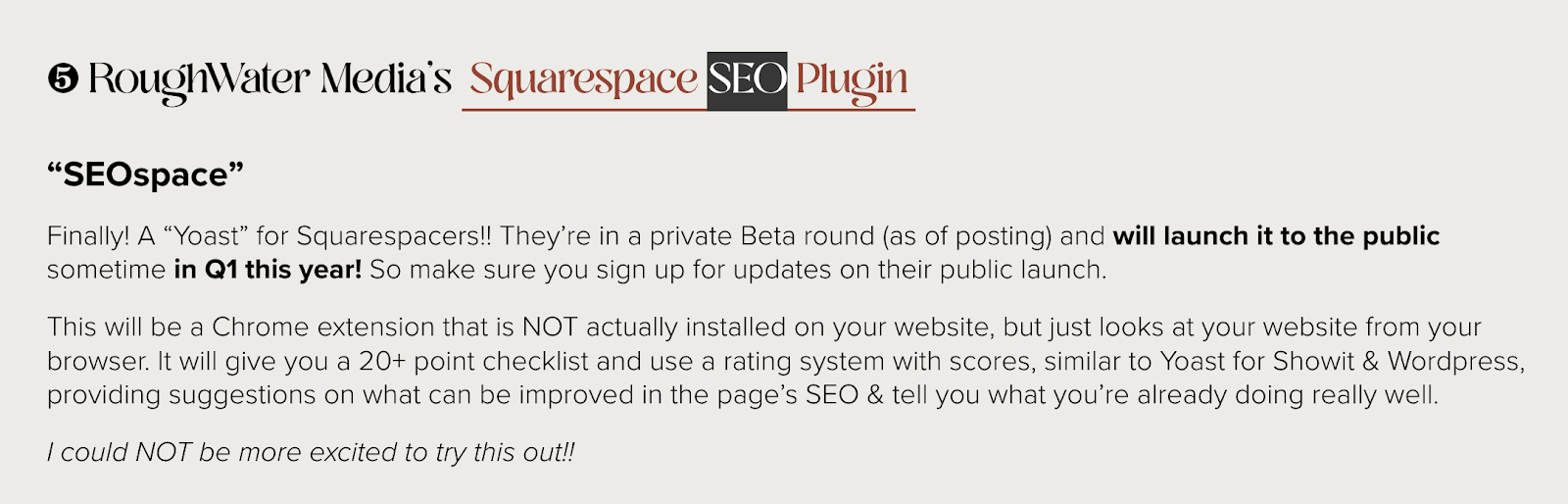

![WordPress vs Squarespace: Which Is Better? [My 2025 Experience]](https://images.squarespace-cdn.com/content/v1/63a41a4ed3b7e0520fe05d49/1747053430855-8GEV2Y45Z6IN8QE5HYKW/Squarespace+Blog+Banners.png)
