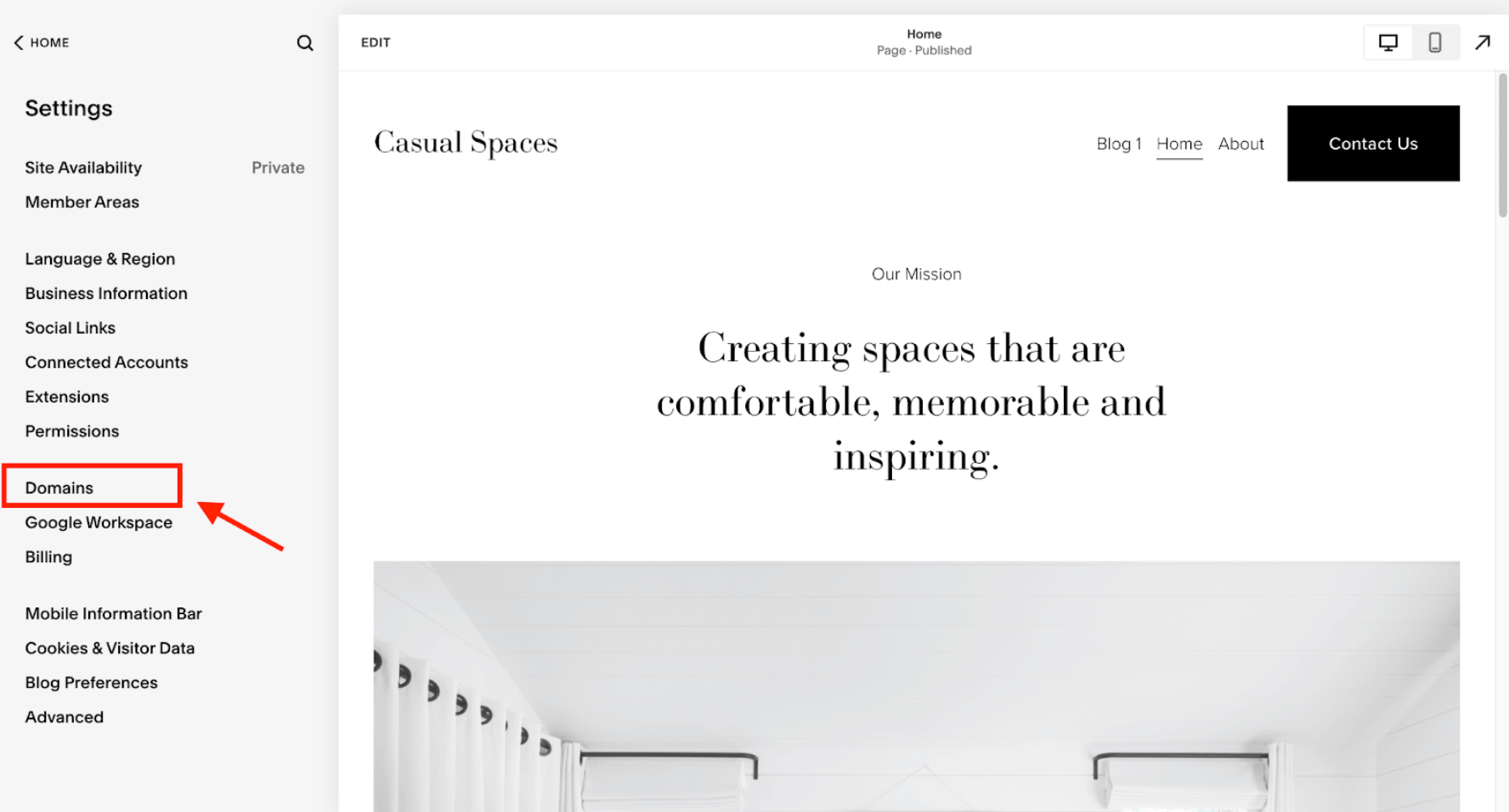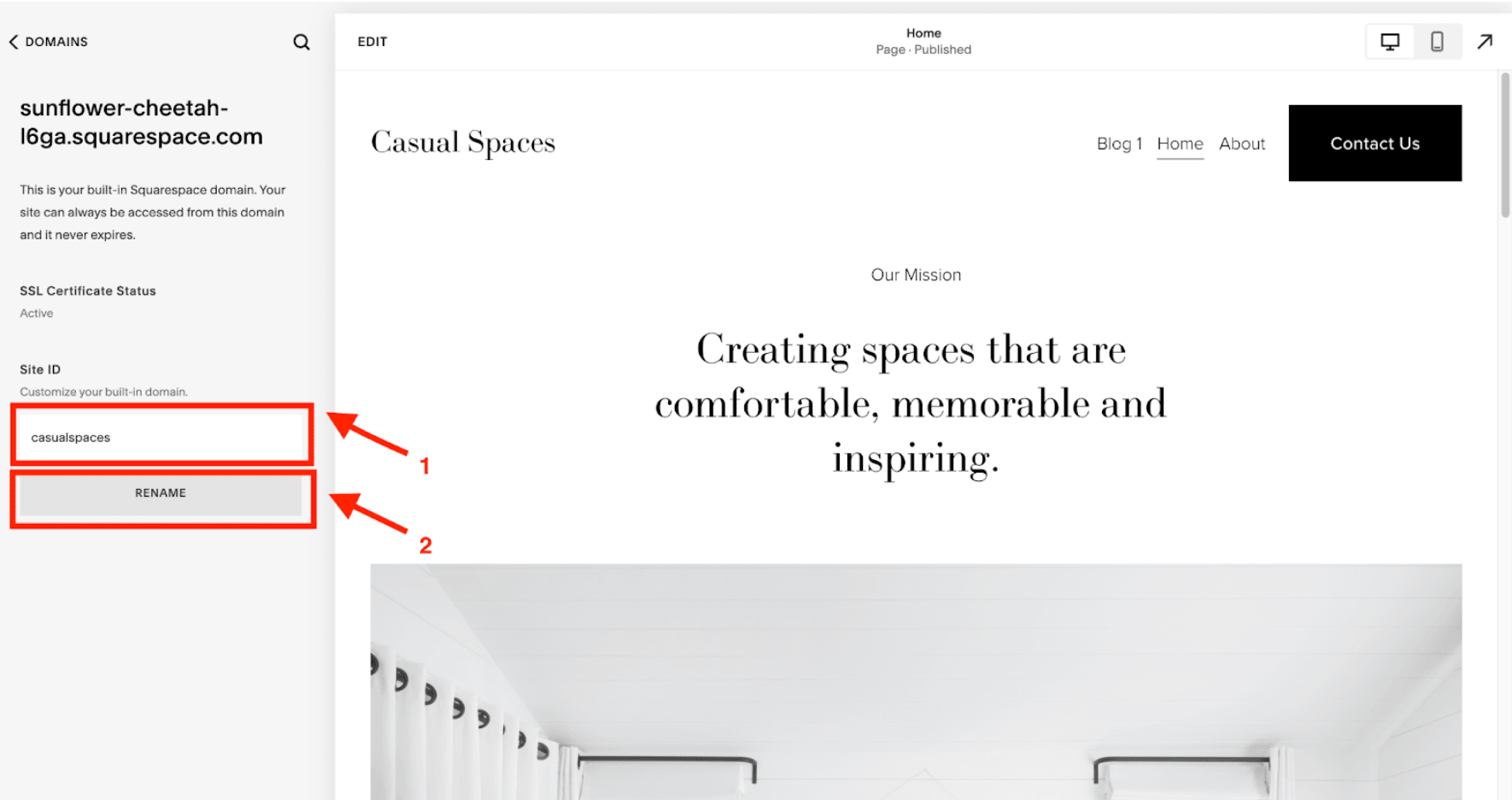How to Change Built-In Squarespace Domain Names (3 Steps)
Almost every Squarespace user would agree that those weird-looking domain names new Squarespace websites come with are difficult to remember. Not only that, they’re neither catchy nor appear professional. Thankfully, switching your Squarespace web address is easier than you think, as we’ll see in this brief post about how to change domain name Squarespace.
Changing your domain name on Squarespace is a great way to brand your website and make it easy to share online. However, before we get into the nitty-gritty of the process, there’s another aspect of Squarespace you should look into — we mean SEO (search engine optimization), and this is where our Squarespace SEO plugin comes in. After all, no one would come across your new fancy domain name online without great SEO.
It’s no news that the default SEO settings on Squarespace aren’t as comprehensive as you can find on competitors like WordPress. However, with our free plugin tool, you can optimize your Squarespace website SEO capabilities.
Moreover, if you want your website to rank higher on search engine results and attract more organic traffic, it's important to consult a Squarespace SEO agency to optimize your site.
Now, back to the main topic!
Can I Change Domain Name Squarespace? (Plus Domain Types)
The short answer is yes; you can change your domain name on Squarespace.
However, before you start making changes, it’s helpful to recognize the different types of domains and how they work on Squarespace, as outlined below:
Primary Domain: This is your site’s default/root domain, appearing in all URLs for content and pages. You’ll constantly need to maintain one primary domain for your site.
Secondary Domains: Also known as subdomains, these help register multiple URL versions (such as “blog.myprimarydomain.com”). You can also use them to create bulk redirects from other domains you own without creating separate sites.
How to Change Domain Name on Squarespace: A 3-Step Guide
Changing your domain name on Squarespace is surprisingly easy — it just takes a few simple steps, which we’ll outline below.
Step #1: Log in to Squarespace, go to “Home” >>> “Settings” >>> “Domains.”
Step #2: Select the built-in domain name to be modified.
Step #3: Delete the old domain name/site ID and enter your new domain name. Click “RENAME” and “CONFIRM” afterward.
Your website will reload, and you’ll see the new domain name in the “Site ID” section. Additionally, you’ll get an email confirming the changes.
Make sure to save any changes before you do this… we made the domain name change while we had lots of unsaved changes on another tab… don’t do what we did! Check out our Squarespace SEO checklist for a comprehensive list of what you must do to avoid slip-ups on your Squarespace website.
Note: This process of changing the domain name still retains the “.squarespace” suffix. To eliminate this suffix, you’ll either purchase/get a new domain or use a domain you own. On the bright side, when you subscribe to a Squarespace plan, you get access to one free domain in your first year of annual subscription billing, after which you pay between $20 and $70 yearly.
Frequently Asked Questions
Is it difficult to change domain name Squarespace?
No, it’s not difficult to change a Squarespace domain name. Squarespace provides a simple process for changing the domain name associated with your website. You may also purchase a new domain name through Squarespace or transfer an existing domain to Squarespace.
How do I remove Squarespace from my domain name?
To remove Squarespace from your domain name, disconnect your domain from your Squarespace site and connect it to a new website or web hosting service. The exact steps to do this may vary depending on your domain registrar and hosting provider. Generally, you’ll need to access your domain’s DNS settings and update the nameservers to point to the new host. Alternatively, you can transfer your domain to a new registrar or use a third-party domain management service to handle the process.
Wrapping It Up
If you want to change the domain name Squarespace, you can pull it off with the simple three steps outlined in this brief post. If you are still unsure how to change domain names, you can get one of the best Squarespace designers to do it for you. This will make your site look more professional and also get you a step closer to having a “real domain” which you can purchase through Squarespace. If this is something you’re not sure about, reach out to customer support for guidance. You may also check out our free SEO community for suggestions.
Finally, changing your domain name can harm your website’s visibility on search engine results pages (SERPs). So, ensure to follow our Squarespace SEO tips. We’re also happy to offer you a free SEO audit to let you know your website’s standings regarding SEO.
As always, feel free to get in touch if you have any questions, or join our free SEO community where you can ask questions and engage with other readers of SEOSpace.