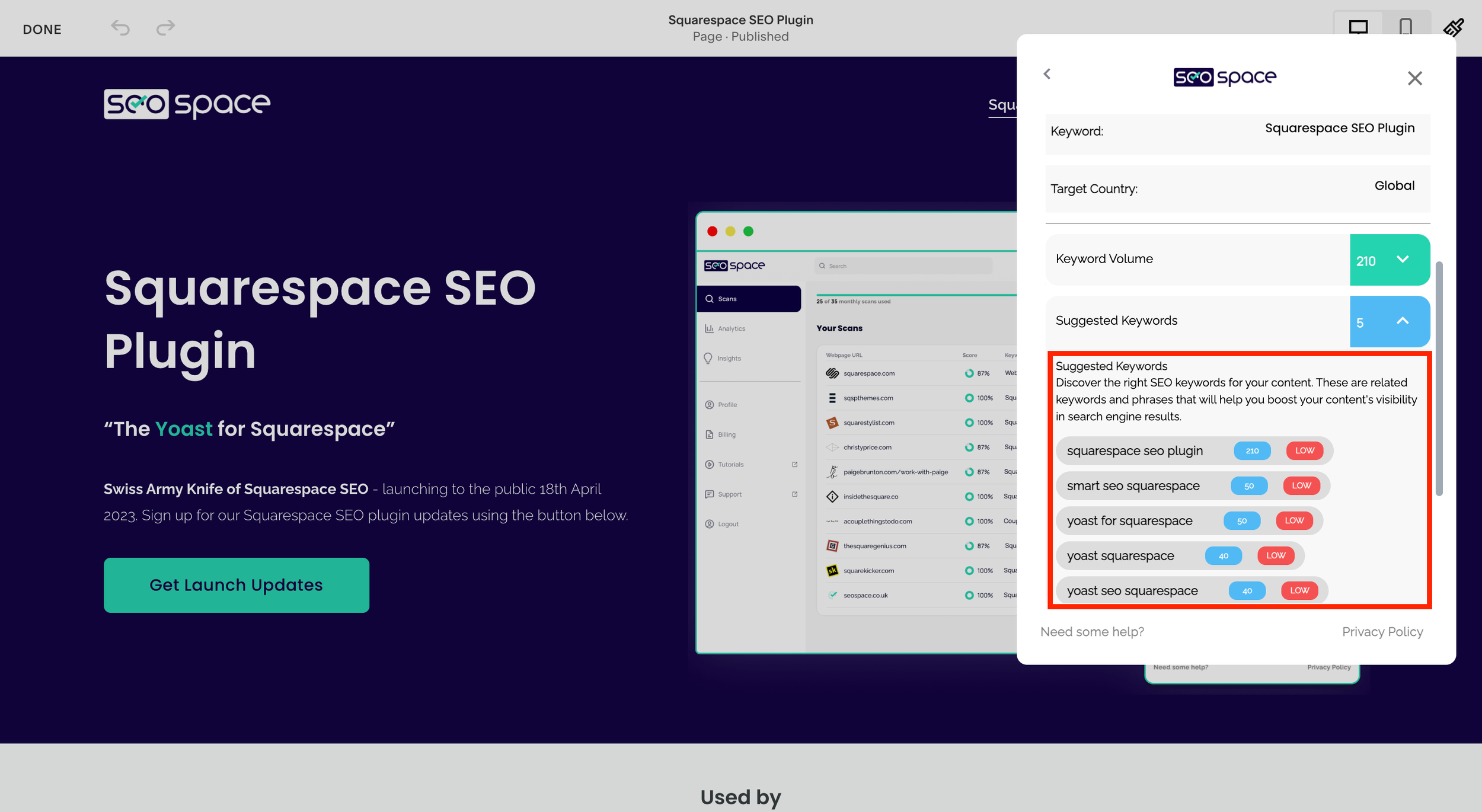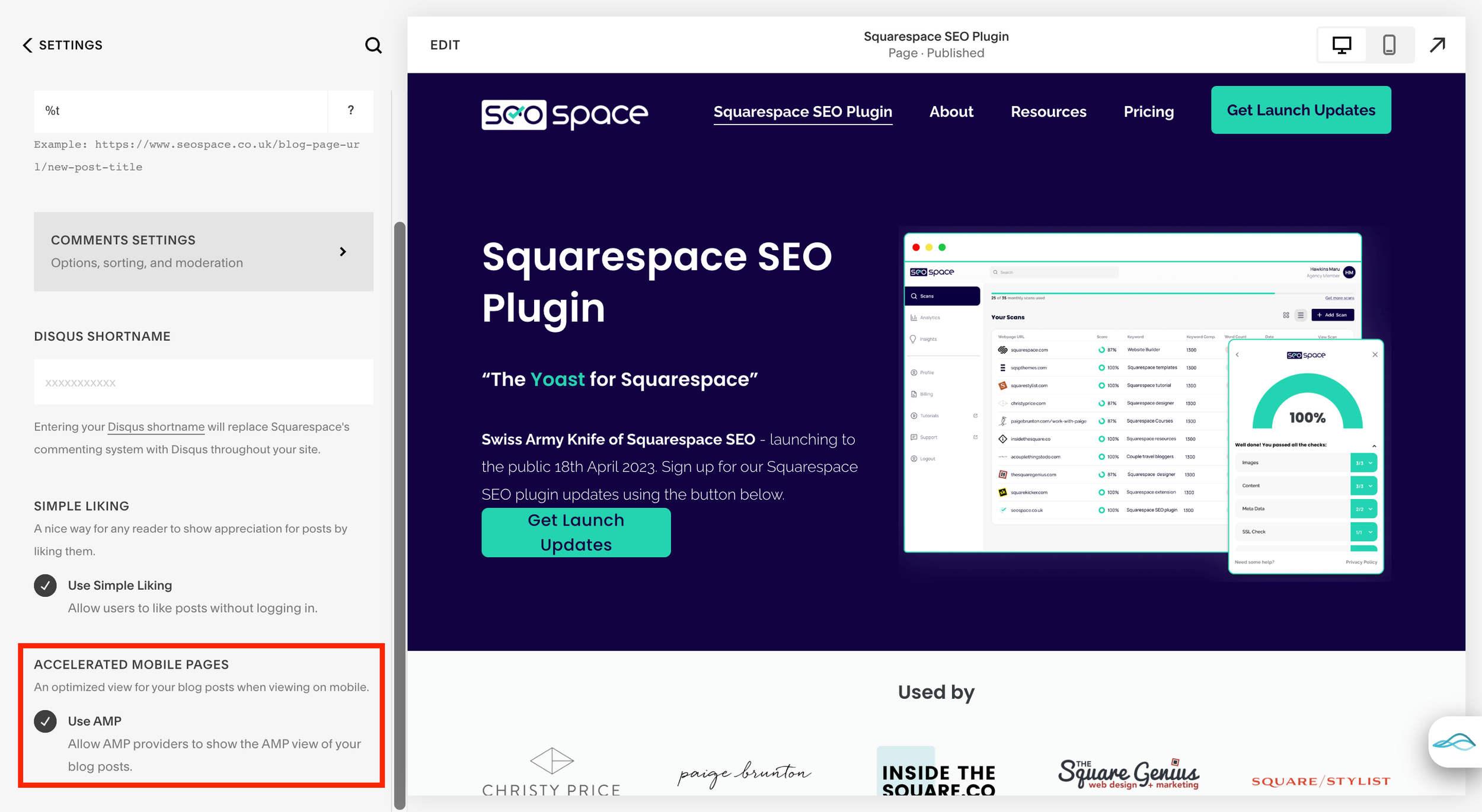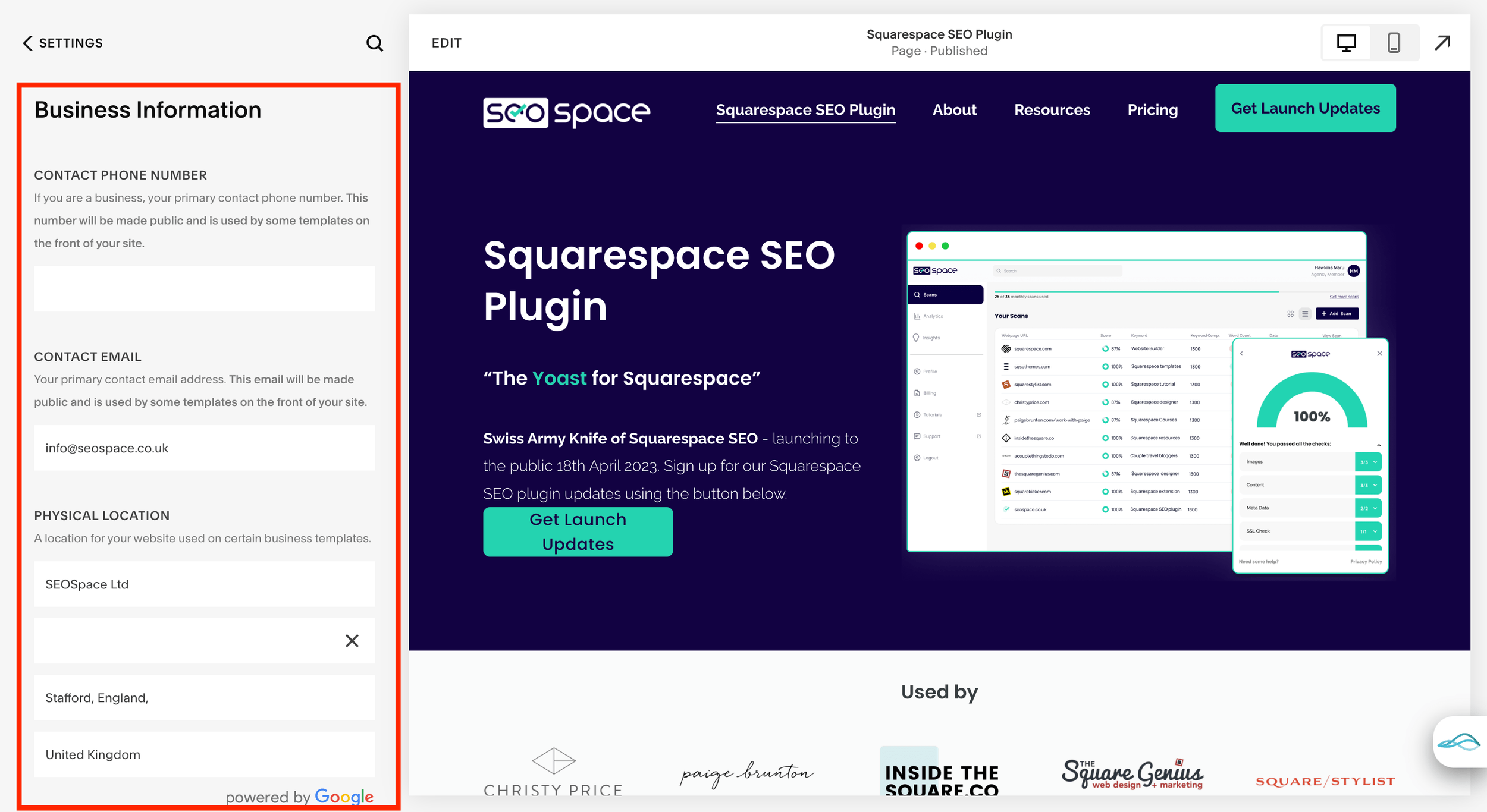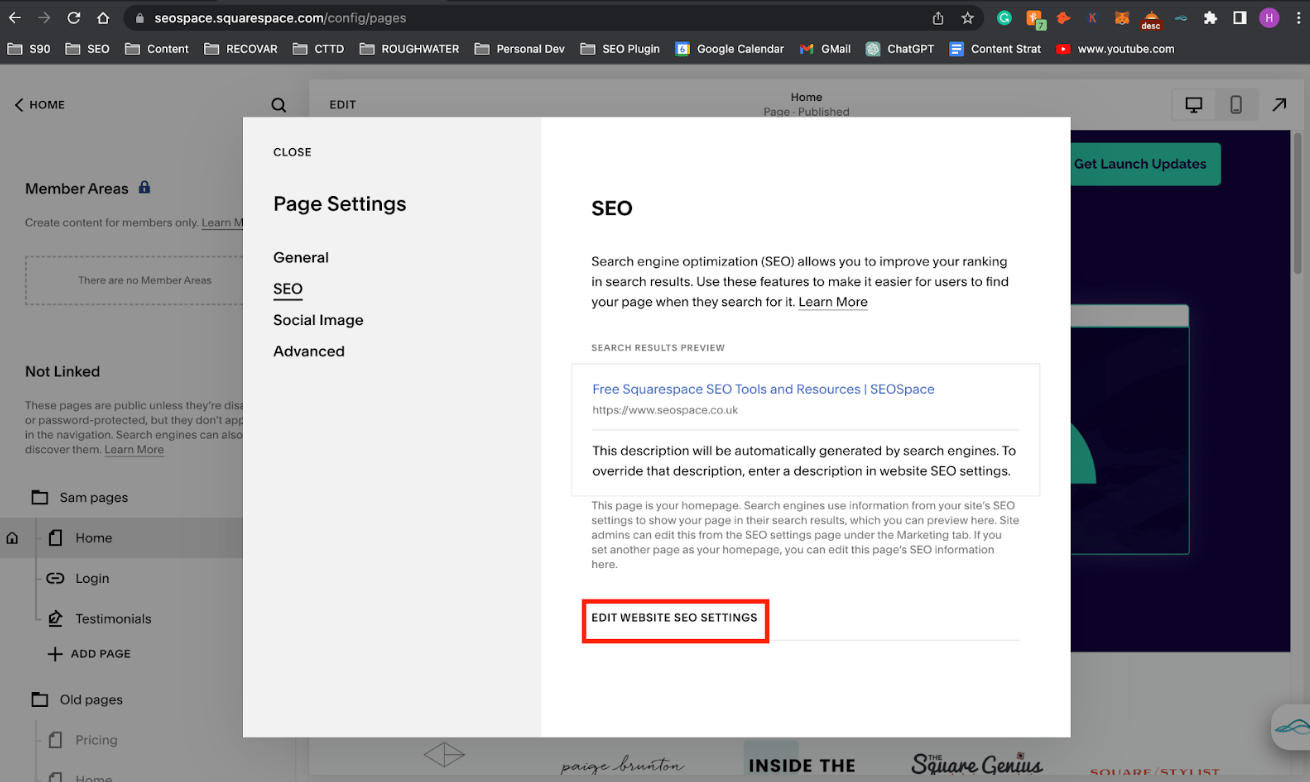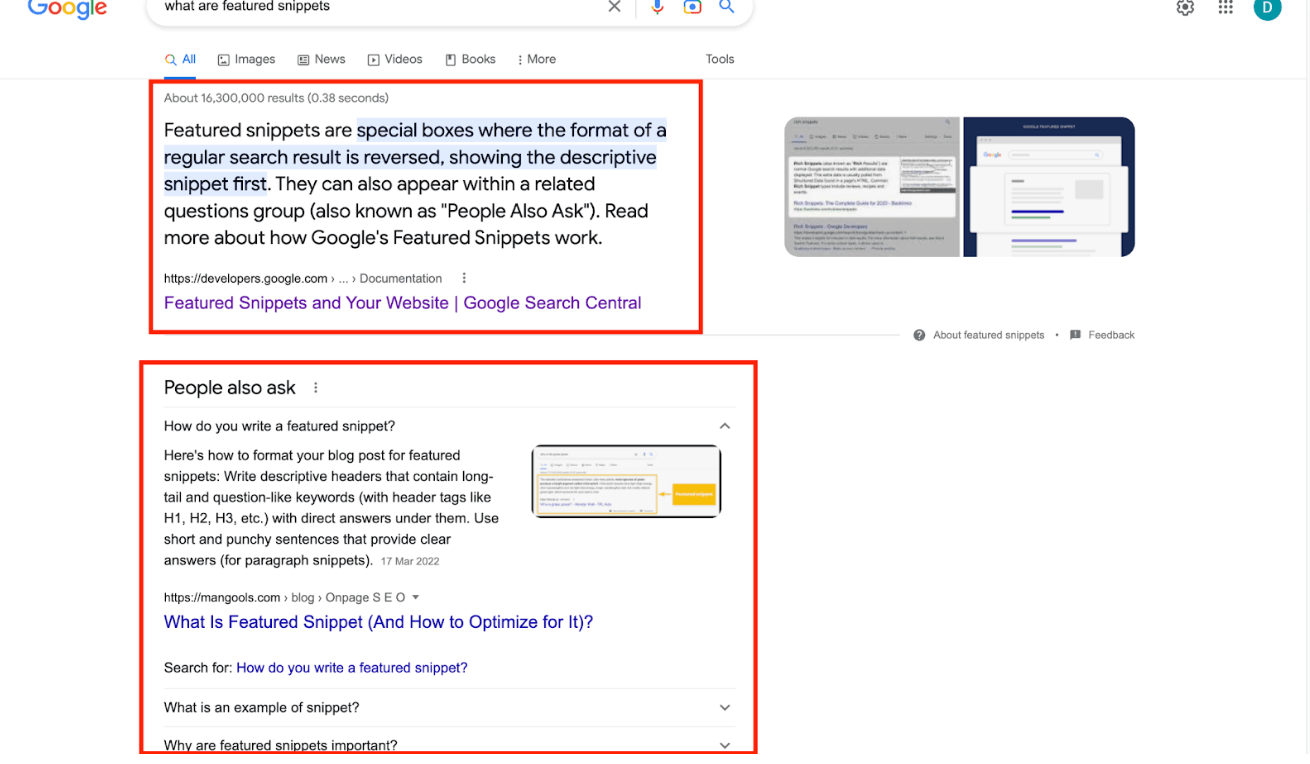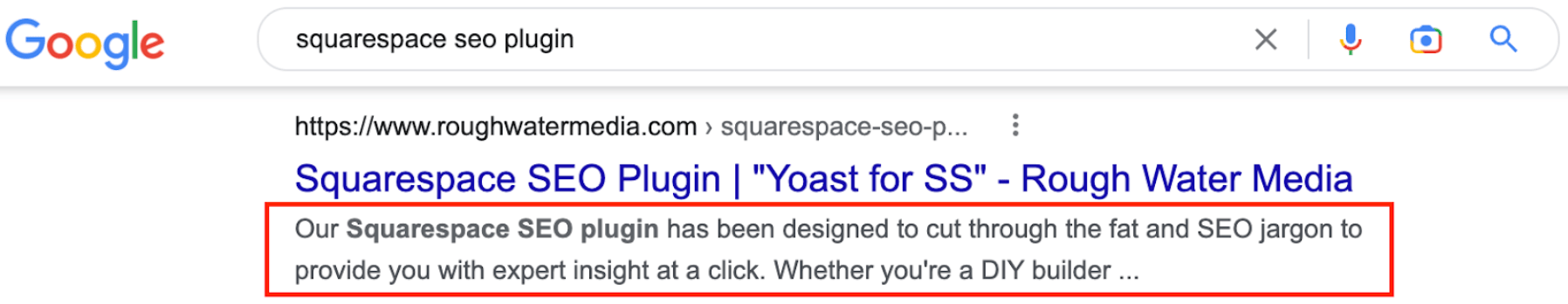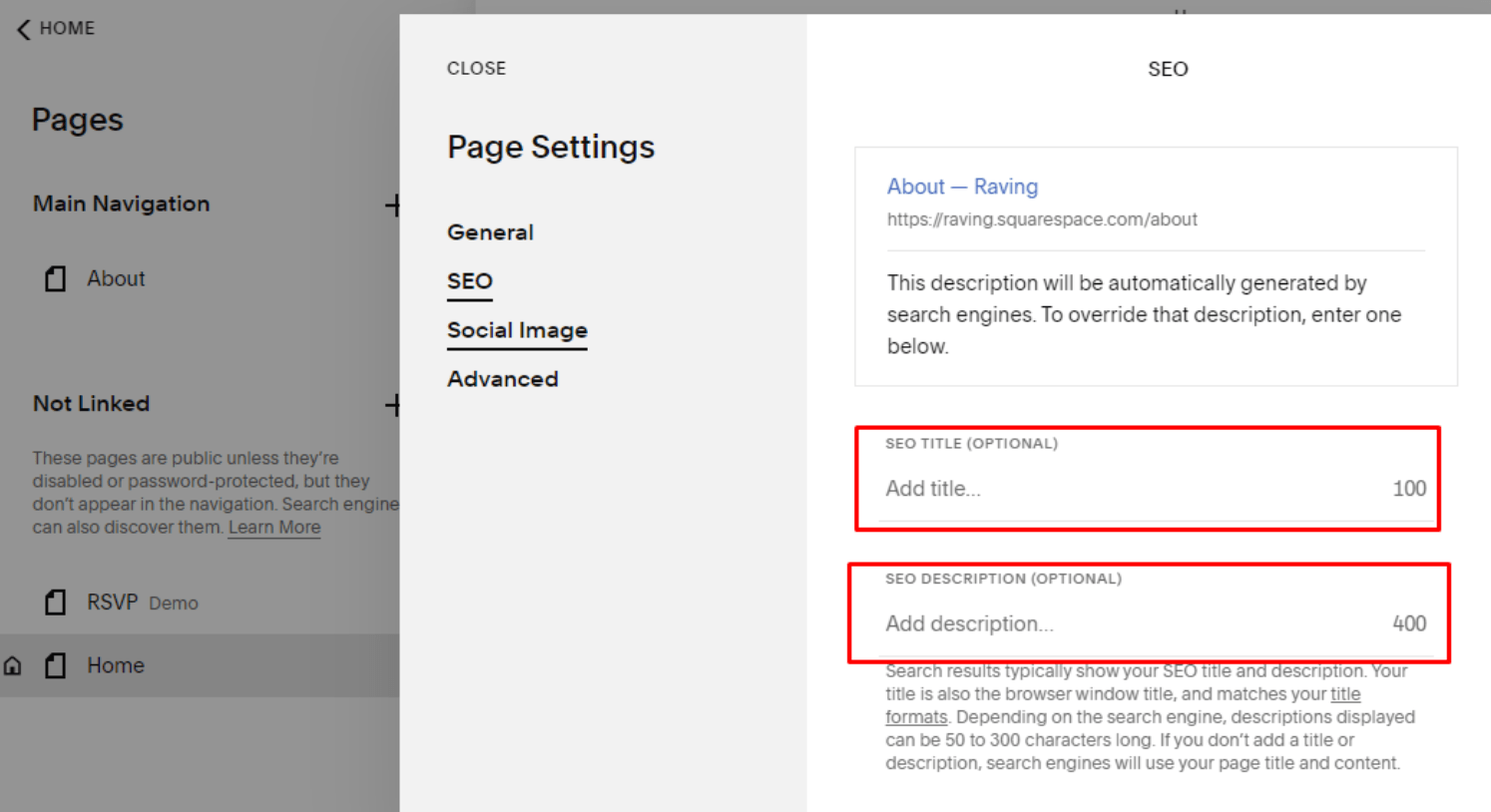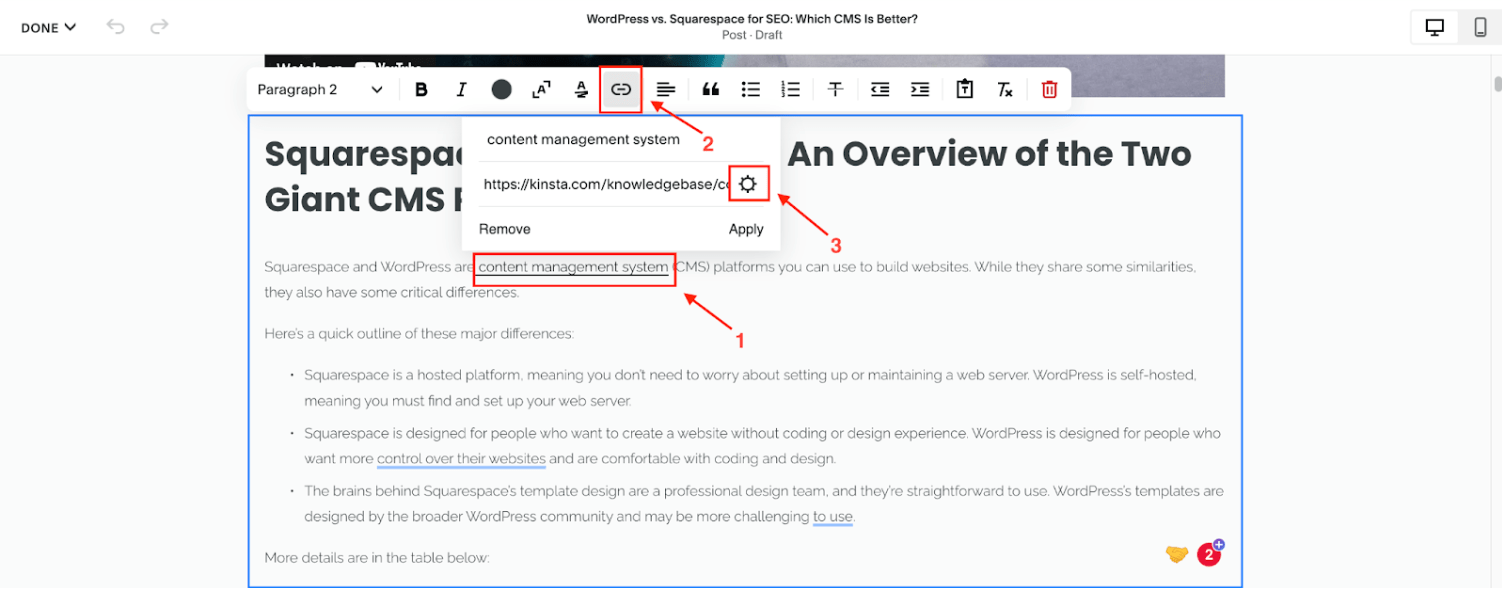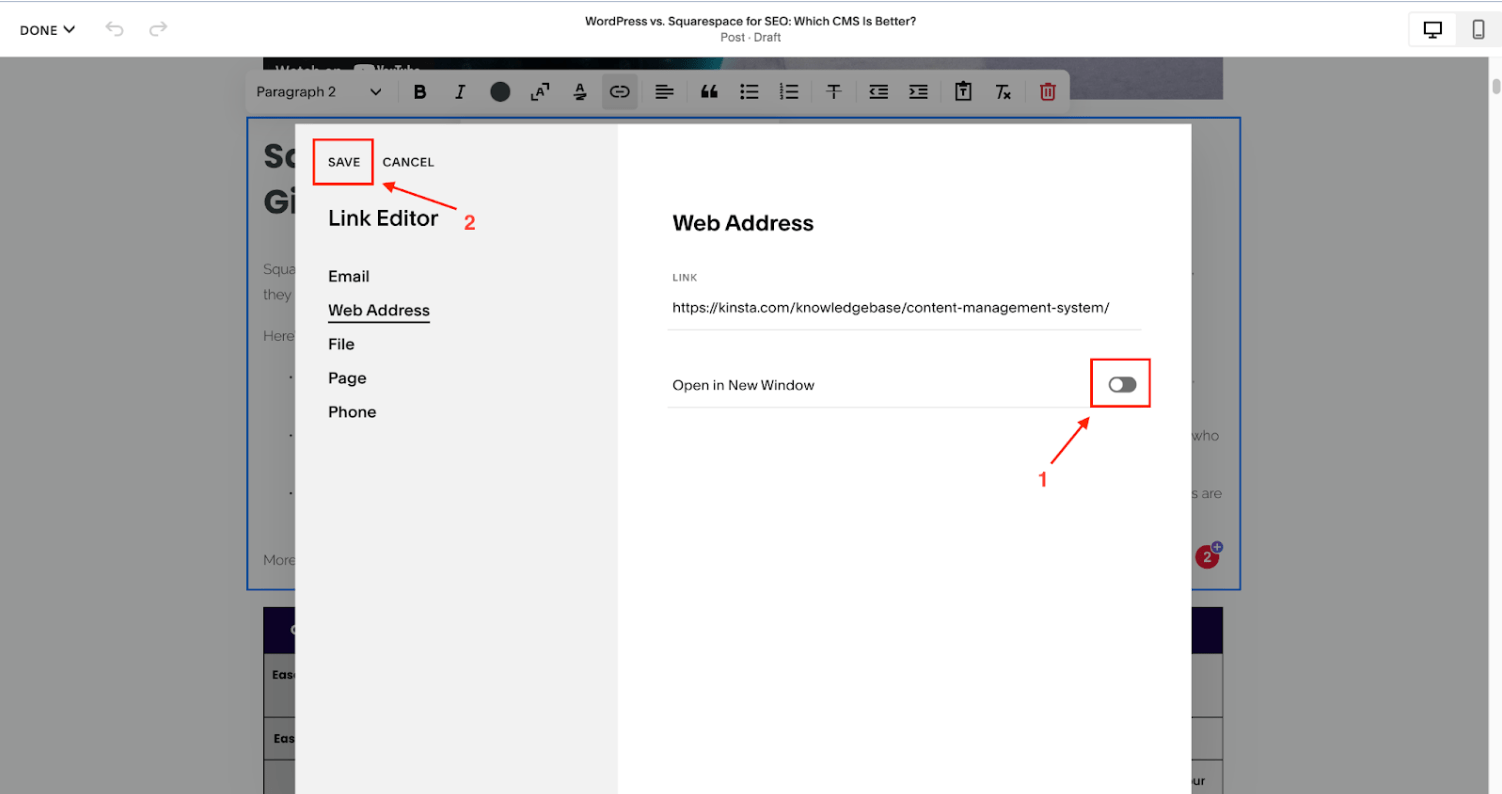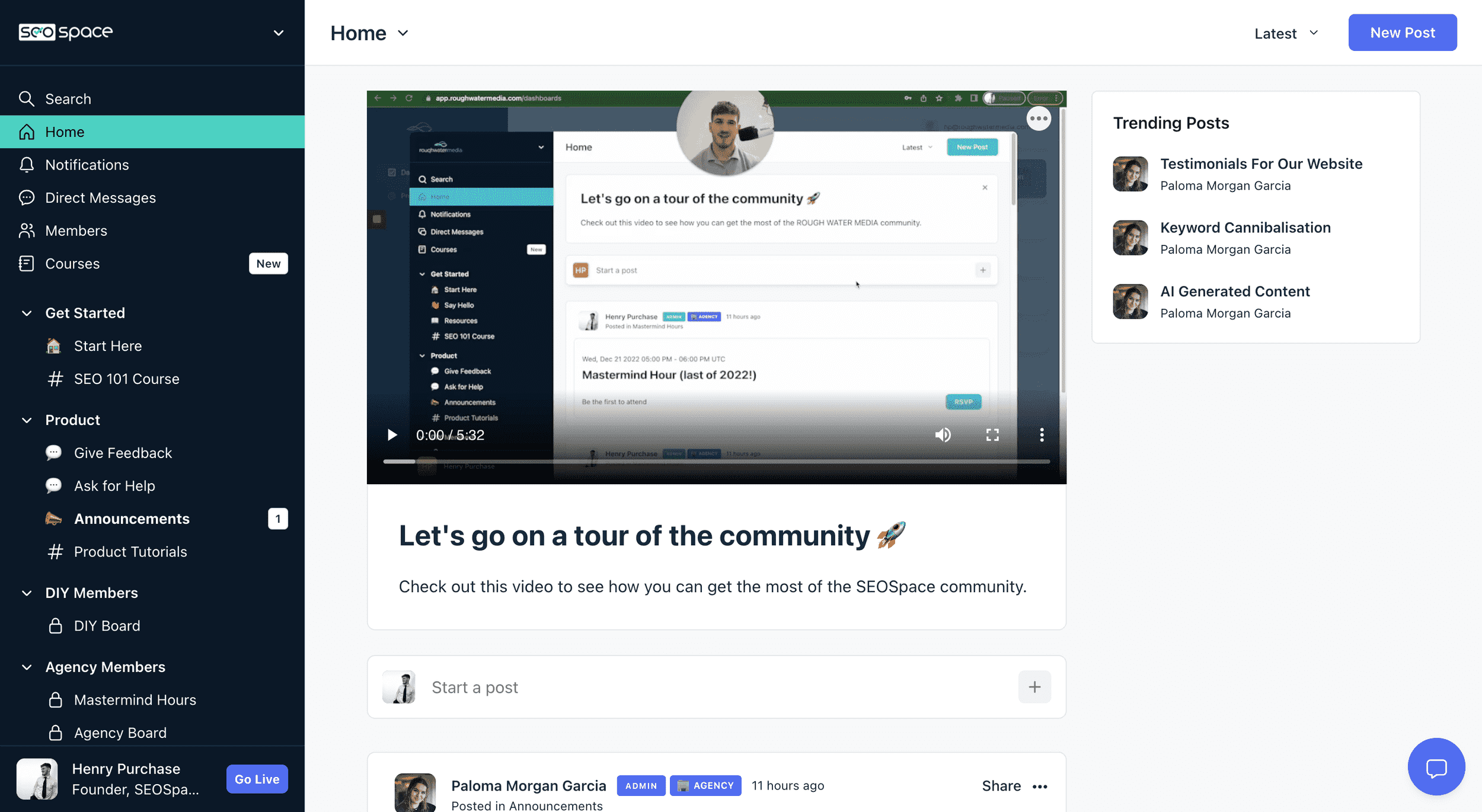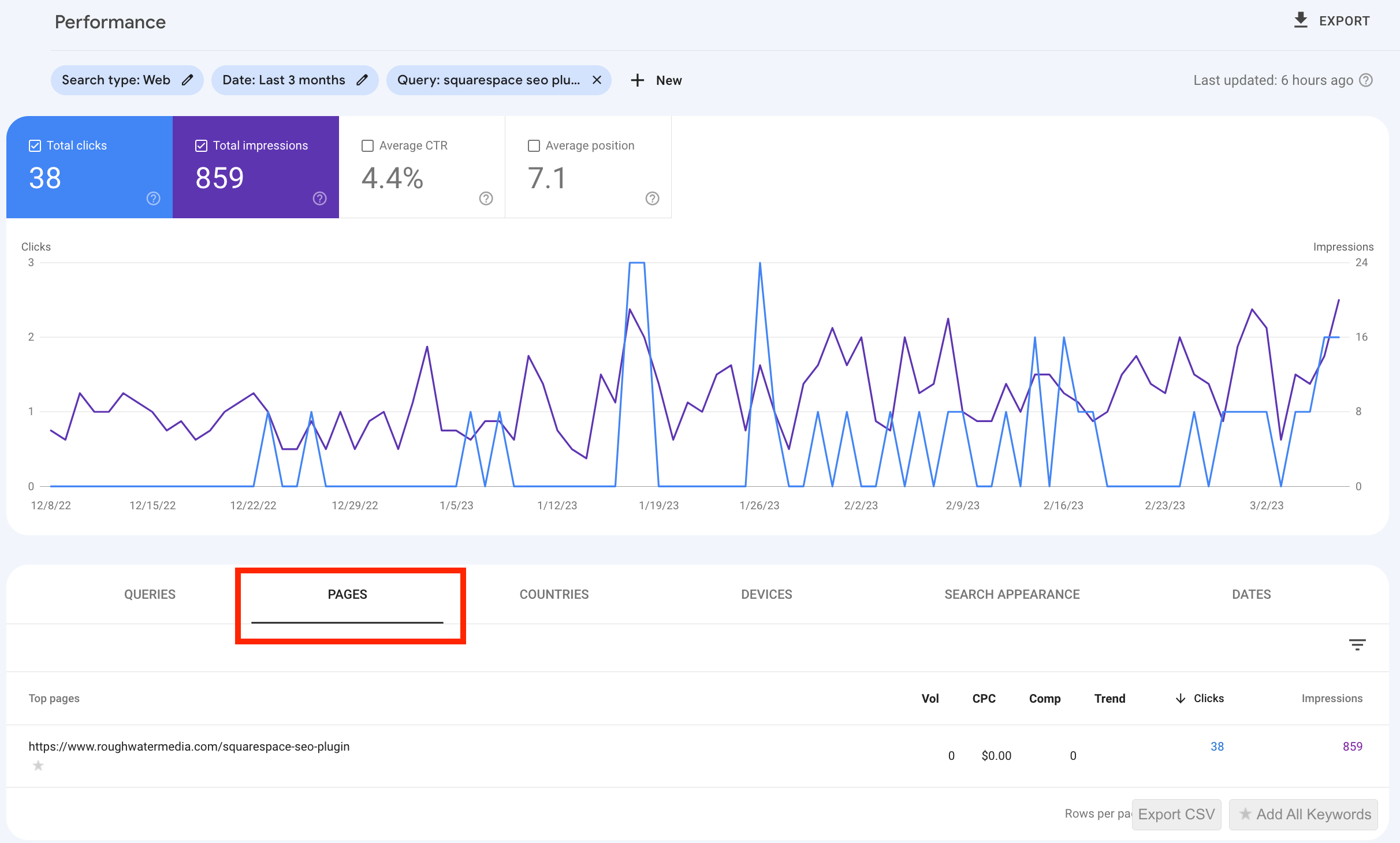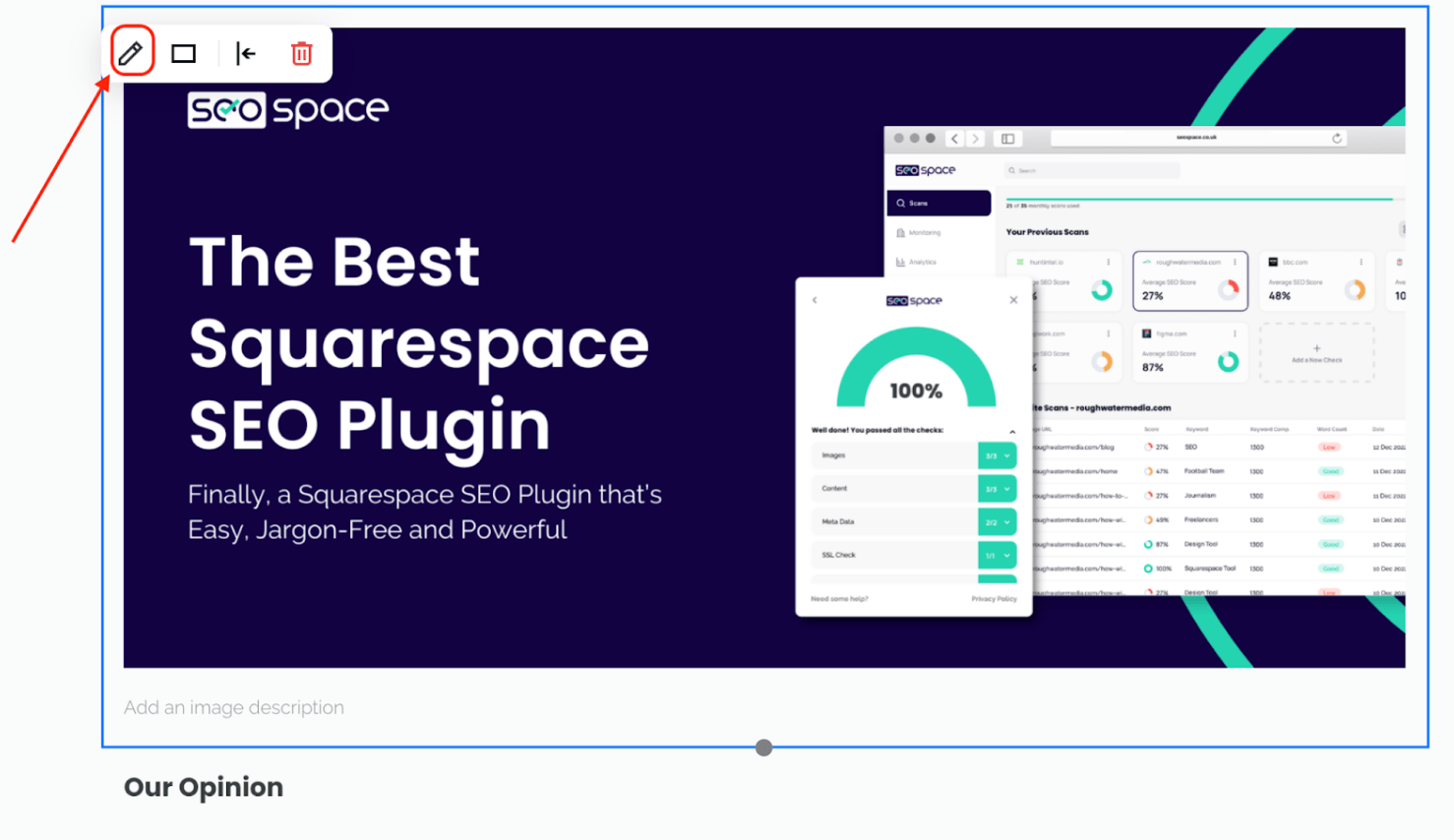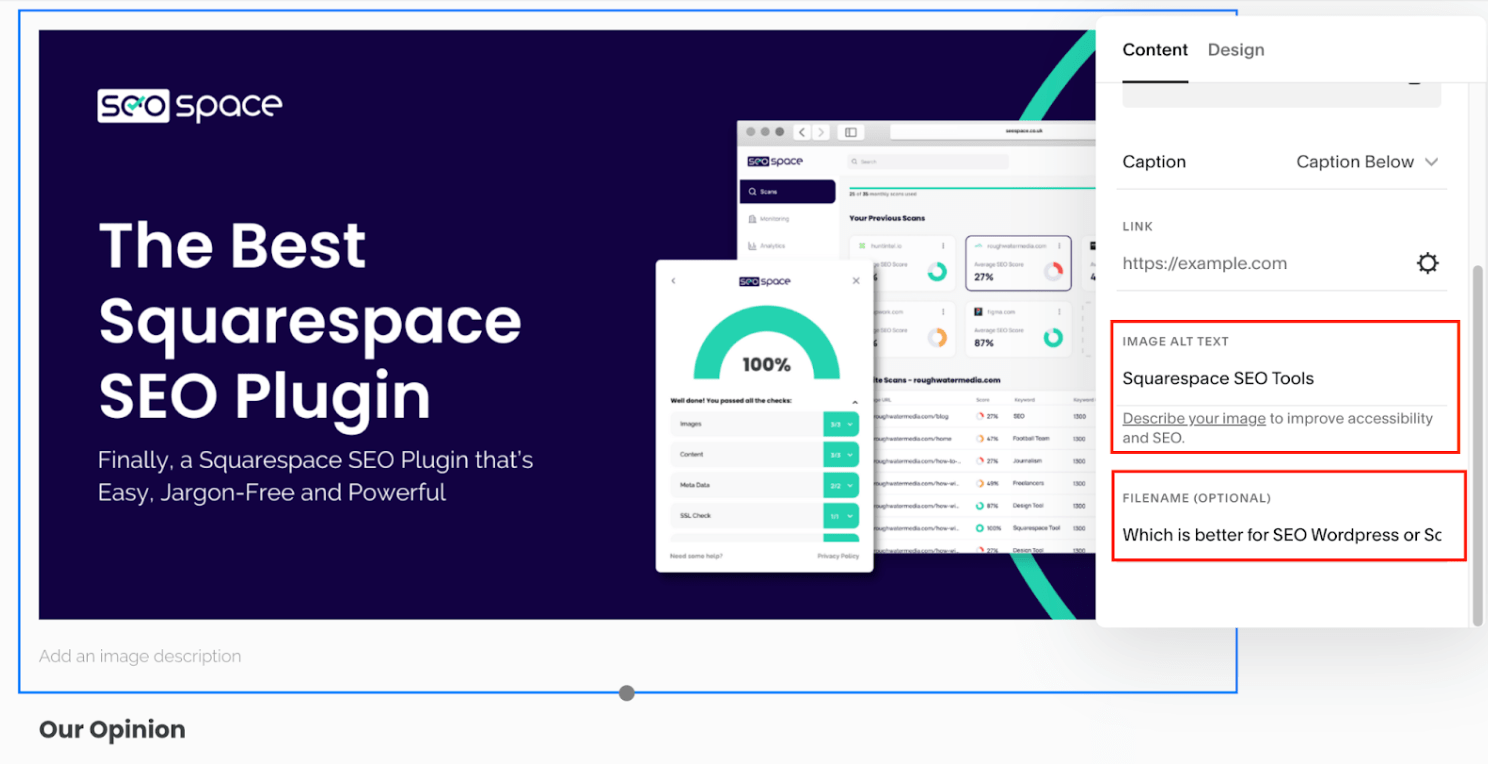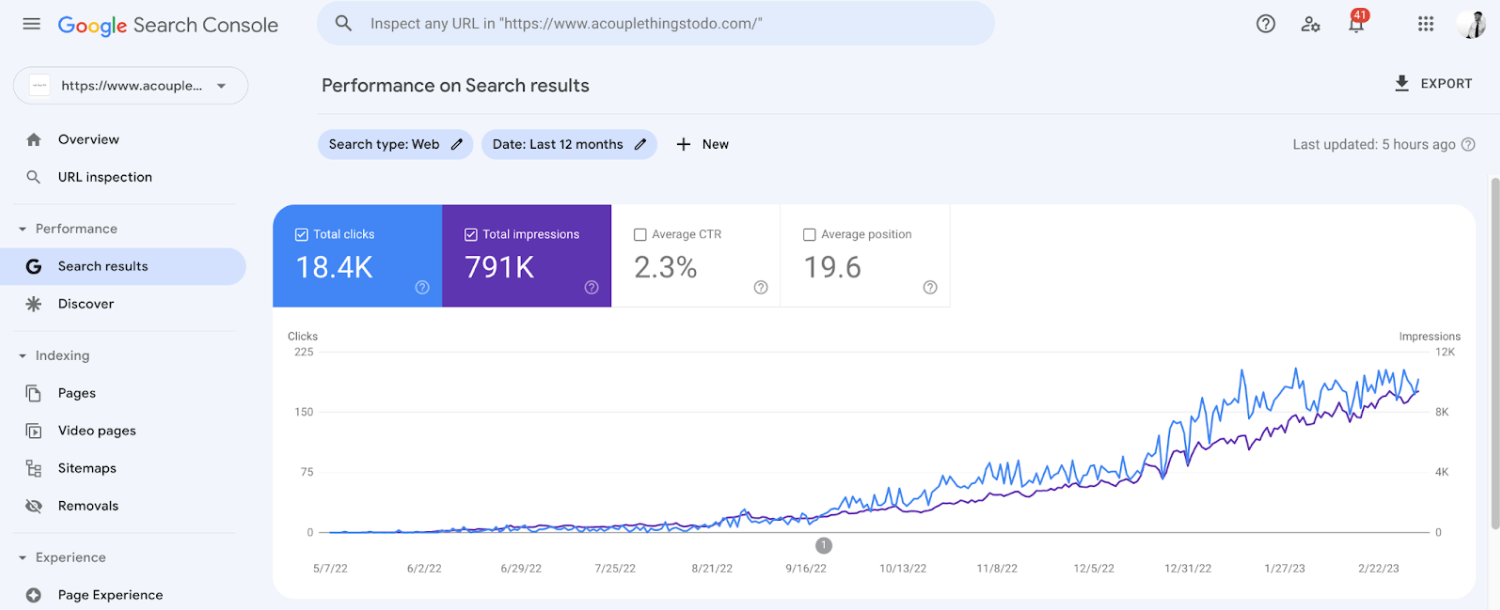12-Step Squarespace SEO Checklist (+ FREE PDF download)
There’s a lot of Squarespace SEO misinformation out there on the internet - this has probably made you feel unsure about how to get results - that’s why you need a Squarespace SEO checklist.
With 85% of Squarespace websites getting 0 organic traffic, it’s not only important to make your site visually appealing but also to get your SEO right so you can be found by target customers and be part of the 15% of Squarespace sites that get traffic from Google.
To help, we’ve created this comprehensive 12-point SEO checklist article and even a 22-step download below. Squarespace users can make the most of these to give their website a competitive advantage on search engines.
SEOSpace’s 22-Step Squarespace SEO Checklist (PDF DOWNLOAD)
We’ve created a 22-point checklist for optimizing Squarespace websites for SEO to improve online visibility. You can even download it for free by filling in the form below 👇
(btw, if you want this checklist automated to save you time and money - try our Yoast for Squarespace on a 7-day free trial).
Below we have included a summary of our 12-step SEO checklist for you to skip through as needed (the above PDF has all 22 steps):
Squarespace SEO Checklist Summary
Before we get into it, here’s a summary of our checklist, so you can get an overview before diving into the details:
Comprehensive Keyword Strategy: Ensure to conduct thorough keyword research to discover target keywords with adequate search volume that align with user intent. Your blog post URLs and meta descriptions should integrate these keywords to enhance on-page SEO and attract more site visitors.
Optimize Site and Page Settings: Use the Squarespace SEO app to refine your site settings, including enabling AMP for faster loading on mobile devices, adding a favicon, and ensuring SSL certification for security. These elements contribute significantly to improving site performance and SEO rankings.
Enhance Page Titles and Descriptions: Make your page titles and SEO descriptions compelling by incorporating target keywords and making them click-worthy. This not only helps in attracting site visitors but also improves your rankings in search engine results.
URL and Link Management: Optimize your URL slugs to include relevant keywords and ensure all links on your site are functional. Manage broken links effectively with tools like the Squarespace SEO to avoid negatively impacting your SEO.
Content and Backlink Enhancement: Focus on creating high-quality content that addresses the keywords and topics your audience cares about. Additionally, build a strong backlink profile to improve your site’s authority and ranking for competitive keywords.
1. Complete keyword research & add high-quality content
SEO is an essential aspect of digital marketing. For context, the global SEO market is expected to reach $122.11 billion by 2028. Keyword research is one of the most crucial steps in SEO. It involves identifying the phrases or words—i.e., keywords—the things people search into Google when looking for products or services related to your business.
Stick to the following tips when conducting keyword research:
Have a clear plan for the keywords you want to rank for.
Make sure your keywords have search volume - i.e. people actually search it in Google.
Ensure your keyword intent matches the content you’re creating for it.
Don’t opt for overly competitive keywords; instead, lean towards long-tail keywords.
Don’t worry, we’ll explain these points in more detail below.
Have a clear plan for the keywords you want each page to rank for. According to research, the first page results on Google enjoy a whopping 92% of the overall traffic from a typical search. In fact, there’s a 95% decline in search engine traffic as you move from page #1 of Google search results to page #2. This means if your website isn’t ranking on the first page, it’s unlikely that anyone will find it.
You need to clearly understand which pages you want to rank for which keywords - this will give you a solid foundation to build from.
When conducting keyword research, ensuring your keywords have search volume is crucial. In other words, be sure that people are searching for these terms. You can use our Squarespace SEO software—to identify the search volume of your target keywords.
Keyword research tools can help you find keyword variations with high search volume and low competition
Another important aspect of keyword research is ensuring that the intent of your keyword matches the web page you’re creating. If your website page doesn’t match the keyword’s search intent, it’s unlikely to rank well on search engines. For more insights on optimizing your site, explore our SEO strategies for Squarespace.
For example, if someone is searching for “buy shoes online,” they’ll expect to land on a page where they can purchase shoes online. If they land on a page about the history of shoes, they’ll likely leave your site quickly, leading to a high bounce rate and low ranking on search engines.
Note: Bounce rate is the 5 of website visitors that visit just one page of your website and leave without taking any other action, such as filling out a form, clicking a link, or visiting another page.
Lastly, ensure that your keyword isn’t too competitive for the size or stage of your site. It’s essential to choose keywords that are relevant to your business but not too competitive.
If you’re just starting with new Squarespace sites, you may want to choose long-tail keywords with lower competition levels to increase your chances of ranking well. Our Squarespace SEO automates this process by informing you of your keyword’s competitiveness via the search volume metric.
2. Finetune your site settings (5-step guide)
When it comes to optimizing your Squarespace site, it’s all in the details. You must check your site settings carefully to ensure they’re appropriately configured for SEO success.
Here’s a quick overview of the essential steps:
1. Enable AMP.
AMP stands for Accelerated Mobile Pages. It’s an open-source framework developed by Google in collaboration with other tech companies to improve the performance of mobile web pages. It’s particularly important when blogging on Squarespace.
AMP aims to enable publishers to create mobile-friendly content that loads quickly on mobile devices. While some online resources don’t recommend enabling this feature, Squarespace says you should, so it’s worth trying if you have a blog page.
To do this, navigate to “Settings” >>> “Blog Preferences.” Then scroll down and check “Use AMP.”
This feature is particularly important if your website loads slowly, as described in our comprehensive guide on “why is Squarespace so slow?”. The video below also elaborates on why your Squarespace website is slow and how to speed it up.
2. Add a favicon.
A favicon is a small icon next to the page title in a web browser tab. It’s a visual representation of the website or web page and is typically a simplified version of the logo or other identifying graphic.
Favicon helps users quickly identify and differentiate between multiple open tabs in a browser. To add one to your Squarespace website, navigate to “Design” >>> “Browser Icon” and tap the “+” icon to upload a custom image of not more than 0.1 MB (100 KB) in size.
3. Fill in your business information details.
Fill in your physical location for local SEO, and add multiple language and country settings for a global audience. To do this, go to:
For location and region: “Settings” >>> “Language and Region” >>> “Regional Settings”
For business information (below): “Settings” >>> “Business Information”
If your site visitors often are from multiple locations, you can also use the “Site Languages” option to add multiple languages to your website. This is done via the Weglot extension, and we spoke briefly about this in our Squarespace Pros and Cons post. When you add multiple languages, visitors can view your website in their desired language, and your website can appear in the search result for different languages.
Fortunately, Google Search Console makes this easier than ever to track.
4. Ensure you have an SSL enabled.
SSL (Secure Sockets Layer) is a protocol used to establish secure and encrypted connections between web servers and web browsers. It ensures that the data transmitted between the two remains private and can’t be intercepted by unauthorized third parties.
In essence, if your Squarespace website lacks an SSL certificate, people who visit your website won’t be able to access it due to a blockade by their ISP (internet service provider).
SSL is one feature that makes Squarespace an excellent choice—as covered in our WordPress vs Squarespace SEO post—and it’s automatically enabled for Squarespace domains. However, if you use a custom domain, ensure SSL is enabled because search engines rank secure sites higher than non-secure ones.
Our Squarespace SEO software automatically alerts you if your website lacks an SSL certificate, protecting your visitors’ data and your integrity.
An alternative means of seeing your SSL certificate status on Squarespace is by navigating to “Settings” >>> “Domain.” Select your domain, and locate “SSL Certificate Status.” If it shows “Inactive,” go to the DNS settings for your domain host to configure it.
5. Edit your site SEO description and title.
We can’t overemphasize the importance of this!
Your homepage title is what users will see on Google when it appears after they search for something - see it as your digital shopfront - if it isn’t attractive enough, people won’t visit.
Your homepage title needs to attract attention and briefly explain what kind of content the user will find. Don’t just cook up a random line, though; it’s crucial your homepage title naturally includes the primary keyword you want your site to rank for.
Note: Primary keywords are those words or phrases that best describe your website’s content or purpose. They’re the main terms your target audience is searching for.
To edit your home page title, navigate to “Pages,” hover over “Home,” and select the “Settings” icon. Under the “SEO” tab, click on “EDIT WEBSITE SEO SETTINGS.” You can now fill in the “SEO TITLE FORMAT” field.
We’ll cover this in more detail below, but in short, you should follow the below steps to complete the SEO checklist and boost search engine rankings across your Squarespace sites:
Your SEO title format:
Should be 50-60 characters and include your primary keyword
Should be click-worthy for your target customers
Your SEO site description:
Should be 150-160 characters and include your primary keyword
Should be click-worthy for your target customers
Change your site title, too, if needed. This guide explains how to change the site title on Squarespace. Once you update these, ensure to request indexing via Google Search Console.
3. Ensure your Heading / H1 and SEO Title are optimized for SERPs
A well-crafted H1 heading and SEO title are crucial in optimizing your website for SEO. This is because they help your readers and other search engines understand the content of your webpage. And while Google said they’d work with your content however you choose to structure it, it’s still essential to format it correctly for the best user experience.
Stick to the following best practices when it comes to optimizing your H1 and SEO title:
Ensure each page has only one H1.
Ensure the H1 tag contains the primary/main keyword you want to rank for, but don’t overstuff it or force it.
Your H1 should be descriptive and accurately reflect the content of your page.
Your H1 should be 5–12 words long, making it concise and easy to read.
Your SEO title is equally important as it’s the first thing visitors see when they see your website in SERPs (search engine results pages). Often your SEO title will be the same as your H1, but you may want to add variation.
Here are tips to help you create a great SEO title:
A good SEO title should be 50–60 characters long, including your primary keyword or phrase.
Your SEO title should accurately describe the content of your page and entice visitors to click through to your website.
To create a compelling SEO title, you can use powerful words, numbers, and symbols in the site title to make it more compelling.
You can also include the date or the current year in your title (e.g., 2023), making it more relevant to current events or business listings.
Note: We’ll cover how to add an SEO title/meta title to a page when discussing meta description.
4. Optimize your content (7-step guide)
Optimizing your website content is essential for improving your website’s ranking on search engine results pages (SERPs) and for valid reasons. For one, Google only ranks those pages that offer high-quality content.
Think about it, Google makes money by people using its search engine and viewing ads. If your website content isn’t great and Google ranks it, people aren’t going to find it helpful and are unlikely to come back - meaning Google earns less money. Search engines want to promote great content as it keeps people coming back!
Here are some things you need to know to do so effectively:
1. Include your primary keyword early in each webpage’s content.
Adding your primary keyword in the first 100 words of your content is crucial, as it helps search engines understand what your page is about. This increases the chances of your page ranking higher in SERPs. To further back this up, there are indications that Google prioritizes the first 100–200 words of web pages that it ranks.
According to a study by Backlinko, the average first-page result on Google contains 1,447 words. The majority of people visiting your website won't be so patient as to read through the whole content of your web pages to understand what they’re about. Hence, it’s crucial to include your keyword in the first 100 words to grab the reader’s attention early enough.
In short, you have to scream and shout to Google Search Console and your website visitors the keyword you want to be found for.
2. Use subheadings.
Using your target keyword in at least one subheading (H2–H6) will help strengthen the focus of your page and provide a clear structure for visitors to your site. You should use subheadings to break up content into digestible sections, which also helps improve the readability of your content.
On top of this, subheadings make it much easier for readers to navigate the content and find what they’re looking for.
3. Aim for an optimal keyword density.
Keyword density refers to the number of times a keyword is mentioned per 100 words. It measures the keyword’s relevancy to the page’s content.
The use of keywords and their density can affect the visibility of your website in SERPs. Keyword density should be between 0.5% and 2%, including variations of the word or phrase. However, avoid keyword stuffing, which may lead to search engines considering your site spam. Instead, aim to include natural variations of the keywords throughout your content.
4. Ensure quality content at all times.
Ensure your content is unique and provides value to your readers. According to Google, the quality of your content is critical in determining your website’s ranking in SERPs.
So, we’d say this: “Provide readers with high-quality content that offers more than what’s already ranking on page #1, and you might just outrank them.”
If your content isn’t quality, then you can’t expect to appear on Google.
5. Add a schema markup.
Schema refers to a type of structured data markup that can be added to a website’s HTML code to help search engines better understand the content on the page. This markup provides additional information about the website’s content, such as the type of content (e.g., article, recipe, event), author, date published, and other relevant details.
Implementing schema markup on your website will help search engines understand the content better, making it easier to rank higher in SERPs. Squarespace doesn’t provide this feature to you by default, but our Squarespace SEO extension will soon be equipped with the feature to help you add essential markups to aid your SEO efforts.
Google Search Console and Google Analytics also loves schema markup, so ensure to add it on your site.
6. Don’t forget featured snippets.
Optimizing your page for featured snippets is another way to improve your website’s visibility in SERPs. Featured snippets are selected search results at the top of Google’s search results page.
To optimize your content for featured snippets, consider the following tips:
Focus on creating high-quality, relevant content.
Include question-and-answer formats, provide structured lists, and use clear headings.
Search for the primary keyword you want to get featured for on Google SERP and write better content in about the same number of characters as those snippets already featured.
Also, ensure the same set of major words in the query are included in the answer as well, albeit rearranged.
Extra Tip: Ensure your pages don’t have duplicate content, as this can confuse Google about which content to rank for the primary keyword. If Google ranks the wrong page, this results in reduced traffic to your desired page due to keyword cannibalization, covered below.
7. Beat the competition
A simple hack to rank higher on Google is to make your content better than what is already ranking. For example, let’s take the keyword “Squarespace website designer” - if you want to rank page 1 for this, you must ensure the web page you want to rank is better than what already ranks page 1.
You should spend significant time researching what is already ranking on page 1. When you come to craft your page, ensure it has the below compared to your competitors:
Higher quality content
More unique expert insight
More links, unique images, bullet points, facts and actionable insights
Backlinks (as discussed below)
Relevant YouTube videos (remember, Google owns YouTube)
Gone are the days when you can use the right keywords and rank; your content has to be exceptional. It may sound like a lot of effort, but with inbound leads costing ~61% less than outbound, when you get SEO right, you can access a goldmine of potential sales.
Once you’ve followed the above, ensure to track it via Google Analytics and submit your site to Bing Webmaster Tools!
5. Follow meta description best practices
A meta description is a summary of the content on a webpage that appears below the title tag in search engine results pages (SERPs). It’s an HTML tag that provides a brief overview of the page’s content to help users decide whether or not to click through to the website.
Follow these tips for a compelling meta description that’s optimized for both search engines and users:
Key your meta description between 150 and 160 characters: Going beyond this limit may result in the truncation of the text in SERPs, leading to a less effective meta description.
The SEO description should contain the primary keyword for the page: Including the primary keyword in the meta description helps search engines better understand the page’s content and context. This, in turn, can help improve the page’s relevance and ranking for the keyword.
Ensure the meta description is unique from others on the website: Having identical meta descriptions on multiple pages can confuse search engines and make it difficult to determine the relevance of each page, leading to keyword cannibalization, which we’ll discuss in great detail below. Hence, creating unique SEO descriptions for each page accurately reflecting its content is recommended.
Write the meta description to encourage users to click through to the website: It should be compelling, informative, and engaging to generate interest and persuade users to take action. Using persuasive language, highlighting the page’s unique selling point, and a clear call-to-action can help make the page titles or SEO description more click-worthy.
Meta descriptions are essential to a website’s search engine optimization (SEO) strategy. According to Google Analytics, meta descriptions don’t directly affect a page’s ranking in search results but can significantly impact a website’s click-through rate (CTR) since they inform people about what your web page is about, inciting them to click through. A page #1 ranking is great, but when coupled with a high CTR, the resultant conversions can be impressive, and this is what a great meta description offers you.
Note: CTR is the ratio of people who click a website link to the total number of people who see the link.
To edit your Squarespace page’s meta description and title, navigate to the page. Hover over it and select the “Gear” icon (you’ll need to click the ellipses “...” icon and select “SETTINGS” if you’re editing a blog post). From here, navigate to the “SEO” tab, and under “SEO Description” and “SEO Title,” add your meta description (SEO description) and meta title (SEO title), respectively.
6. Make your URLs click-worthy and optimized for SERPs
URL optimization is an integral part of SEO, as it provides an opportunity to communicate to search engines what a page is about.
The following tips can come in handy when creating an SERP-optimized URL:
Ensure you include the primary keyword in the URL: Studies show that URLs with keywords perform better than those without. According to a study by Backlinko, including a keyword in the URL can boost a page’s click-through rate (CTR) by an impressive 45%.
Aim for between 4 and 6 words in the URL slug: Shorter URLs tend to perform better in SERPs because they’re easier to read and remember. On the other hand, long URLs can be truncated, making them less effective.
Create easy-to-read and understandable URLs for search engines and human users: URLs should avoid using excessive numbers or letters, confusing users and making it difficult for search engines to interpret the content.
Ensure you set up a 301 or 302 redirect when changing a URL: A 301 redirect tells search engines and users that the old URL has been permanently moved to a new location. In contrast, 302 redirects instruct search engines that the page is temporarily unavailable.
This helps to avoid broken links and maintain any backlinks pointing to the old URL, which can help preserve a website’s ranking. This page further explains all you need to know about redirects on Squarespace websites.
Note: A broken link is a hyperlink that points to a page that doesn’t exist. Our SEO plugin automatically detects these anomalies on your website for an easy fix. More on this below, along with how to utilise Google Analytics and Bing Webmaster Tools.
7. Use links to your advantage
Working links on your website is crucial to ensure users can easily navigate your site and find the information they need.
Here’s how broken links negatively affect your website’s SEO rankings:
They indicate to search engines that your site isn’t well-maintained or up-to-date.
A broken link is also bad for user experience and can increase bounce rates, negatively impacting ranking on Google.
To avoid broken links, it’s essential to regularly test all the links on your website—both internal and external—and fix any broken ones as soon as possible. Our Squarespace SEO extension can help you scan your site for broken links.
Also, check your website’s Google ranking regularly to monitor any change in it. In addition to ensuring that your links are working correctly, you should set all external links to open in a new tab. This way, users can quickly return to your site after viewing the linked content without hitting the back button or risking losing their place on the page they were viewing. This simple but essential user experience (UX) best practice can help improve engagement and reduce bounce rates.
To tweak how a link opens on your website, head to where the link is added on the web page of interest. Click on the anchor text and select the URL icon. Next, click on the settings icon in the pop-up window.
In the window that appears, click on the “Open in New Window” toggle and save.
Also, make sure you only link to high-quality, reputable sources to further increase your chances of ranking top on Google SERPs. We mentioned this in our “Squarespace website not showing up on Google blog”.
Another way to optimize your website’s links is to ensure you have internal links pointing to your vital commercial pages, i.e., those landing pages that market your major services or highlight your goods for sale.
Internal links can help search engines crawl and index your site more effectively and distribute link equity to essential pages. According to Moz, internal links are one of the most important on-page SEO factors, as they can significantly impact a page’s ability to rank in search results.
However, it’s important not to go overboard with internal and external links. Too many links on one page can slow down your website’s loading time, frustrating users and negatively impacting your SEO.
Google recommends having no more than 100 links on a single page. To reduce the number of links on a page, consider grouping related content together or using dropdown menus to consolidate links.
8. Avoid keyword cannibalization
Keyword cannibalization can significantly impact your website’s search engine optimization (SEO) efforts. This happens when multiple pages on a website target the same keyword causing search engines to have difficulty determining which page should be prioritized in search results. While this often happens by accident, it can result in lower rankings for all pages targeting that keyword, reducing overall visibility and traffic for the website.
To avoid keyword cannibalization, it’s crucial to conduct thorough keyword research and ensure that each page of your website targets a unique set of relevant keywords, otherwise known as keyword clusters. You may learn more about this on SEOSpace’s SEO community (below), where we’re constantly providing valuable answers to queries.
In short, to avoid keyword cannibalization you should:
Ensure the primary keyword of a web page doesn’t appear in the H1 or URL of another web page
You can find out whether your website is experiencing keyword cannibalization by the following steps (if you decide against using our Squarespace SEO extension, which has been reviewed by this Squarespace Website Designer in this article):
Go to Google Search Console
Click on “Performance” on the left hand side navigation bar
Select a target keyword in the queries (this will filter your performance for that target keyword)
Then select page (below)
After step 4, you will see all of the pages on your Squarespace sites which get clicks and impressions for your selected keyword. If you see multiple pages, this is an indication you have keyword cannibalization.
Instead, focus on creating high-quality, informative content that provides value to your audience and incorporates a variety of related keywords and phrases. This will help increase your website’s relevance and authority (explained below), improving your rankings and driving more organic traffic. Our Yoast for Squarespace can help detect keyword cannibalization on your Squarespace website, further boosting your SEO game.
Note: Website authority, also known as domain authority, is an indication of a particular domain’s overall strength. It’s a metric used to predict the chances of a website ranking on search engine result pages (SERPs).
Finally, regularly monitoring and optimizing your website’s SEO strategy can help prevent keyword cannibalization issues and ensure your content is consistently optimized for search engines. By staying up-to-date with best practices and trends in SEO, you can stay ahead of the competition and achieve long-term success online. Our Squarespace SEO tips offer just the best place to start.
9. Include optimized images in your website content
Images are an essential element of SEO as they enhance the user experience on a website. Research shows that articles with images get 94% more views than those without visuals. Moreover, using images can also improve the time spent on a website, as visitors are more likely to engage with the content when images accompany it.
Not only do images improve the user experience, but they can also contribute to the indexable content on a page, which is vital for search engine optimization. Alt tags, or alternative text descriptions, are essential for making images accessible to users with disabilities and improving the website’s SEO.
In addition, the size of images on a website is crucial for its speed and performance. Large images can slow down the website’s loading time, negatively affecting user experience and SEO.
The video below is a comprehensive guide on optimizing Squarespace image size for SEO on your Squarespace website.
Here are some of our key recommendations when it comes to images:
The optimal image size for a website should be less than 250 KB, and for banner images, 500 KB.
For overly large images, consider compressing them using tools like Image Compressor.
Use descriptive image names for improved SEO and to attract more visitors to a website: Image search engines like Google Images use the image name and alt tag to identify and display relevant images in search results.
Include a relevant social sharing image to help increase the visibility of a website on social media platforms: Users are more likely to share content with a visually appealing image, so choosing an image that accurately represents the content is essential.
For example, in the above image, we’ve used images to highlight how our website can help you increase the organic traffic your website gets - it’s clean and clearly conveys what we do, increasing click-through-rates.
To add alt tags to any image on your Squarespace website, start editing a page, and once you’ve added an image, click on it and select the “Pencil” icon.
Now, locate “IMAGE ALT TEXT” from the new dialogue box and add an SEO-friendly alternative text. Don’t forget to input a suitable name for the image in the “FILENAME” field.
10. Build high-quality backlinks
Backlinks are links from one website to another. These links are critical in determining a website’s authority and trustworthiness in search engines’ eyes. A study by Ahrefs found that the number of unique referring domains is among the websites’ most important ranking factors.
The more high-quality backlinks you have, the more likely you will rank for high-competition keywords. According to another study by Backlinko, pages with more backlinks rank higher in search engine results pages (SERPs) than pages with fewer backlinks. In fact, Google’s #1 result typically has 3.8x more backlinks than results in positions #2 to #10.
Moreover, the quality of backlinks is equally important as their quantity. Backlinks from high-authority websites, such as those with a high domain authority score (explained in the above section on Keyword Cannibalization) or a high number of organic traffic, are more valuable than backlinks from low-quality or spammy websites.
To ensure that your backlinks are helping rather than hurting your website’s ranking, it’s crucial to monitor and analyze your backlink profile regularly. You can use tools like Ahrefs or Ubersuggest to identify the pages linking to your site and evaluate their quality.
In addition to checking the anchor text, a helpful growth hack would be to look at the relevance of the linking page to your content and the diversity of your backlink profile. That is, ensure your backlinks are from various sources like testimonials, forums, directories, guest posts, etc.
Note: Anchor text is the visible, clickable part of a link. It’s the text users see and click on to access the page hyperlinked to.
If some of your backlinks have non-targeted anchor text or come from low-quality sources, you should consider contacting the referring website and requesting a change in the anchor text. Alternatively, you could try to remove or disavow any harmful or spammy backlinks to protect your website’s reputation.
11. Harness the power of Google Search Console
Google Search Console (GSC) and Google Analytics are free tools provided by Google that allows website owners to monitor, maintain and improve the performance of their website in Google search results. As of January 2023, Google Search Engine had a global market share of about 84.69%, making it dominant in the search engine industry. Therefore, having a website that performs well on Google search results is crucial for businesses that want to reach a wider audience.
Connecting GSC with your Squarespace site gives you valuable data and insights that can help you optimize your website for better search engine rankings. For instance, you can see how many pages from your site are indexed, monitor your site’s click-through rate, and identify any issues affecting your site’s visibility in search results.
In the below screenshot from GSC, we see insightful data for SEOSpace Founder’s Squarespace website, A Couple Things To Do.
This website was optimised using this Squarespace SEO checklist and our Squarespace SEO extension
Submitting your sitemap to GSC also helps search engines understand the structure of your site, making it easier for them to crawl and index your content. This, in turn, can help your site appear higher in search results.
Squarespace provides an inbuilt tool to help you connect to your GSC account from the Squarespace dashboard. Our article on Squarespace sitemaps outlines how to go about this. You can also glean more insights from your website performance by adding Analytics, which you can do from the Google Analytics panel.
If you need more support here, you can check out are article on how to add Google Analytics to Squarespace.
And if you want a more visualized description of how to set up Google Search Console for your Squarespace website, see our detailed video below.
In addition to Google Search Console, verifying your Squarespace website pages on Bing is essential, with a market share of around 8.85% globally as of January 2023. According to Statista, Microsoft-powered searches now make up a significant cut of all searches globally, which means that ignoring Bing could result in missed opportunities to reach potential customers. Bing’s search engine market share will likely increase, considering Microsoft’s investment into the novel AI software, ChatGPT.
To verify your Squarespace website on Bing, use the email address you used for Google Search Console, and you’ll be able to import data from your existing GSC account. Once you’ve verified your site, you can access Bing Webmaster Tools, which provides valuable insights into your site’s performance in Bing search results. This includes data on clicks, impressions, rankings, and information on crawl errors and security issues affecting your site.
12. Speed up your Squarespace website
A fast-loading website is crucial not only for good user experience but also for SEO performance. According to Google, 53% of mobile device users will leave a website if it takes longer than 3 seconds to load. Furthermore, Akamai’s research shows that a 100-millisecond delay in page load time can result in a 7% reduction in conversions.
Here are actionable tips to help optimize your Squarespace website’s speed:
Limit the use of custom fonts.
Optimize all images by resizing and compressing them.
Reduce the number of Squarespace extensions.
Embed videos using external video players like YouTube or Vimeo.
Remove unnecessary custom code.
Take out unnecessary redirects.
Fix broken links.
Use accelerated mobile pages (AMPs)
Opt for a lighter Squarespace template
Eliminate unnecessary design elements or blocks.
Discussed below are even more reasons why you should take site speed optimization seriously for SEO.
Google has publicly stated that page speed is a ranking factor, and websites that load quickly are more likely to rank higher in search results. In fact, in 2018, Google introduced the “Speed Update,” which also made page speed a ranking factor for mobile searches.
For a more visualized approach to what may be slowing down your Squarespace website and how to optimize it for faster load times, check out the video we linked at the top of this article titled “Why is Squarespace so Slow and How to Fix it”.
Squarespace SEO Checklist Conclusion
When optimizing your site for SEO, it’s essential to have a well-thought-out process to ensure you have the foundation for success. This Squarespace SEO checklist will help you get started, from general SEO settings to page optimization.
When you combine the SEO checklist with our essential Squarespace SEO tips, you should be on the way to fully optimizing your website for SEO success. However, you must continue to monitor and develop your website and its content to ensure that it continues to reach its full potential. And what better time to start than now? Get a free website evaluation/audit today and get the ball rolling!
Squarespace SEO Checklist FAQs
Does Squarespace possess an SEO tool?
Yes, Squarespace now has a Squarespace SEO tool - SEOSpace, the SEO plugin for Squarespace. On top of this, Squarespace also has great built-in SEO features to help you rank on page 1 of Google.
How can I enhance SEO on Squarespace?
Squarespace SEO enhancement always starts with keyword research - you need to know what your target customers search and what to optimise your web page for. Then, complete on-page SEO before looking at off-page SEO to beat the competition.
What is an ideal SEO checklist?
Among the key elements of an SEO checklist are the inclusion of meta tags, SEO titles, alt tags and optimal page structure. This allows you to effectively communicate to Google what you want to rank for.
How do I create an SEO checklist?
You can create an SEO checklist by conducting research across different reputable SEO resources such as Moz, Neil Patel and SEOSpace. If you’d rather save time and trust an expert, use a pre-mand one, like ours above.
Is it possible to insert SEO keywords into Squarespace?
Inserting keywords into Squarespace websites is easy. You just have to go to a page’s settings, then SEO and finally add your keywords to the SEO title and description to boost your chances of ranking.
What are the first steps to optimise my Squarespace site for SEO?
You have to start by researching relevant keywords and incorporating them into your site's SEO titles, meta descriptions, URLs, and content. Then, make sure your site is indexed by a search engine like Google. To index your Squarespace site quickly on Google, you have to use the Google Search Console.
How can I improve my Squarespace site's loading speed for better SEO?
To improve your Squarespace site's loading speed, optimise the images by compressing them without losing quality. You can use this website, https://cloudconvert.com to compress your images.
What's the best way to structure my Squarespace site for SEO?
You can organise your site with a clear hierarchy. You can create logical navigation menus that make it easy for visitors to find important pages. A Squarespace SEO expert can help you create your site's proper SILO structure.
How do I add meta tags to my Squarespace pages?
To add meta tags to your Squarespace pages, you have to navigate to Marketing and select SEO from your Home menu. Here, you can edit the SEO title format for your homepage, pages, or items.
Can I customise URL slugs on Squarespace for SEO purposes?
Yes, you can customise URL slugs on Squarespace to boost your SEO. By editing the URL slug for each page, you make your website more SEO-friendly and improve its search engine visibility.